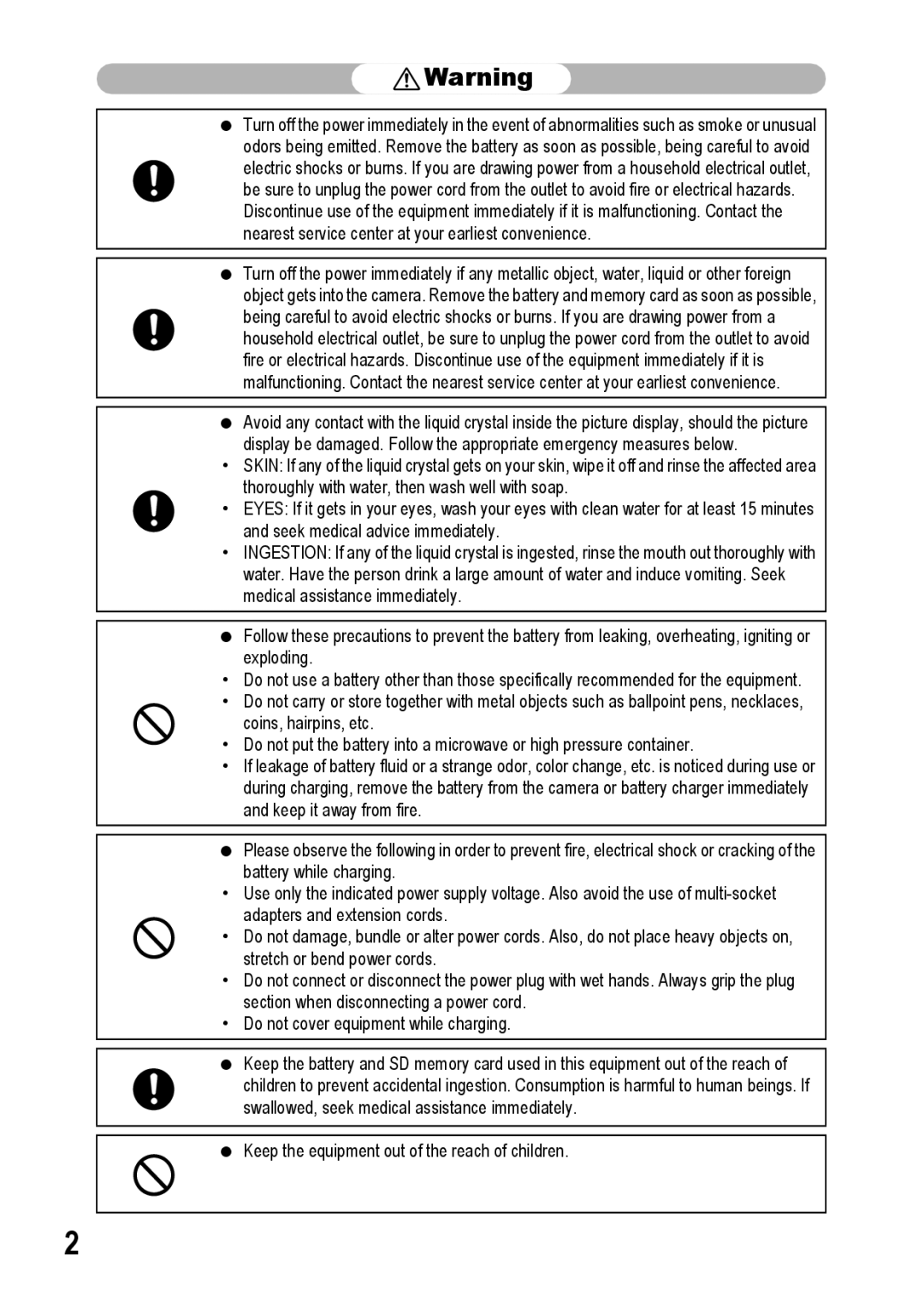G600 specifications
The Ricoh G600 is a rugged digital camera designed to withstand harsh environments while delivering high-quality images and advanced features. This camera is particularly popular among professionals in industries such as construction, agriculture, and outdoor sports, where durability and reliability are paramount.One of the standout features of the G600 is its tough exterior. It adheres to the IP67 standard, making it both dust-proof and waterproof up to 1 meter for 30 minutes. This resilience allows users to capture images in challenging conditions without worrying about damaging their equipment. Additionally, the camera can withstand drops from a height of approximately 1.8 meters, further enhancing its suitability for rugged use.
Equipped with a 10-megapixel CCD sensor, the Ricoh G600 delivers stunningly clear and vibrant images. The camera features a 5x optical zoom lens with a focal range equivalent to 28-140mm in 35mm terms, allowing for versatility when photographing distant subjects. The built-in flash and advanced image processing technologies ensure exceptional performance in low-light conditions, making it versatile for various shooting environments.
The G600 also incorporates several intelligent features that make it user-friendly and efficient. Its double LCD screens—a primary 2.7-inch display and a secondary 1.2-inch screen—facilitate easier framing and viewing of images, even in bright sunlight. The camera supports a range of shooting modes, including portrait, landscape, and night scene, allowing users to optimize settings for different scenarios.
Furthermore, the Ricoh G600 includes a series of useful connectivity options. It offers USB, HDMI, and video outputs, as well as compatibility with various software for easy transfer and editing of images. Its ability to shoot in multiple formats and resolutions, including high-definition video recording, enhances its functionality for both photography and videography.
In terms of battery life, the G600 is equipped with a rechargeable lithium-ion battery, providing sufficient power for extended shooting sessions. Combined with its lightweight and compact design, the Ricoh G600 stands out as a reliable companion for adventurers and professionals alike.
Overall, the Ricoh G600 strikes a remarkable balance between ruggedness and high-quality imaging, making it a top choice for those who need a camera that can endure the elements while still producing stunning photographs.