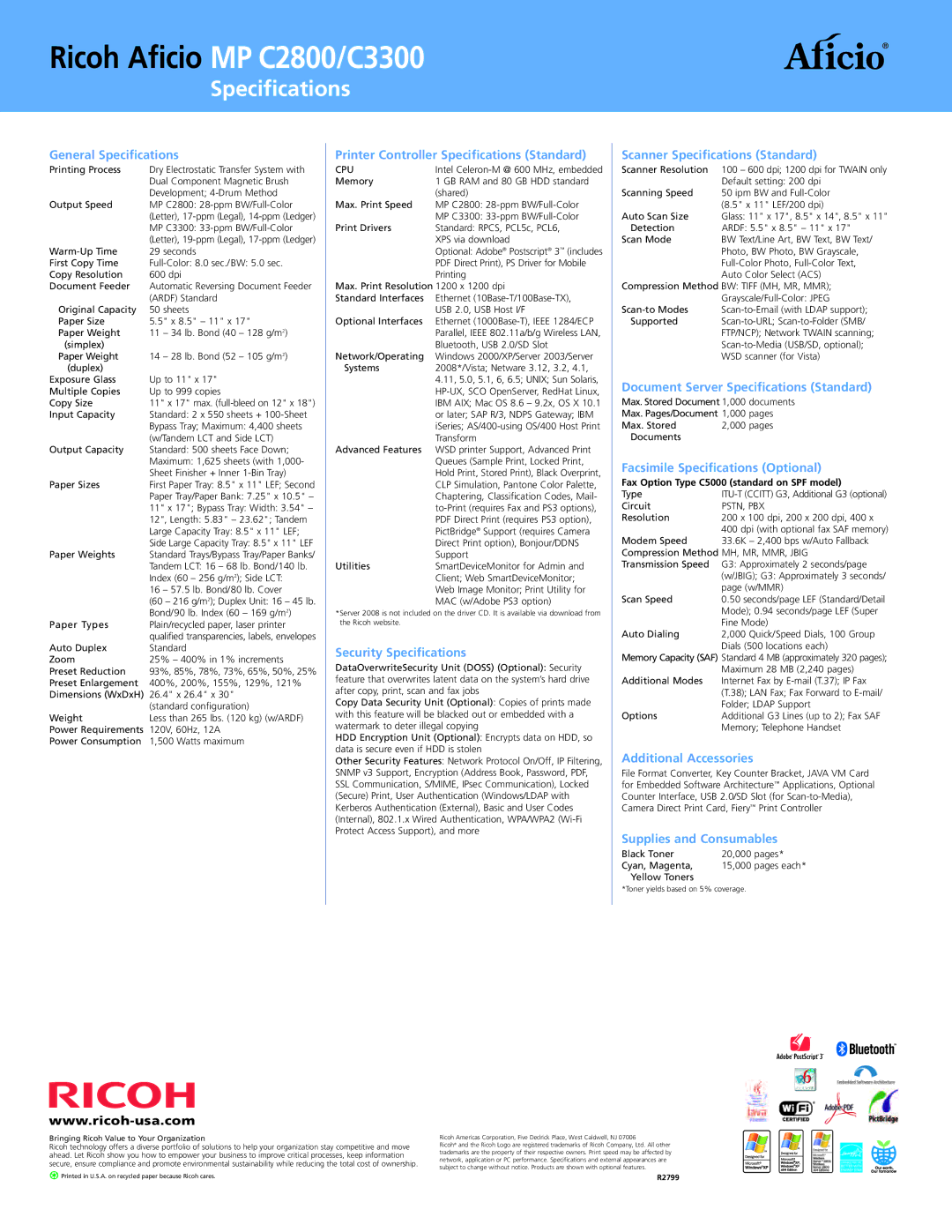MP C2800, MP C3300 specifications
The Ricoh MP C2800 and MP C3300 are versatile multifunction printers designed to handle the diverse needs of modern workplaces. With their compact size and robust functionality, these devices are ideal for businesses seeking efficient, high-quality printing, scanning, copying, and faxing capabilities.One of the standout features of the MP C2800 and MP C3300 is their impressive print quality. Both models harness Ricoh’s advanced color laser technology, ensuring sharp, vibrant prints that enhance presentations and business documents. With a print resolution of up to 1200 x 1200 dpi, users can expect professional-quality output that captures fine details and accurate colors.
These devices offer rapid printing speeds, with the MP C2800 producing up to 28 pages per minute for black and white documents and 25 pages per minute for color. The slightly enhanced MP C3300 ramps up the speed to 33 pages per minute for black and white and 30 pages per minute for color, making them well-suited for high-volume print environments.
Both models feature user-friendly interfaces with a customizable touchscreen display that simplifies navigation and operation. This intuitive control panel allows users to set up print jobs, access frequently used functions, and monitor device status at a glance. Additionally, the machines support mobile printing solutions, including AirPrint, Google Cloud Print, and Ricoh’s own Smart Device Print & Scan app, enabling users to print from smartphones and tablets seamlessly.
In terms of scanning capabilities, the MP C2800 and MP C3300 come equipped with high-speed duplex scanning, allowing users to scan both sides of a document in a single pass. This feature not only saves time but also enhances productivity in document management tasks. The devices support various file formats, including PDF and TIFF, ensuring compatibility with a wide range of applications.
Sustainability is a key consideration in the design of these printers. Both models are ENERGY STAR certified, reflecting their energy-efficient performance. Furthermore, Ricoh emphasizes eco-friendly practices by offering automatic duplexing to reduce paper consumption and innovative toner recycling programs.
The Ricoh MP C2800 and MP C3300 are designed with scalable solutions in mind, allowing businesses to customize their configurations with optional finishing options such as stapling, hole punching, and sorting capabilities. This adaptability caters to a variety of work environments, from small offices to large enterprises, ensuring that these multifunction printers meet evolving business needs effectively.