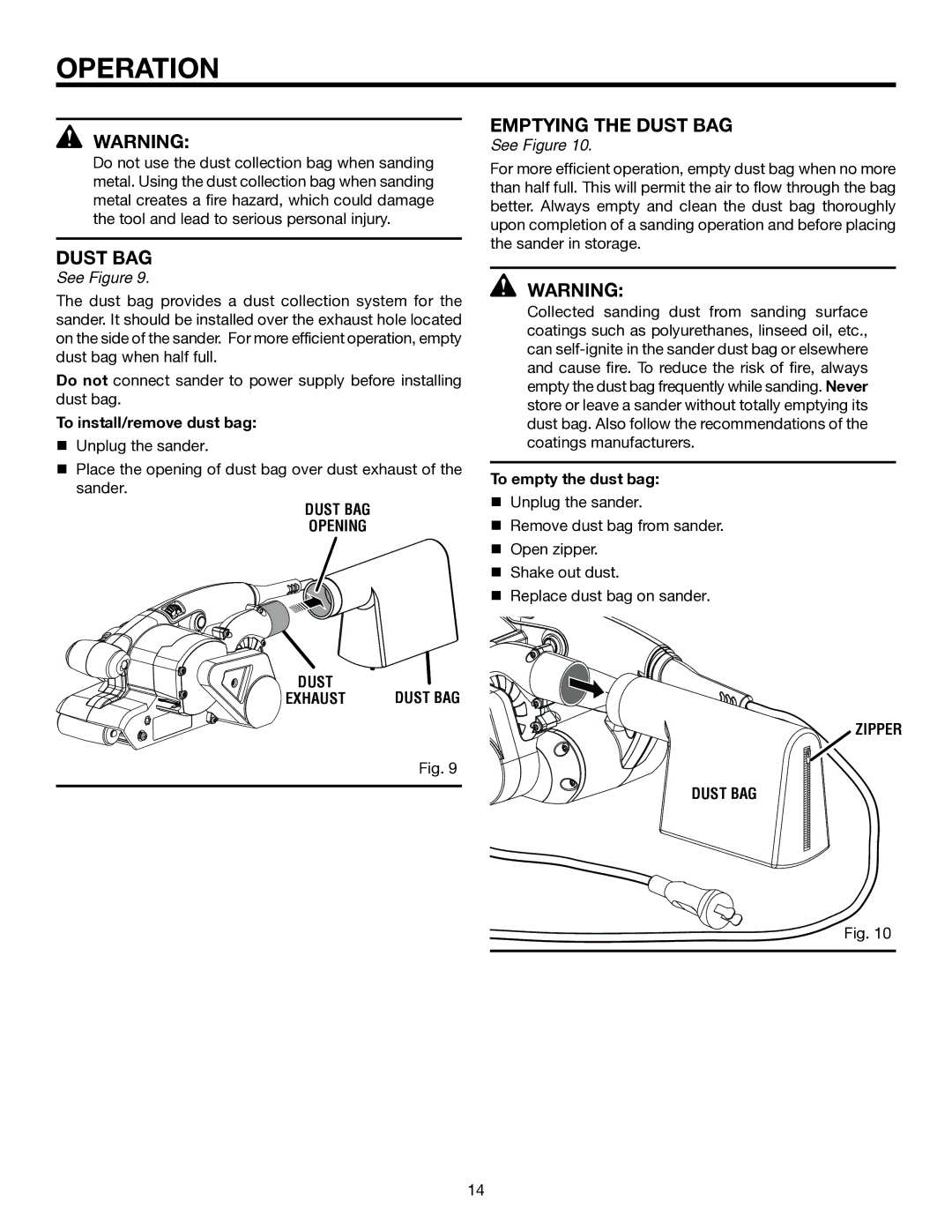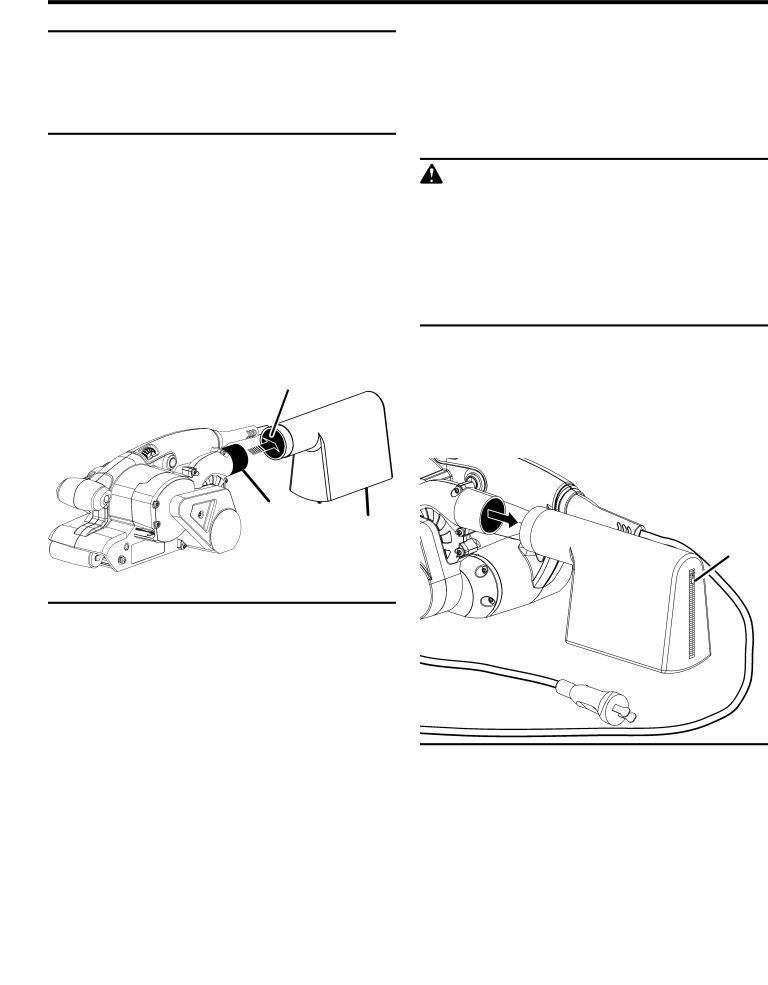
OPERATION
![]() WARNING:
WARNING:
Do not use the dust collection bag when sanding metal. Using the dust collection bag when sanding metal creates a fire hazard, which could damage the tool and lead to serious personal injury.
DUST BAG
See Figure 9.
The dust bag provides a dust collection system for the sander. It should be installed over the exhaust hole located on the side of the sander. For more efficient operation, empty dust bag when half full.
Do not connect sander to power supply before installing dust bag.
To install/remove dust bag:
nUnplug the sander.
nPlace the opening of dust bag over dust exhaust of the sander.
DUST BAG
Opening
DUST | DUST BAG |
EXHAUST | |
| Fig. 9 |
emptying the DUST BAg
See Figure 10.
For more efficient operation, empty dust bag when no more than half full. This will permit the air to flow through the bag better. Always empty and clean the dust bag thoroughly upon completion of a sanding operation and before placing the sander in storage.
WARNING:
Collected sanding dust from sanding surface coatings such as polyurethanes, linseed oil, etc., can
To empty the dust bag:
Unplug the sander.
Remove dust bag from sander.
Open zipper.
Shake out dust.
Replace dust bag on sander.
zipper
DUST BAG
Fig. 10
14