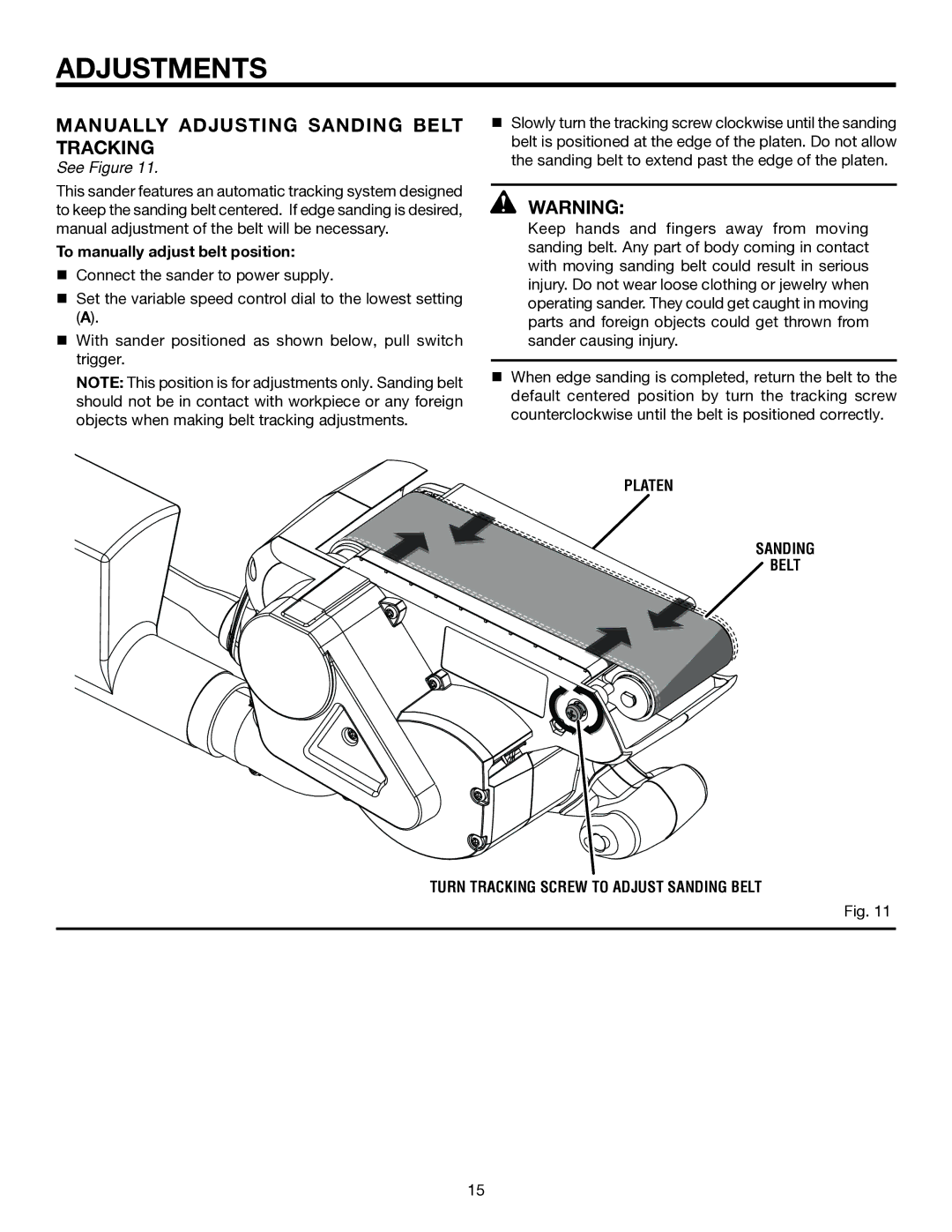adjustments
manually adjusting SANDING BELT TRACKING
See Figure 11.
This sander features an automatic tracking system designed to keep the sanding belt centered. If edge sanding is desired, manual adjustment of the belt will be necessary.
To manually adjust belt position:
nConnect the sander to power supply.
nSet the variable speed control dial to the lowest setting (A).
nWith sander positioned as shown below, pull switch trigger.
NOTE: This position is for adjustments only. Sanding belt should not be in contact with workpiece or any foreign objects when making belt tracking adjustments.
nSlowly turn the tracking screw clockwise until the sanding belt is positioned at the edge of the platen. Do not allow the sanding belt to extend past the edge of the platen.
WARNING:
Keep hands and fingers away from moving sanding belt. Any part of body coming in contact with moving sanding belt could result in serious injury. Do not wear loose clothing or jewelry when operating sander. They could get caught in moving parts and foreign objects could get thrown from sander causing injury.
nWhen edge sanding is completed, return the belt to the default centered position by turn the tracking screw counterclockwise until the belt is positioned correctly.
platen
SANDING
BELT
TURN TRACKING screw TO ADJUST SANDING BELT
Fig. 11
15