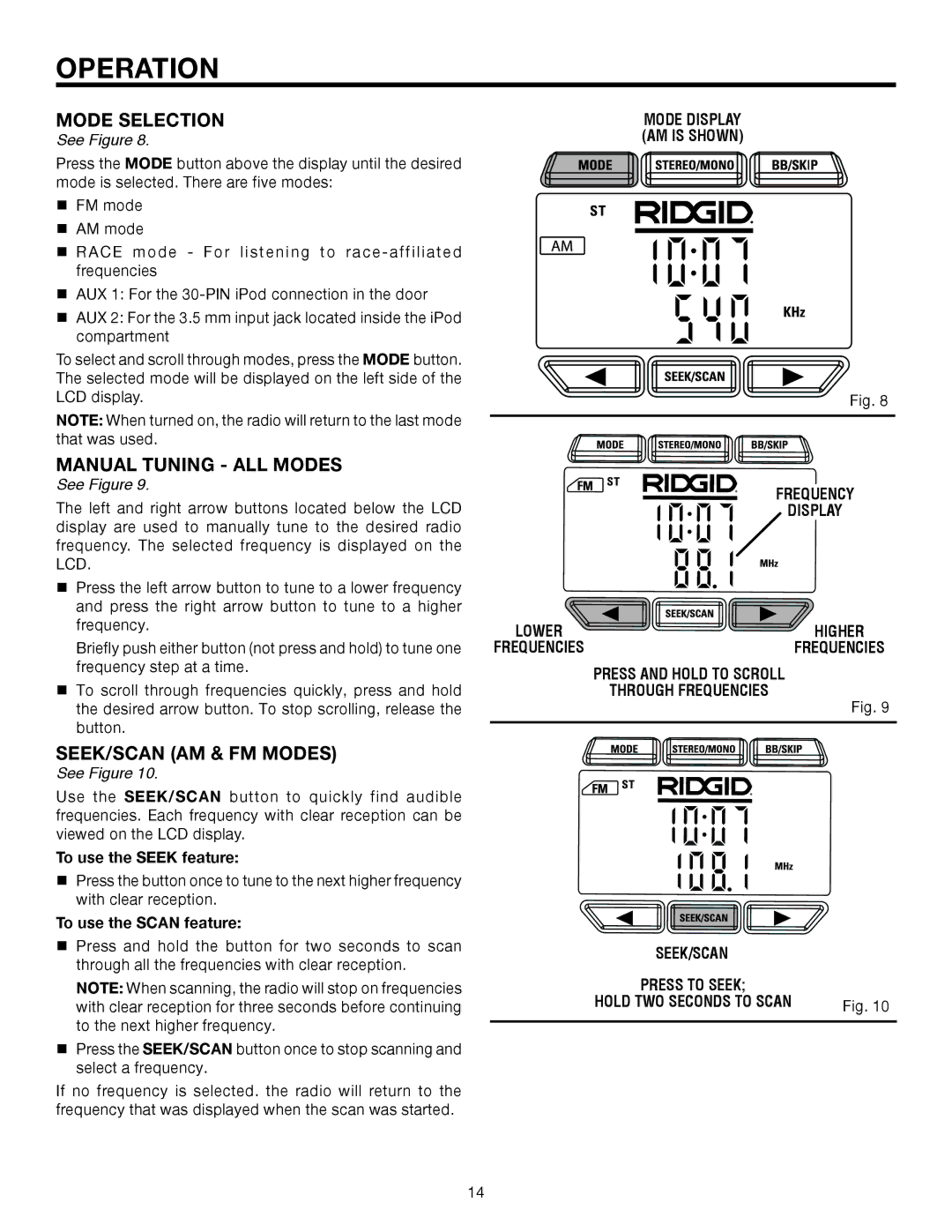OPERATION
mode SELECTION
See Figure 8.
Press the MODE button above the display until the desired mode is selected. There are five modes:
FM mode
AM mode
RACE mode - For listening to
AUX 1: For the
AUX 2: For the 3.5 mm input jack located inside the iPod compartment
To select and scroll through modes, press the MODE button. The selected mode will be displayed on the left side of the LCD display.
NOTE: When turned on, the radio will return to the last mode that was used.
manual tuning - all modes
See Figure 9.
The left and right arrow buttons located below the LCD display are used to manually tune to the desired radio frequency. The selected frequency is displayed on the LCD.
Press the left arrow button to tune to a lower frequency and press the right arrow button to tune to a higher frequency.
Briefly push either button (not press and hold) to tune one frequency step at a time.
To scroll through frequencies quickly, press and hold the desired arrow button. To stop scrolling, release the button.
seek/scan (AM & FM MODES)
See Figure 10.
Use the SEEK/SCAN button to quickly find audible frequencies. Each frequency with clear reception can be viewed on the LCD display.
To use the SEEK feature:
Press the button once to tune to the next higher frequency with clear reception.
To use the SCAN feature:
Press and hold the button for two seconds to scan through all the frequencies with clear reception.
NOTE: When scanning, the radio will stop on frequencies with clear reception for three seconds before continuing to the next higher frequency.
Press the SEEK/SCAN button once to stop scanning and select a frequency.
If no frequency is selected. the radio will return to the frequency that was displayed when the scan was started.
mode display
(AM IS SHOWN)
Fig. 8
FREQUENCY
DISPLAY
LOWER | HIGHER |
FREQUENCIES | FREQUENCIES |
PRESS AND HOLD TO SCROLL
THROUGH FREQUENCIES
Fig. 9
SEEK/SCAN |
|
PRESS TO SEEK; |
|
HOLD TWO SECONDS TO SCAN | Fig. 10 |
14