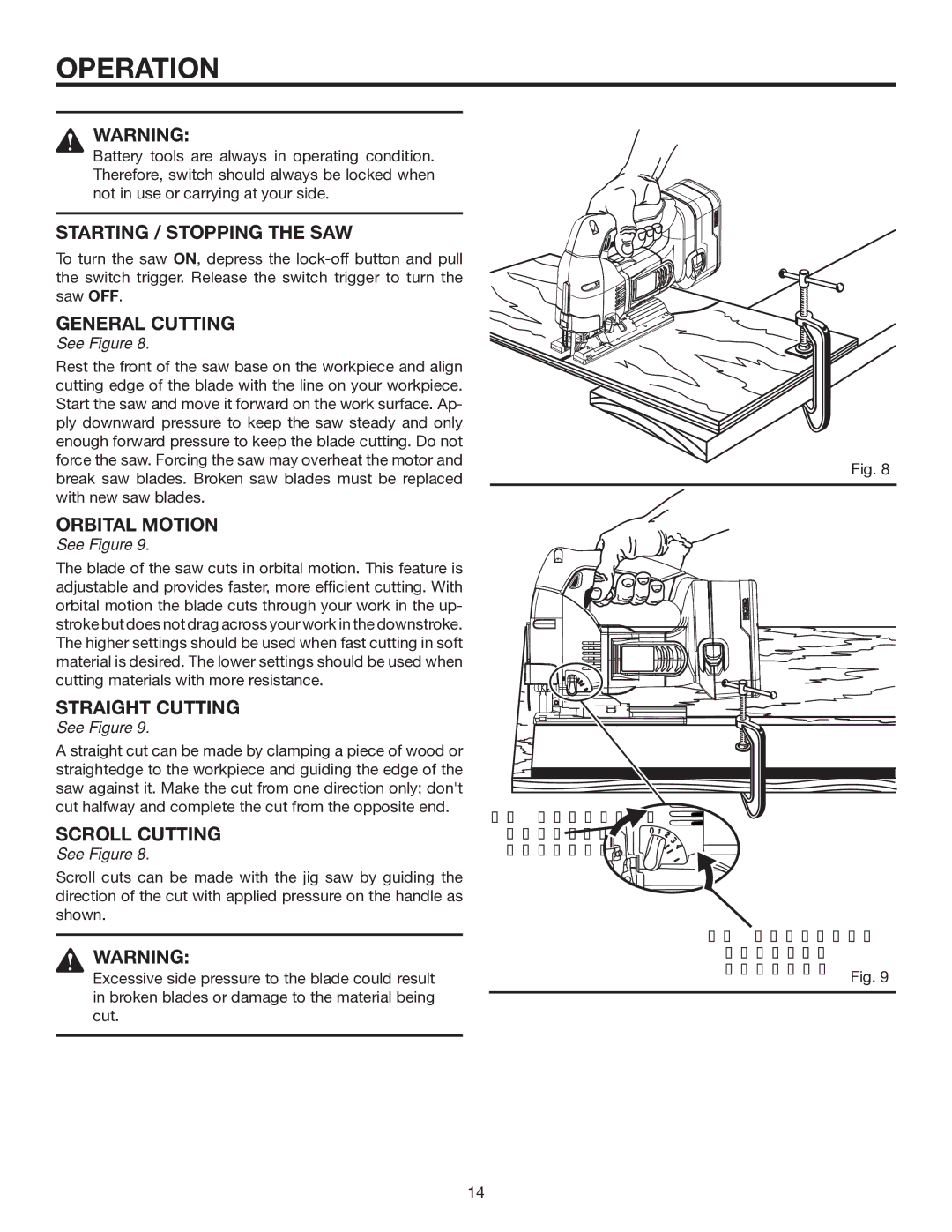OPERATION
WARNING:
Battery tools are always in operating condition. Therefore, switch should always be locked when not in use or carrying at your side.
STARTING / STOPPING THE SAW
To turn the saw ON, depress the
GENERAL CUTTING
See Figure 8.
Rest the front of the saw base on the workpiece and align cutting edge of the blade with the line on your workpiece. Start the saw and move it forward on the work surface. Ap- ply downward pressure to keep the saw steady and only enough forward pressure to keep the blade cutting. Do not force the saw. Forcing the saw may overheat the motor and break saw blades. Broken saw blades must be replaced with new saw blades.
ORBITAL MOTION
See Figure 9.
The blade of the saw cuts in orbital motion. This feature is adjustable and provides faster, more efficient cutting. With orbital motion the blade cuts through your work in the up- stroke but does not drag across your work in the downstroke. The higher settings should be used when fast cutting in soft material is desired. The lower settings should be used when cutting materials with more resistance.
STRAIGHT CUTTING
See Figure 9.
A straight cut can be made by clamping a piece of wood or straightedge to the workpiece and guiding the edge of the saw against it. Make the cut from one direction only; don't cut halfway and complete the cut from the opposite end.
SCROLL CUTTING
See Figure 8.
Scroll cuts can be made with the jig saw by guiding the direction of the cut with applied pressure on the handle as shown.
WARNING:
Excessive side pressure to the blade could result in broken blades or damage to the material being cut.
Fig. 8
TO INCREASE
ORBITAL ![]()
SETTING
TO DECREASE |
|
ORBITAL |
|
SETTING | Fig. 9 |
|
14