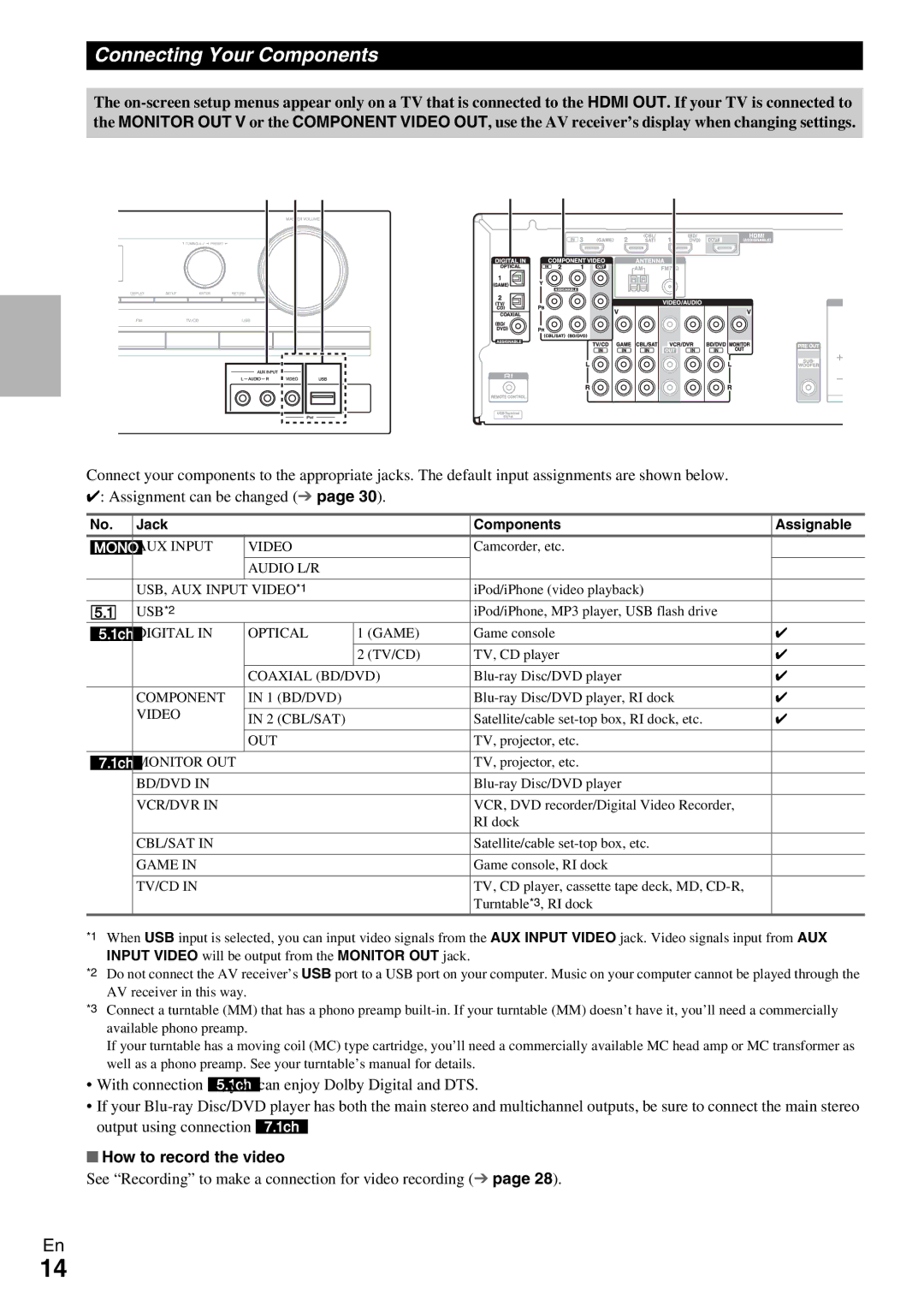Connecting Your Components
The
A B C D E F
Connect your components to the appropriate jacks. The default input assignments are shown below. ✔: Assignment can be changed (➔ page 30).
No. | Jack |
|
| Components | Assignable |
|
|
|
|
|
|
A | AUX INPUT | VIDEO |
| Camcorder, etc. |
|
|
| AUDIO L/R |
|
|
|
|
|
|
|
|
|
B | USB, AUX INPUT VIDEO*1 |
| iPod/iPhone (video playback) |
| |
C | USB*2 |
|
| iPod/iPhone, MP3 player, USB flash drive |
|
D | DIGITAL IN | OPTICAL | 1 (GAME) | Game console | ✔ |
|
|
| 2 (TV/CD) | TV, CD player | ✔ |
|
|
|
|
|
|
|
| COAXIAL (BD/DVD) | ✔ | ||
|
|
|
|
|
|
E | COMPONENT | IN 1 (BD/DVD) |
| ✔ | |
| VIDEO | IN 2 (CBL/SAT) |
| Satellite/cable | ✔ |
|
|
| |||
|
|
|
|
|
|
|
| OUT |
| TV, projector, etc. |
|
|
|
|
|
|
|
F | MONITOR OUT |
|
| TV, projector, etc. |
|
| BD/DVD IN |
|
|
| |
|
|
|
|
|
|
| VCR/DVR IN |
|
| VCR, DVD recorder/Digital Video Recorder, |
|
|
|
|
| RI dock |
|
|
|
|
|
|
|
| CBL/SAT IN |
|
| Satellite/cable |
|
|
|
|
|
|
|
| GAME IN |
|
| Game console, RI dock |
|
|
|
|
|
|
|
| TV/CD IN |
|
| TV, CD player, cassette tape deck, MD, |
|
|
|
|
| Turntable*3, RI dock |
|
*1 | When USB input is selected, you can input video signals from the AUX INPUT VIDEO jack. Video signals input from AUX |
| INPUT VIDEO will be output from the MONITOR OUT jack. |
*2 | Do not connect the AV receiver’s USB port to a USB port on your computer. Music on your computer cannot be played through the |
| AV receiver in this way. |
*3 | Connect a turntable (MM) that has a phono preamp |
| available phono preamp. |
| If your turntable has a moving coil (MC) type cartridge, you’ll need a commercially available MC head amp or MC transformer as |
| well as a phono preamp. See your turntable’s manual for details. |
•With connection D, you can enjoy Dolby Digital and DTS.
•If your
■How to record the video
See “Recording” to make a connection for video recording (➔ page 28).
En
14