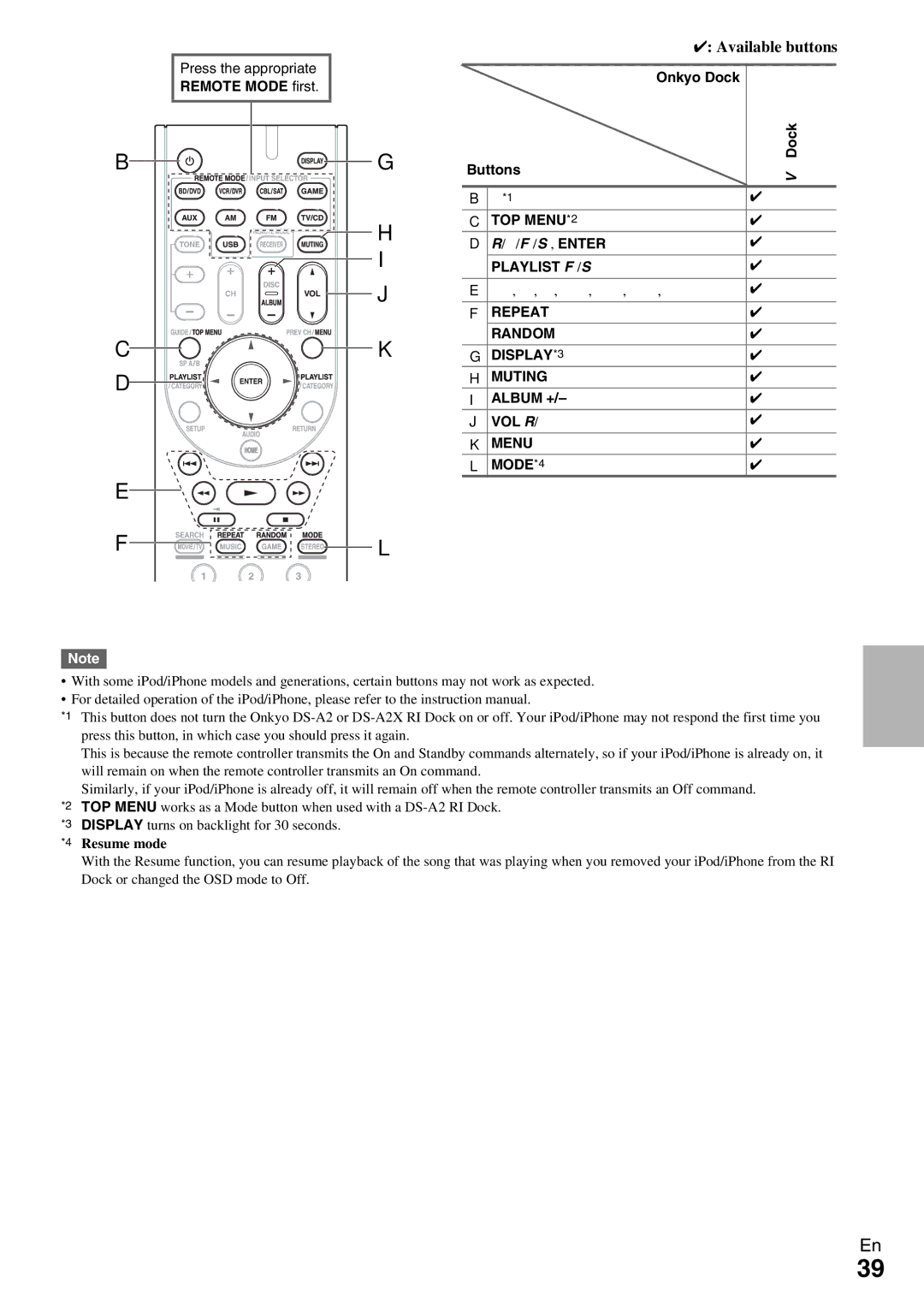Press the appropriate
REMOTE MODE first.
a | f |
| g |
| h |
| i |
b | j |
c |
|
d
e | k |
✔: Available buttons
Onkyo Dock |
|
| Dock |
Buttons | u |
| |
a 8*1 | ✔ |
b TOP MENU*2 | ✔ |
c q/w/e/r, ENTER | ✔ |
PLAYLIST e/r | ✔ |
d 1, 3, 2, 5, 4, 7, 6 | ✔ |
e REPEAT | ✔ |
RANDOM | ✔ |
f DISPLAY*3 | ✔ |
g MUTING | ✔ |
h ALBUM +/– | ✔ |
i VOL q/w | ✔ |
j MENU | ✔ |
k MODE*4 | ✔ |
Note
•With some iPod/iPhone models and generations, certain buttons may not work as expected.
•For detailed operation of the iPod/iPhone, please refer to the instruction manual.
This button does not turn the Onkyo
This is because the remote controller transmits the On and Standby commands alternately, so if your iPod/iPhone is already on, it will remain on when the remote controller transmits an On command.
Similarly, if your iPod/iPhone is already off, it will remain off when the remote controller transmits an Off command. TOP MENU works as a Mode button when used with a
DISPLAY turns on backlight for 30 seconds.
Resume mode
With the Resume function, you can resume playback of the song that was playing when you removed your iPod/iPhone from the RI Dock or changed the OSD mode to Off.
En
39