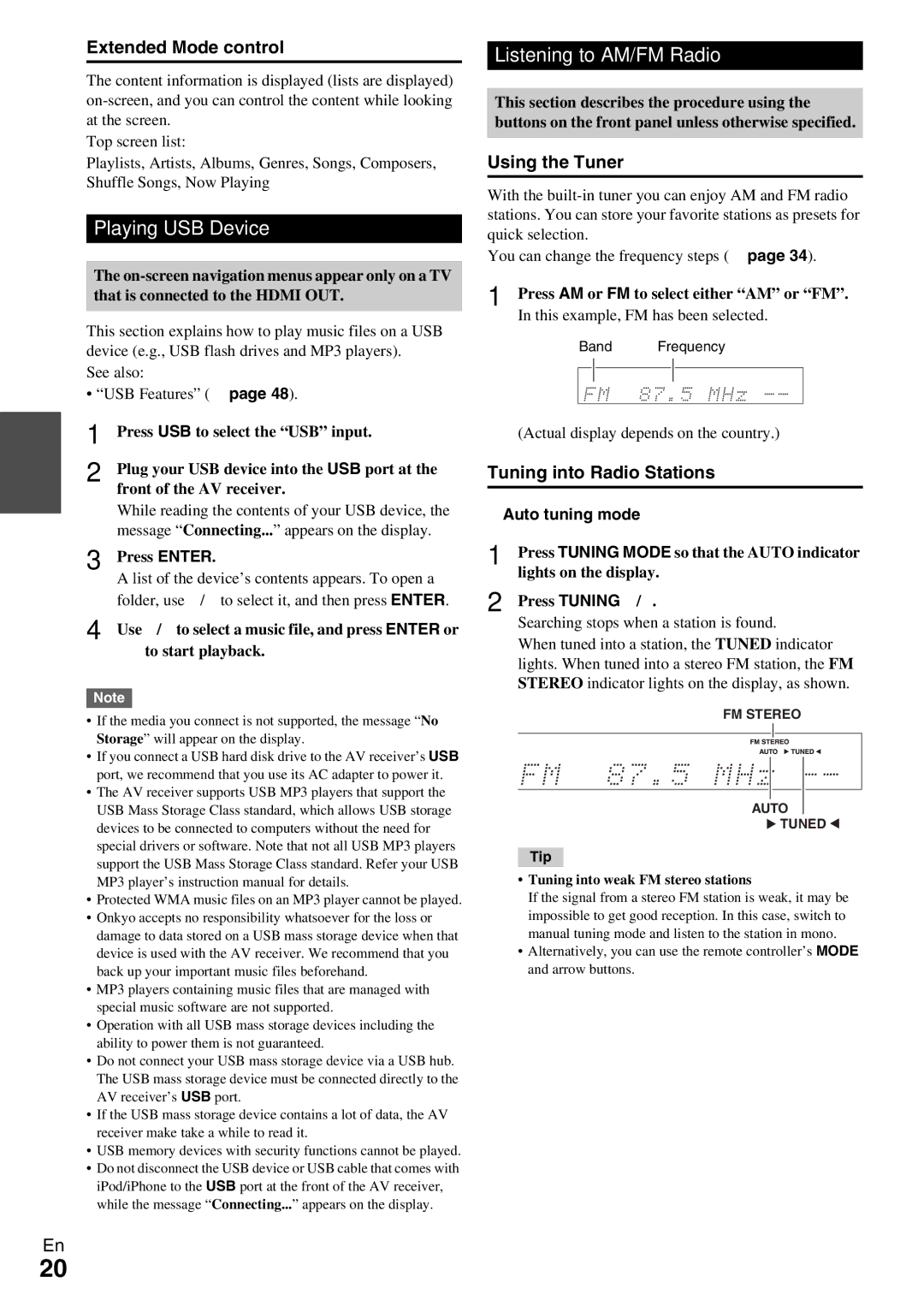Extended Mode control
The content information is displayed (lists are displayed)
Top screen list:
Playlists, Artists, Albums, Genres, Songs, Composers, Shuffle Songs, Now Playing
Playing USB Device
The
This section explains how to play music files on a USB device (e.g., USB flash drives and MP3 players).
See also:
• “USB Features” (➔ page 48).
Listening to AM/FM Radio
This section describes the procedure using the buttons on the front panel unless otherwise specified.
Using the Tuner
With the
You can change the frequency steps (➔ page 34).
1 Press AM or FM to select either “AM” or “FM”.
In this example, FM has been selected.
Band Frequency
1 | Press USB to select the “USB” input. |
2 | Plug your USB device into the USB port at the |
| front of the AV receiver. |
| While reading the contents of your USB device, the |
| message “Connecting...” appears on the display. |
3 | Press ENTER. |
| A list of the device’s contents appears. To open a |
folder, use q/wto select it, and then press ENTER.
4 Use q/wto select a music file, and press ENTER or
1to start playback.
Note
•If the media you connect is not supported, the message “No Storage” will appear on the display.
•If you connect a USB hard disk drive to the AV receiver’s USB port, we recommend that you use its AC adapter to power it.
•The AV receiver supports USB MP3 players that support the USB Mass Storage Class standard, which allows USB storage devices to be connected to computers without the need for special drivers or software. Note that not all USB MP3 players support the USB Mass Storage Class standard. Refer your USB MP3 player’s instruction manual for details.
•Protected WMA music files on an MP3 player cannot be played.
•Onkyo accepts no responsibility whatsoever for the loss or damage to data stored on a USB mass storage device when that device is used with the AV receiver. We recommend that you back up your important music files beforehand.
•MP3 players containing music files that are managed with special music software are not supported.
•Operation with all USB mass storage devices including the ability to power them is not guaranteed.
•Do not connect your USB mass storage device via a USB hub. The USB mass storage device must be connected directly to the AV receiver’s USB port.
•If the USB mass storage device contains a lot of data, the AV receiver make take a while to read it.
•USB memory devices with security functions cannot be played.
•Do not disconnect the USB device or USB cable that comes with iPod/iPhone to the USB port at the front of the AV receiver, while the message “Connecting...” appears on the display.
En
(Actual display depends on the country.)
Tuning into Radio Stations
■Auto tuning mode
1 | Press TUNING MODE so that the AUTO indicator |
| lights on the display. |
2 | Press TUNING q/w. |
| Searching stops when a station is found. |
When tuned into a station, the TUNED indicator lights. When tuned into a stereo FM station, the FM STEREO indicator lights on the display, as shown.
FM STEREO
AUTO
![]() TUNED
TUNED ![]()
Tip
•Tuning into weak FM stereo stations
If the signal from a stereo FM station is weak, it may be impossible to get good reception. In this case, switch to manual tuning mode and listen to the station in mono.
•Alternatively, you can use the remote controller’s MODE and arrow buttons.
20