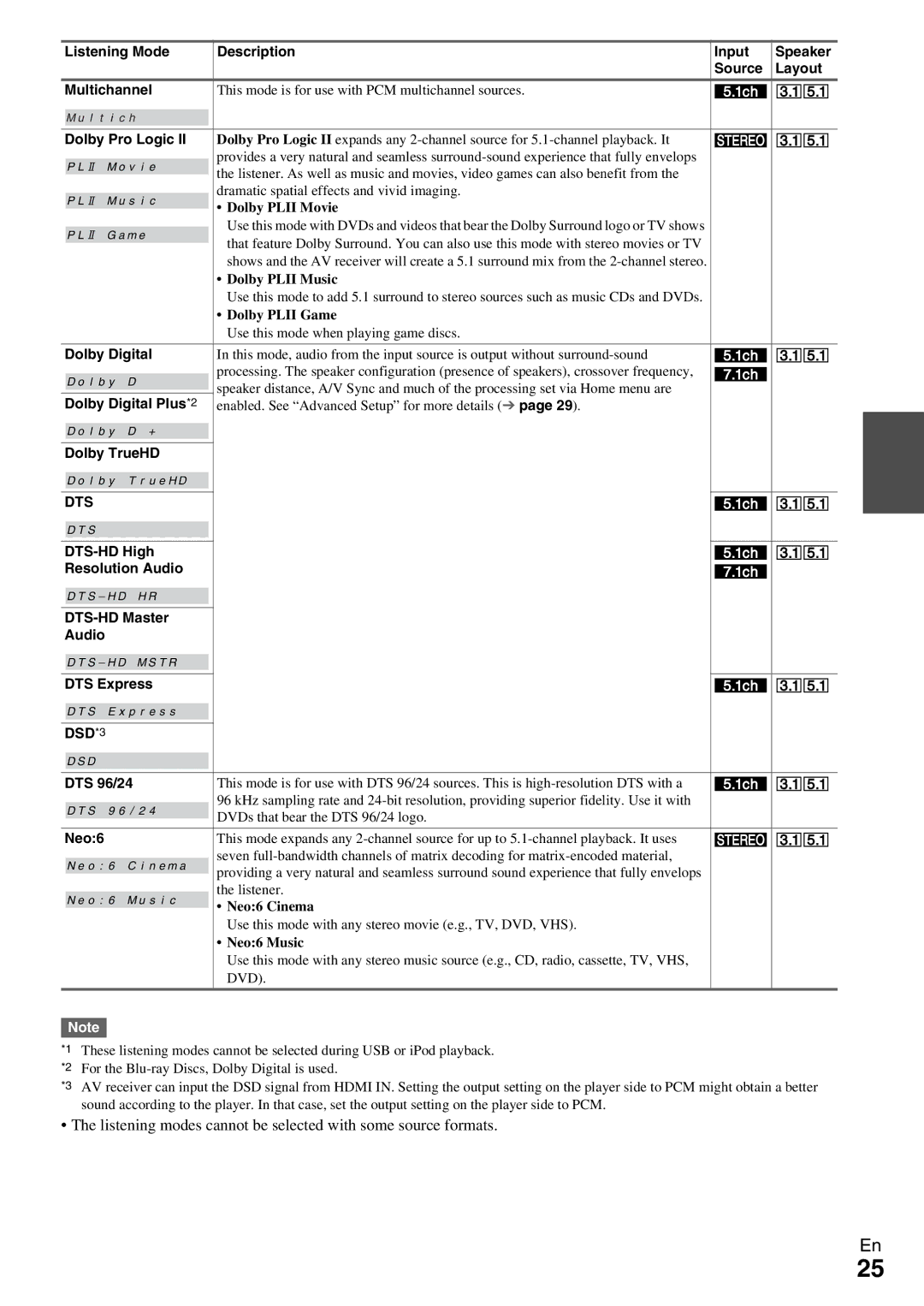Listening Mode | Description | Input | Speaker | |||||
|
|
|
|
|
|
| Source | Layout |
Multichannel | This mode is for use with PCM multichannel sources. | D | XC | |||||
|
|
|
|
|
|
| ||
| M u l t | i c h |
|
|
|
|
| |
|
|
|
|
|
|
|
|
|
Dolby Pro Logic II | Dolby Pro Logic II expands any | S | XC | |||||
|
|
|
|
|
| provides a very natural and seamless |
|
|
| P L | M o v i e |
|
|
| |||
|
| the listener. As well as music and movies, video games can also benefit from the |
|
| ||||
|
|
|
|
|
|
|
| |
|
|
|
|
|
| dramatic spatial effects and vivid imaging. |
|
|
| P L | M u s i c |
|
|
| |||
|
| • Dolby PLII Movie |
|
| ||||
|
|
|
|
|
|
|
| |
|
|
|
|
|
| Use this mode with DVDs and videos that bear the Dolby Surround logo or TV shows |
|
|
| P L | G a m e |
|
|
| |||
|
| that feature Dolby Surround. You can also use this mode with stereo movies or TV |
|
| ||||
|
|
|
|
|
|
|
| |
|
|
|
|
|
| shows and the AV receiver will create a 5.1 surround mix from the |
|
|
|
|
|
|
|
| • Dolby PLII Music |
|
|
|
|
|
|
|
| Use this mode to add 5.1 surround to stereo sources such as music CDs and DVDs. |
|
|
|
|
|
|
|
| • Dolby PLII Game |
|
|
|
|
|
|
|
| Use this mode when playing game discs. |
|
|
|
|
|
|
|
|
| ||
Dolby Digital | In this mode, audio from the input source is output without | D | XC | |||||
|
|
|
|
|
| processing. The speaker configuration (presence of speakers), crossover frequency, | F |
|
| D o l b y | D |
|
| ||||
|
| speaker distance, A/V Sync and much of the processing set via Home menu are |
|
| ||||
|
|
|
|
|
|
|
| |
Dolby Digital Plus*2 | enabled. See “Advanced Setup” for more details (➔ page 29). |
|
| |||||
|
|
|
|
|
| |||
| D o l b y | D + |
|
|
|
| ||
|
|
|
|
|
|
|
|
|
Dolby TrueHD |
|
|
| |||||
|
|
|
|
| ||||
| D o l b y T r u e H D |
|
|
|
| |||
|
|
|
|
|
|
|
|
|
DTS |
|
|
|
|
| D | XC | |
|
|
|
|
|
|
|
|
|
| D T S |
|
|
|
|
|
|
|
|
|
|
|
|
|
|
|
|
| D | XC | ||||||
Resolution Audio |
| F |
| |||||
|
|
|
|
|
|
|
| |
|
|
|
|
|
| |||
| D T S – H D | H R |
|
|
|
| ||
|
|
|
|
|
|
|
|
|
|
|
| ||||||
Audio |
|
|
|
|
|
|
| |
|
|
|
|
|
| |||
| D T S – H D | M S T R |
|
|
|
| ||
|
|
|
|
|
|
|
|
|
DTS Express |
| D | XC | |||||
|
|
|
|
|
| |||
| D T S | E x p r e s s |
|
|
|
| ||
|
|
|
|
|
|
|
|
|
DSD*3 |
|
|
|
|
|
|
| |
| D S D |
|
|
|
|
|
|
|
|
|
|
|
|
|
|
|
|
DTS 96/24 | This mode is for use with DTS 96/24 sources. This is | D | XC | |||||
|
|
|
|
|
| 96 kHz sampling rate and |
|
|
| D T S | 9 6 / 2 4 |
|
|
|
| ||
|
|
| DVDs that bear the DTS 96/24 logo. |
|
| |||
|
|
|
|
|
|
|
| |
|
|
|
|
|
|
|
|
|
Neo:6 |
|
|
|
| This mode expands any | S | XC | |
|
|
|
|
|
| seven |
|
|
| N e o : 6 C i n e m a |
|
|
| ||||
|
| providing a very natural and seamless surround sound experience that fully envelops |
|
| ||||
|
|
|
|
|
|
|
| |
|
|
|
|
|
| the listener. |
|
|
| N e o : 6 | M u s i c |
|
|
| |||
|
| • Neo:6 Cinema |
|
| ||||
|
|
|
|
|
|
|
| |
|
|
|
|
|
| Use this mode with any stereo movie (e.g., TV, DVD, VHS). |
|
|
|
|
|
|
|
| • Neo:6 Music |
|
|
|
|
|
|
|
| Use this mode with any stereo music source (e.g., CD, radio, cassette, TV, VHS, |
|
|
|
|
|
|
|
| DVD). |
|
|
Note
*1 These listening modes cannot be selected during USB or iPod playback.
*2 For the
*3 AV receiver can input the DSD signal from HDMI IN. Setting the output setting on the player side to PCM might obtain a better sound according to the player. In that case, set the output setting on the player side to PCM.
• The listening modes cannot be selected with some source formats.
En
25