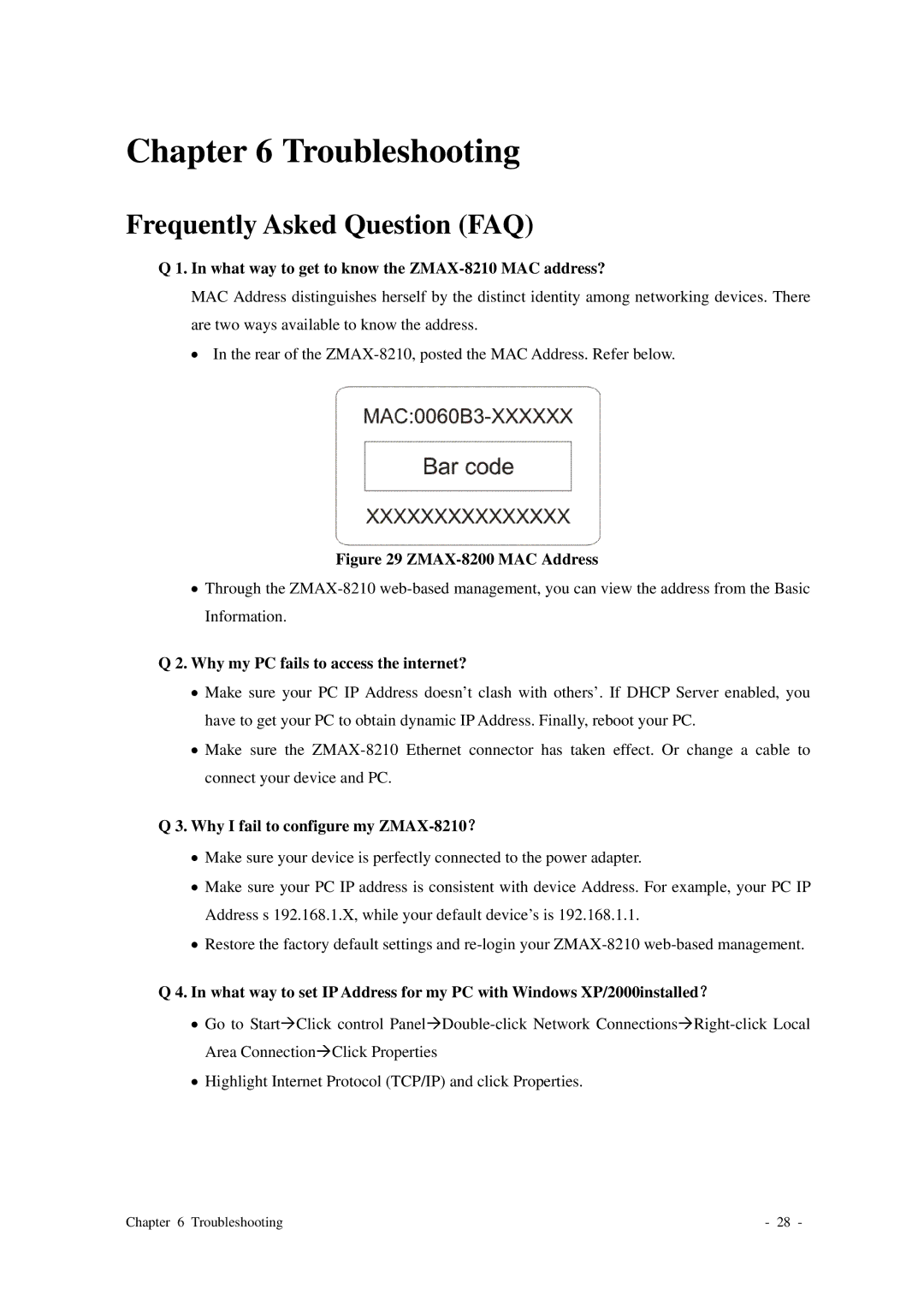Chapter 6 Troubleshooting
Frequently Asked Question (FAQ)
Q 1. In what way to get to know the ZMAX-8210 MAC address?
MAC Address distinguishes herself by the distinct identity among networking devices. There are two ways available to know the address.
•In the rear of the
Figure 29 ZMAX-8200 MAC Address
•Through the
Q 2. Why my PC fails to access the internet?
•Make sure your PC IP Address doesn’t clash with others’. If DHCP Server enabled, you have to get your PC to obtain dynamic IP Address. Finally, reboot your PC.
•Make sure the
Q 3. Why I fail to configure my ZMAX-8210?
•Make sure your device is perfectly connected to the power adapter.
•Make sure your PC IP address is consistent with device Address. For example, your PC IP Address s 192.168.1.X, while your default device’s is 192.168.1.1.
•Restore the factory default settings and
Q 4. In what way to set IP Address for my PC with Windows XP/2000installed?
•Go to StartÆClick control
•Highlight Internet Protocol (TCP/IP) and click Properties.
Chapter 6 Troubleshooting | - 28 - |