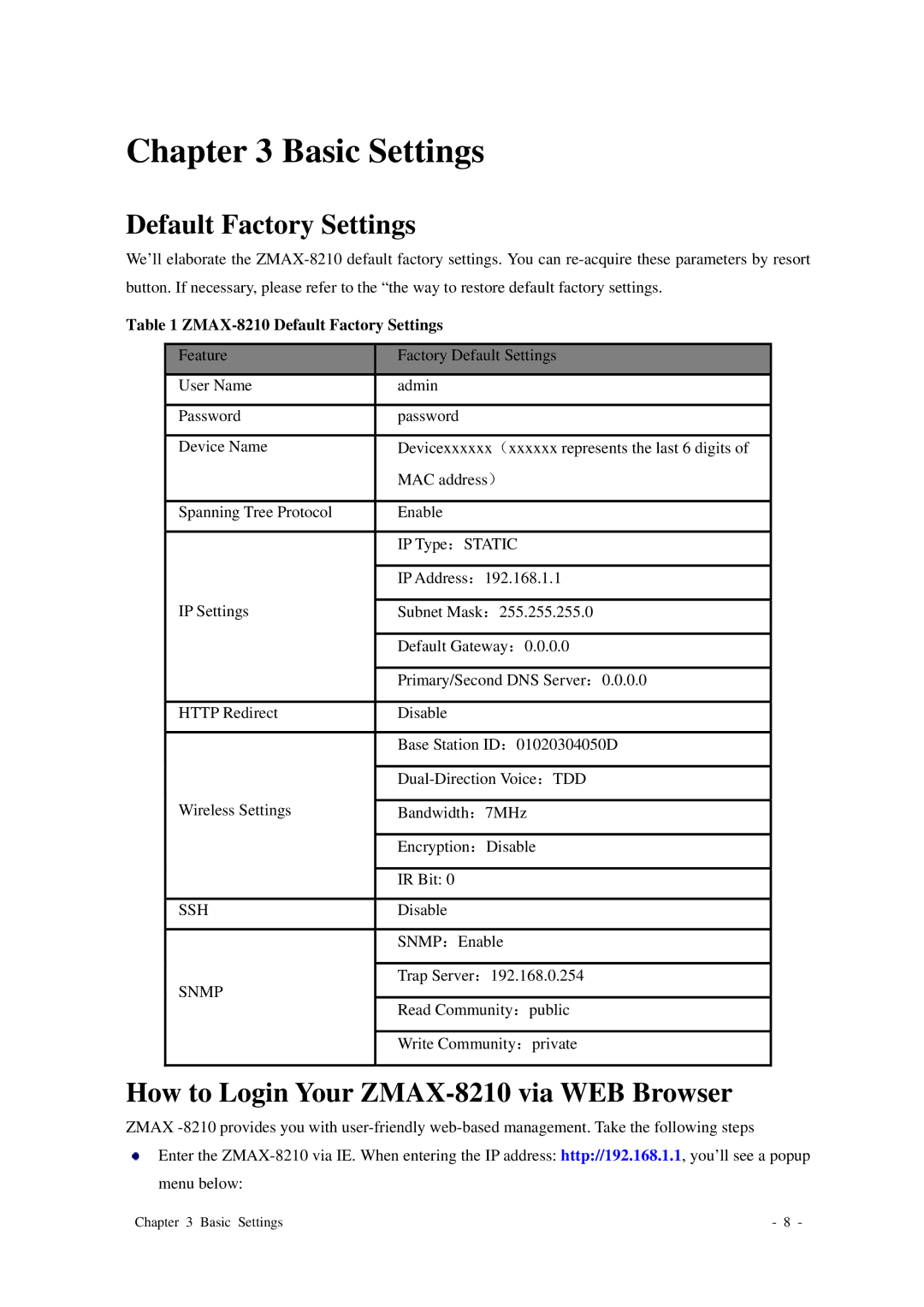Chapter 3 Basic Settings
Default Factory Settings
We’ll elaborate the
Table 1 ZMAX-8210 Default Factory Settings
Feature | Factory Default Settings |
|
|
User Name | admin |
|
|
Password | password |
|
|
Device Name | Devicexxxxxx(xxxxxx represents the last 6 digits of |
| MAC address) |
|
|
Spanning Tree Protocol | Enable |
|
|
| IP Type:STATIC |
|
|
| IP Address:192.168.1.1 |
IP Settings |
|
Subnet Mask:255.255.255.0 | |
|
|
| Default Gateway:0.0.0.0 |
|
|
| Primary/Second DNS Server:0.0.0.0 |
|
|
HTTP Redirect | Disable |
|
|
| Base Station ID:01020304050D |
|
|
| |
Wireless Settings |
|
: | |
| Bandwidth 7MHz |
| Encryption:Disable |
|
|
| IR Bit: 0 |
|
|
SSH | Disable |
|
|
| SNMP:Enable |
|
|
SNMP | Trap Server:192.168.0.254 |
| |
| Read Community:public |
|
|
| Write Community:private |
|
|
How to Login Your ZMAX-8210 via WEB Browser
ZMAX
Enter the
Chapter 3 Basic Settings | - 8 - |