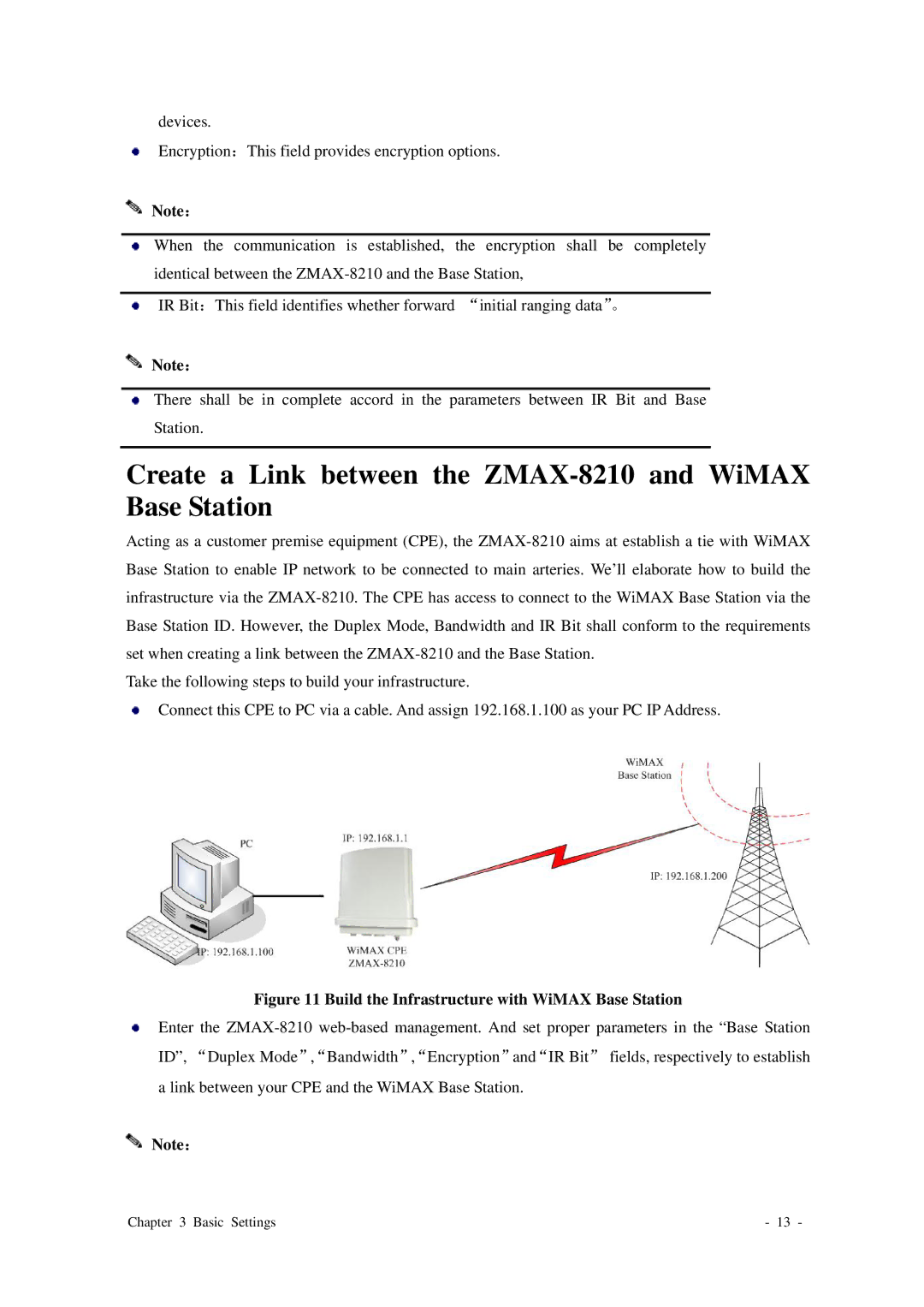devices.
Encryption:This field provides encryption options.
Note:
When the communication is established, the encryption shall be completely identical between the
IR Bit:This field identifies whether forward “initial ranging data”。
Note:
There shall be in complete accord in the parameters between IR Bit and Base Station.
Create a Link between the ZMAX-8210 and WiMAX Base Station
Acting as a customer premise equipment (CPE), the
Take the following steps to build your infrastructure.
Connect this CPE to PC via a cable. And assign 192.168.1.100 as your PC IP Address.
Figure 11 Build the Infrastructure with WiMAX Base Station
Enter the
Note:
Chapter 3 Basic Settings | - 13 - |