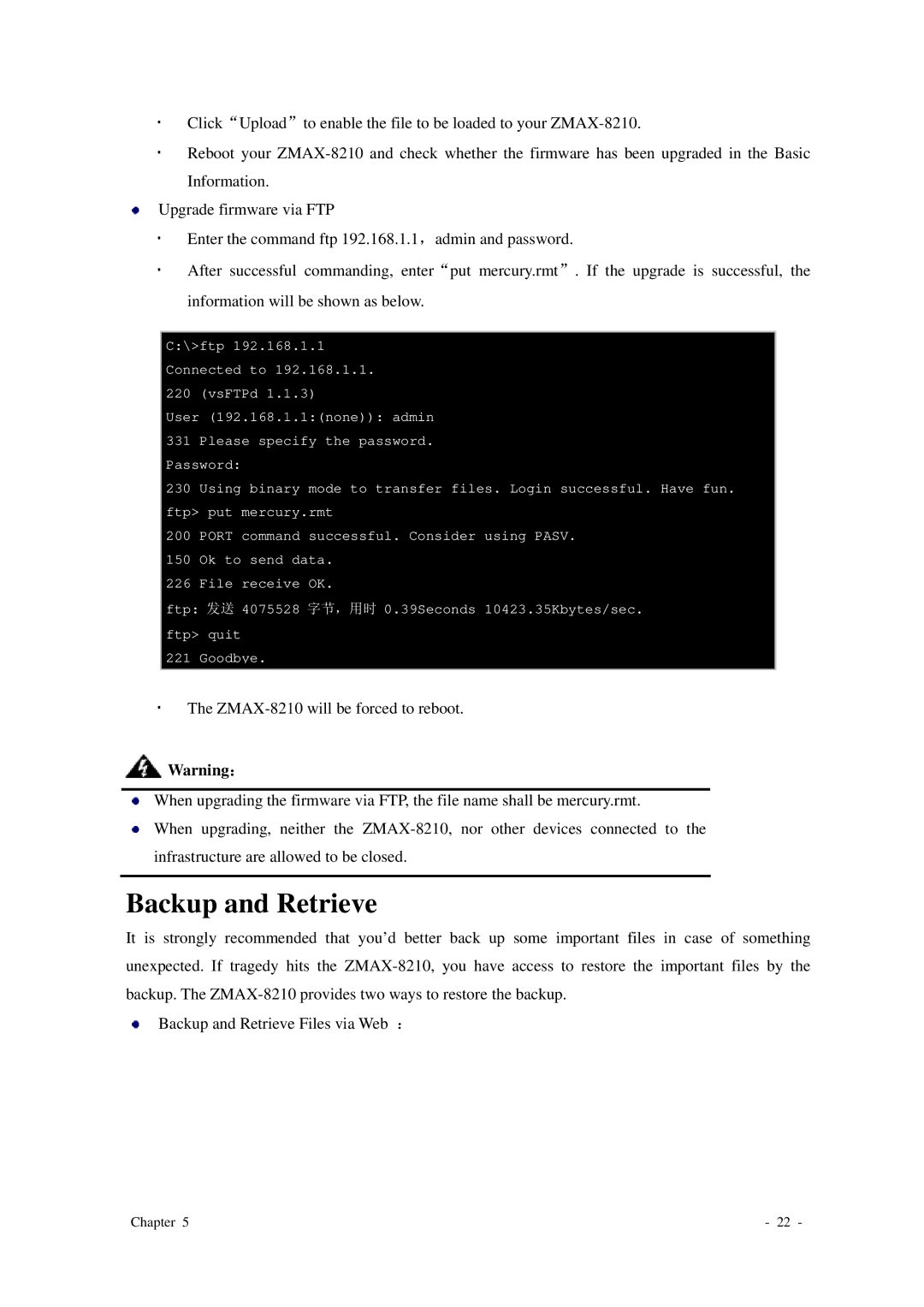Click“Upload”to enable the file to be loaded to your
Reboot your
Information.
Upgrade firmware via FTP
Enter the command ftp 192.168.1.1,admin and password.
After successful commanding, enter“put mercury.rmt”. If the upgrade is successful, the information will be shown as below.
C:\>ftp 192.168.1.1
Connected to 192.168.1.1.
220 (vsFTPd 1.1.3)
User (192.168.1.1:(none)): admin 331 Please specify the password. Password:
230 Using binary mode to transfer files. Login successful. Have fun. ftp> put mercury.rmt
200 PORT command successful. Consider using PASV.
150 Ok to send data.
226 File receive OK.
ftp: 发送 4075528 字节,用时 0.39Seconds 10423.35Kbytes/sec. ftp> quit
221Goodbye.
The
![]() Warning:
Warning:
When upgrading the firmware via FTP, the file name shall be mercury.rmt.
When upgrading, neither the
Backup and Retrieve
It is strongly recommended that you’d better back up some important files in case of something unexpected. If tragedy hits the
Backup and Retrieve Files via Web :
Chapter 5 | - 22 - |