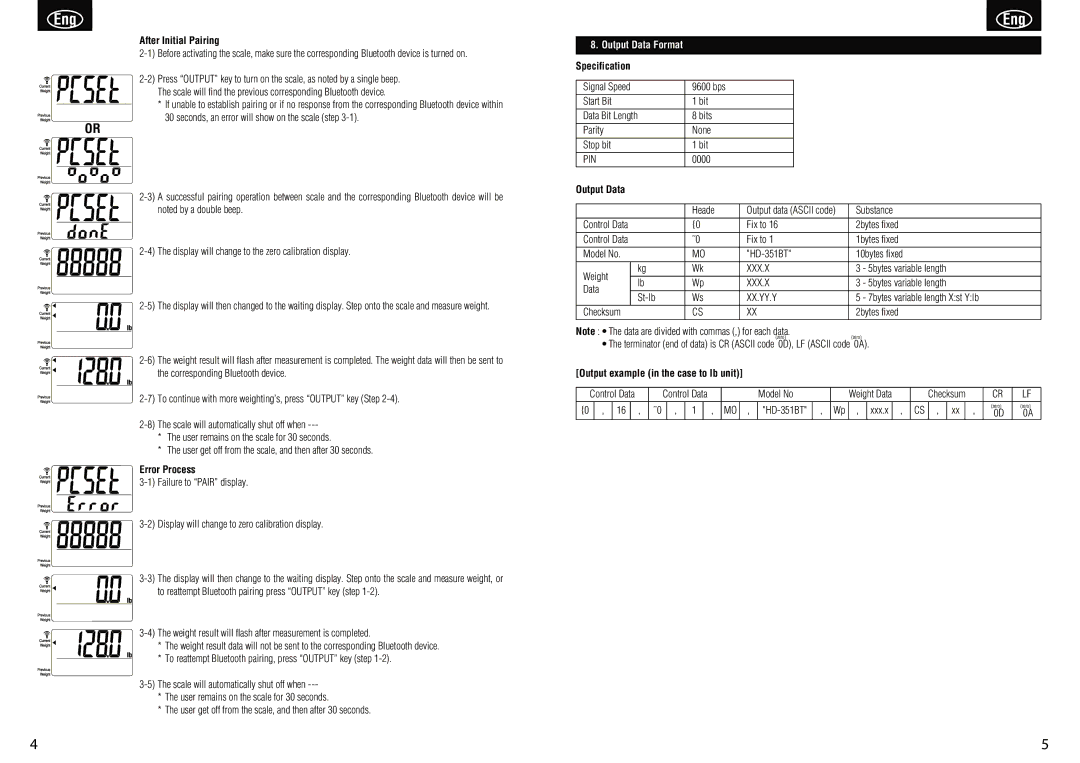OR
After Initial Pairing
*If unable to establish pairing or if no response from the corresponding Bluetooth device within 30 seconds, an error will show on the scale (step
*The user remains on the scale for 30 seconds.
*The user get off from the scale, and then after 30 seconds.
Error Process
*The weight result data will not be sent to the corresponding Bluetooth device.
*To reattempt Bluetooth pairing, press “OUTPUT” key (step
*The user remains on the scale for 30 seconds.
*The user get off from the scale, and then after 30 seconds.
8.Output Data Format Specification
Signal Speed |
| 9600 bps |
|
|
| |
Start Bit |
| 1 bit |
|
|
| |
|
|
|
|
|
| |
Data Bit Length | 8 bits |
|
|
| ||
|
|
|
|
|
| |
Parity |
| None |
|
|
| |
Stop bit |
| 1 bit |
|
|
| |
PIN |
| 0000 |
|
|
| |
Output Data |
|
|
|
|
| |
|
|
|
|
| ||
|
| Heade | Output data (ASCII code) | Substance | ||
Control Data |
| {0 | Fix to 16 | 2bytes fixed | ||
Control Data |
| ˜0 | Fix to 1 | 1bytes fixed | ||
Model No. |
| MO | 10bytes fixed | |||
Weight | kg | Wk | XXX.X | 3 - 5bytes variable length | ||
|
|
|
|
| ||
lb | Wp | XXX.X | 3 - 5bytes variable length | |||
Data | ||||||
|
|
|
|
| ||
Ws | XX.YY.Y | 5 - 7bytes variable length X:st Y:lb | ||||
| ||||||
|
|
|
|
| ||
Checksum |
| CS | XX | 2bytes fixed | ||
Note : • The data are divided with commas (,) for each data. | (zero) | |||||
|
|
| (zero) | |||
• The terminator (end of data) is CR (ASCII code 0D), LF (ASCII code 0A).
[Output example (in the case to lb unit)]
Control Data | Control Data |
|
|
| Model No |
|
| Weight Data |
| Checksum | CR | LF | ||||||||||
{0 | , | 16 | , | ˜0 | , | 1 |
| , | MO | , | , | Wp | , | xxx.x | , | CS | , | xx | , | (zero) | (zero) | |
| 0D | 0A | ||||||||||||||||||||
4 | 5 |