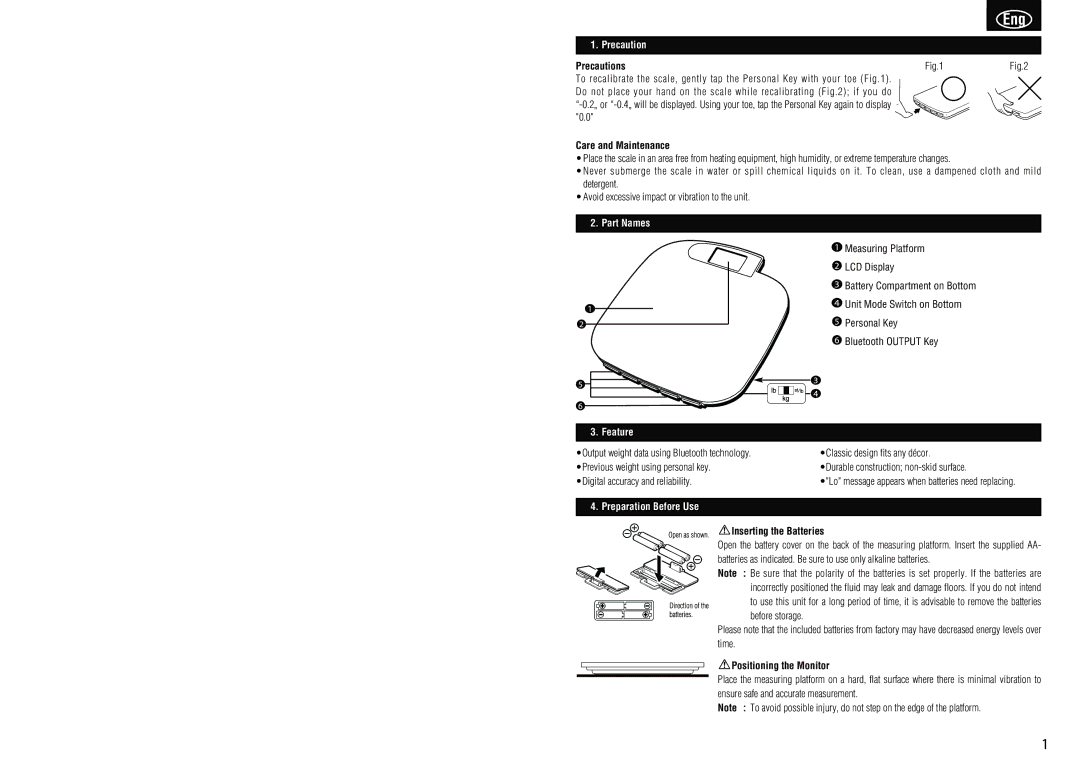1. Precaution
Precautions | Fig.1 | Fig.2 |
To recalibrate the scale, gently tap the Personal Key with your toe (Fig.1). |
|
|
Do not place your hand on the scale while recalibrating (Fig.2); if you do |
|
|
|
| |
"0.0" |
|
|
Care and Maintenance
•Place the scale in an area free from heating equipment, high humidity, or extreme temperature changes.
•Never submerge the scale in water or spill chemical liquids on it. To clean, use a dampened cloth and mild detergent.
•Avoid excessive impact or vibration to the unit.
2. Part Names
![]() Measuring Platform
Measuring Platform
![]() LCD Display
LCD Display
![]() Battery Compartment on Bottom
Battery Compartment on Bottom
![]() Unit Mode Switch on Bottom
Unit Mode Switch on Bottom
![]() Personal Key
Personal Key
![]() Bluetooth OUTPUT Key
Bluetooth OUTPUT Key
3. Feature
•Output weight data using Bluetooth technology. •Previous weight using personal key.
•Digital accuracy and reliability.
•Classic design fits any décor. •Durable construction;
•"Lo" message appears when batteries need replacing.
4. Preparation Before Use
 Inserting the Batteries
Inserting the Batteries
Open the battery cover on the back of the measuring platform. Insert the supplied AA- batteries as indicated. Be sure to use only alkaline batteries.
Note : Be sure that the polarity of the batteries is set properly. If the batteries are incorrectly positioned the fluid may leak and damage floors. If you do not intend to use this unit for a long period of time, it is advisable to remove the batteries before storage.
Please note that the included batteries from factory may have decreased energy levels over time.
 Positioning the Monitor
Positioning the Monitor
Place the measuring platform on a hard, flat surface where there is minimal vibration to ensure safe and accurate measurement.
Note : To avoid possible injury, do not step on the edge of the platform.
1