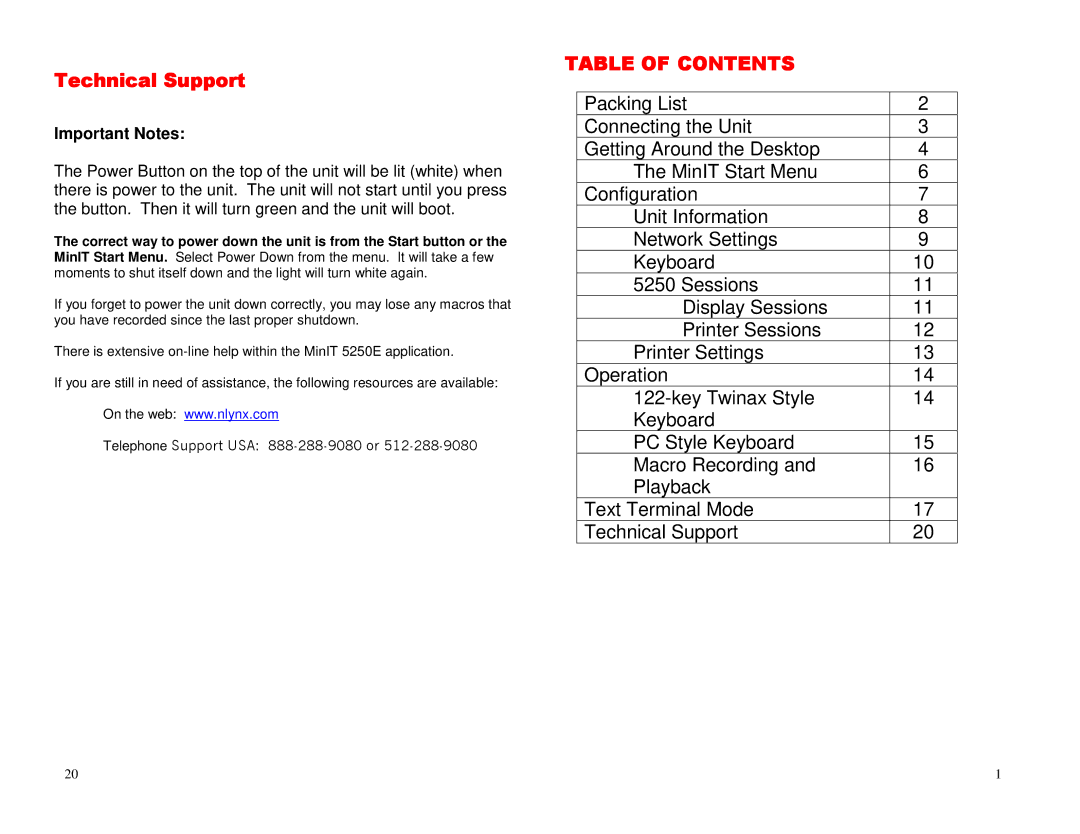Technical Support
Important Notes:
The Power Button on the top of the unit will be lit (white) when there is power to the unit. The unit will not start until you press the button. Then it will turn green and the unit will boot.
The correct way to power down the unit is from the Start button or the MinIT Start Menu. Select Power Down from the menu. It will take a few moments to shut itself down and the light will turn white again.
If you forget to power the unit down correctly, you may lose any macros that you have recorded since the last proper shutdown.
There is extensive
If you are still in need of assistance, the following resources are available:
On the web: www.nlynx.com
Telephone Support USA:
20
TABLE OF CONTENTS
Packing List | 2 |
Connecting the Unit | 3 |
Getting Around the Desktop | 4 |
The MinIT Start Menu | 6 |
Configuration | 7 |
Unit Information | 8 |
Network Settings | 9 |
Keyboard | 10 |
5250 Sessions | 11 |
Display Sessions | 11 |
Printer Sessions | 12 |
Printer Settings | 13 |
Operation | 14 |
14 | |
Keyboard |
|
PC Style Keyboard | 15 |
Macro Recording and | 16 |
Playback |
|
Text Terminal Mode | 17 |
Technical Support | 20 |
1