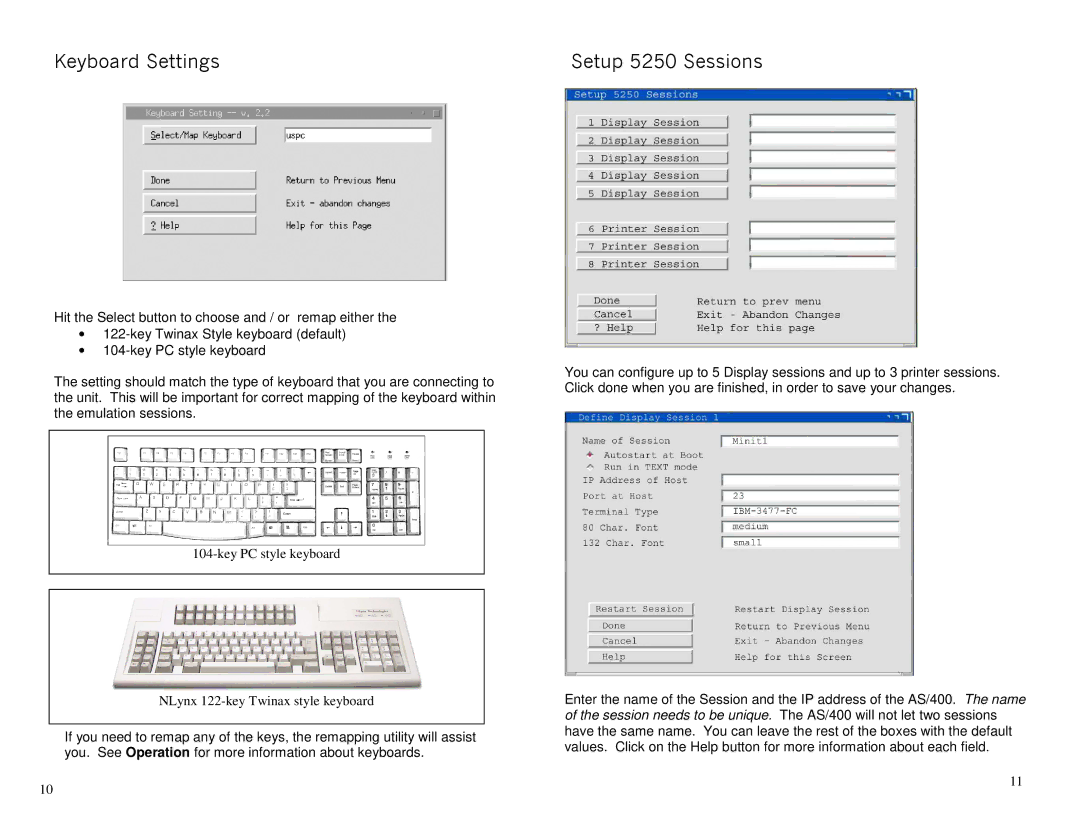Keyboard Settings | Setup 5250 Sessions |
Hit the Select button to choose and / or remap either the
∙
∙
The setting should match the type of keyboard that you are connecting to the unit. This will be important for correct mapping of the keyboard within the emulation sessions.
NLynx
If you need to remap any of the keys, the remapping utility will assist you. See Operation for more information about keyboards.
10
You can configure up to 5 Display sessions and up to 3 printer sessions. Click done when you are finished, in order to save your changes.
Enter the name of the Session and the IP address of the AS/400. The name of the session needs to be unique. The AS/400 will not let two sessions have the same name. You can leave the rest of the boxes with the default values. Click on the Help button for more information about each field.
11