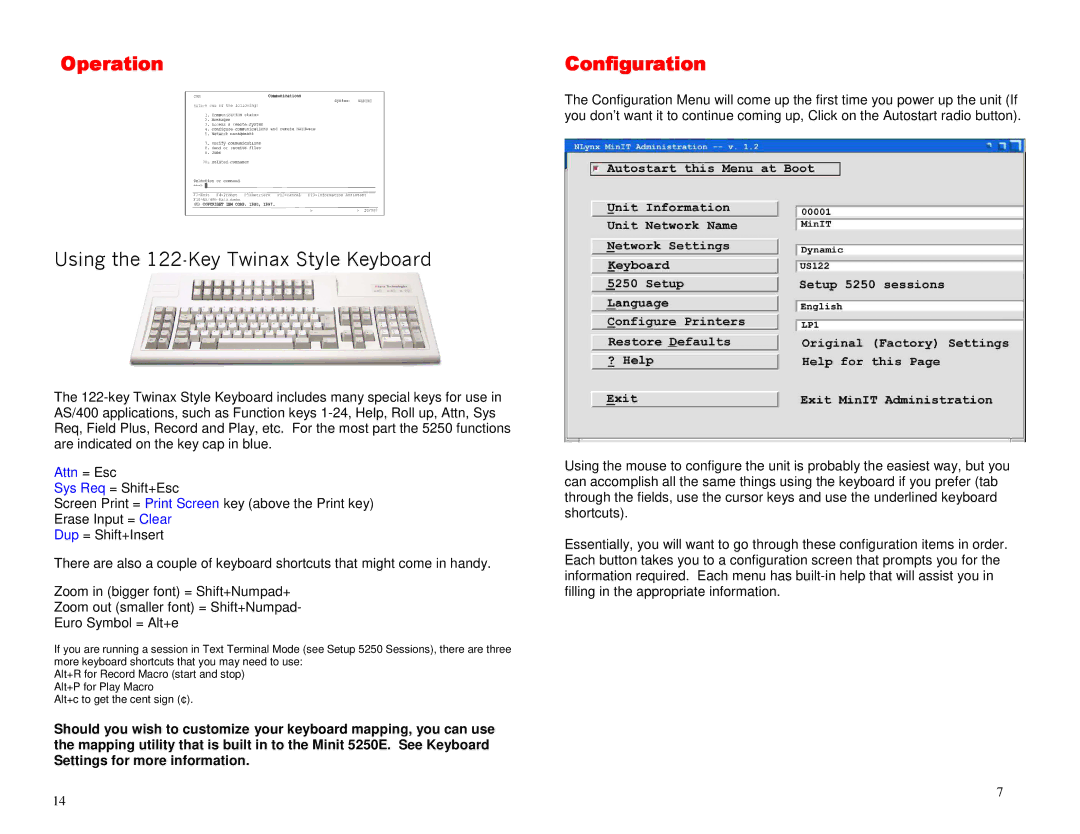Operation
Using the 122-Key Twinax Style Keyboard
The
Attn = Esc
Sys Req = Shift+Esc
Screen Print = Print Screen key (above the Print key)
Erase Input = Clear
Dup = Shift+Insert
There are also a couple of keyboard shortcuts that might come in handy.
Zoom in (bigger font) = Shift+Numpad+
Zoom out (smaller font) = Shift+Numpad-
Euro Symbol = Alt+e
If you are running a session in Text Terminal Mode (see Setup 5250 Sessions), there are three more keyboard shortcuts that you may need to use:
Alt+R for Record Macro (start and stop) Alt+P for Play Macro
Alt+c to get the cent sign (¢).
Should you wish to customize your keyboard mapping, you can use the mapping utility that is built in to the Minit 5250E. See Keyboard Settings for more information.
14
Configuration
The Configuration Menu will come up the first time you power up the unit (If you don’t want it to continue coming up, Click on the Autostart radio button).
Using the mouse to configure the unit is probably the easiest way, but you can accomplish all the same things using the keyboard if you prefer (tab through the fields, use the cursor keys and use the underlined keyboard shortcuts).
Essentially, you will want to go through these configuration items in order. Each button takes you to a configuration screen that prompts you for the information required. Each menu has
7