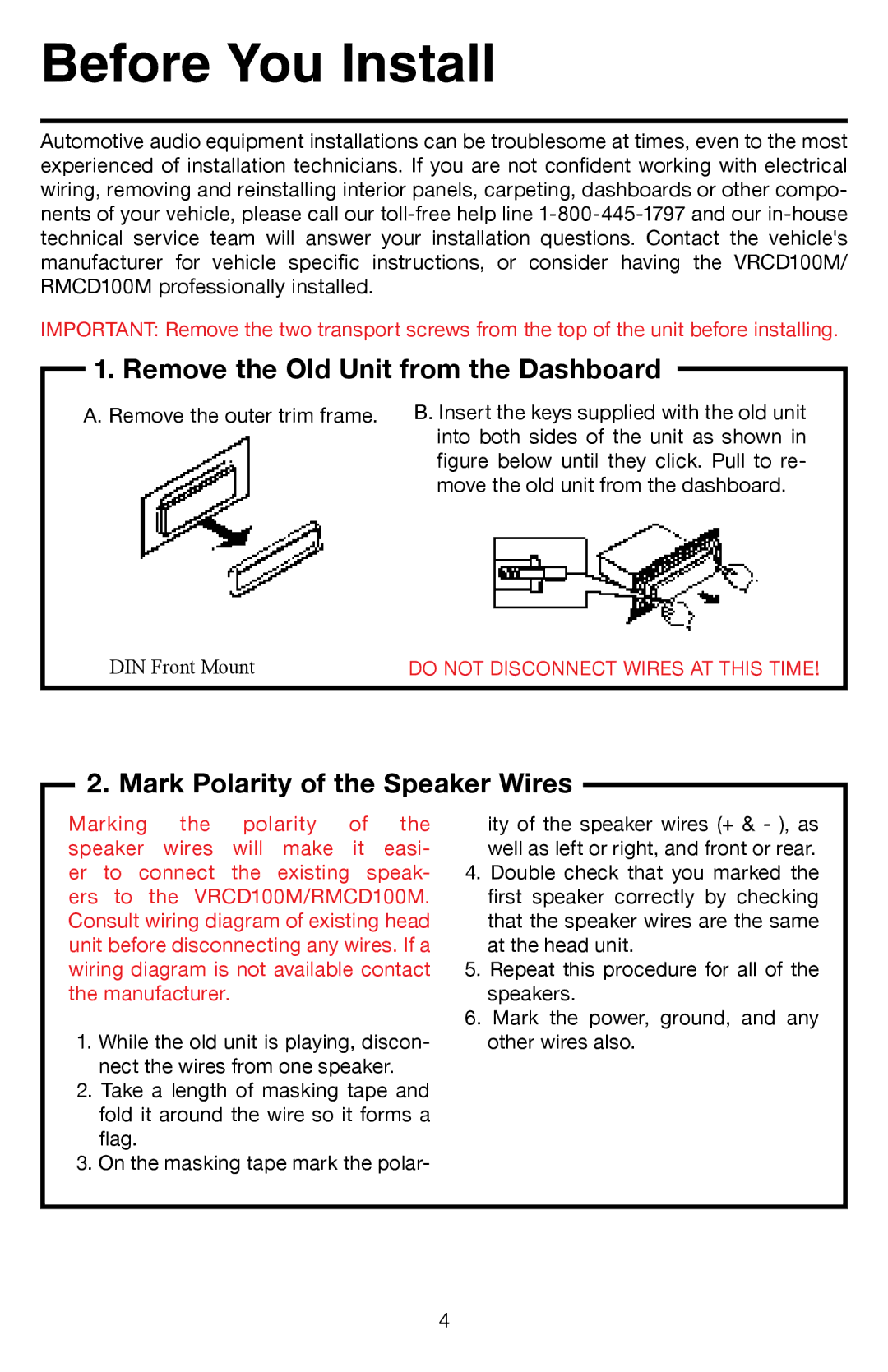Before You Install
Automotive audio equipment installations can be troublesome at times, even to the most experienced of installation technicians. If you are not confident working with electrical wiring, removing and reinstalling interior panels, carpeting, dashboards or other compo- nents of your vehicle, please call our
IMPORTANT: Remove the two transport screws from the top of the unit before installing.
1. Remove the Old Unit from the Dashboard
A. Remove the outer trim frame. | B. Insert the keys supplied with the old unit |
| into both sides of the unit as shown in |
| figure below until they click. Pull to re- |
| move the old unit from the dashboard. |
DIN Front Mount | DO NOT DISCONNECT WIRES AT THIS TIME! |
2. Mark Polarity of the Speaker Wires
Marking the polarity of the speaker wires will make it easi- er to connect the existing speak- ers to the VRCD100M/RMCD100M. Consult wiring diagram of existing head unit before disconnecting any wires. If a wiring diagram is not available contact the manufacturer.
1.While the old unit is playing, discon- nect the wires from one speaker.
2.Take a length of masking tape and fold it around the wire so it forms a flag.
3.On the masking tape mark the polar-
ity of the speaker wires (+ & - ), as well as left or right, and front or rear.
4.Double check that you marked the first speaker correctly by checking that the speaker wires are the same at the head unit.
5.Repeat this procedure for all of the speakers.
6.Mark the power, ground, and any other wires also.
4