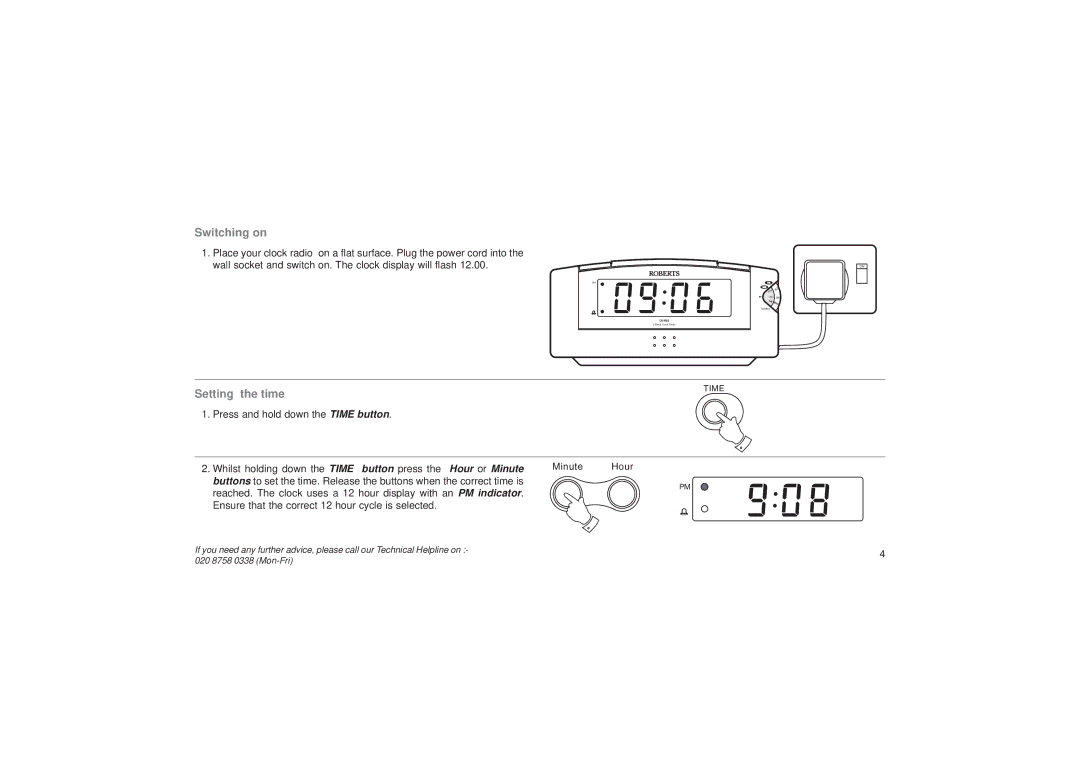Switching on
1.Place your clock radio on a flat surface. Plug the power cord into the wall socket and switch on. The clock display will flash 12.00.
|
| ON |
PM | FM |
|
| MW | 92 |
| 600 | |
|
| |
| 540 | 88 |
| kHz | MHz |
|
| |
| TUNING |
|
| CR 9923 |
|
| 2 Band Clock Radio |
|
Setting the time | TIME |
|
1. Press and hold down the TIME button.
2. Whilst holding down the TIME button press the Hour or Minute | Minute | Hour |
buttons to set the time. Release the buttons when the correct time is |
| PM |
reached. The clock uses a 12 hour display with an PM indicator. |
| |
|
| |
Ensure that the correct 12 hour cycle is selected. |
|
|
If you need any further advice, please call our Technical Helpline on :- | 4 | |
020 8758 0338 | ||
|