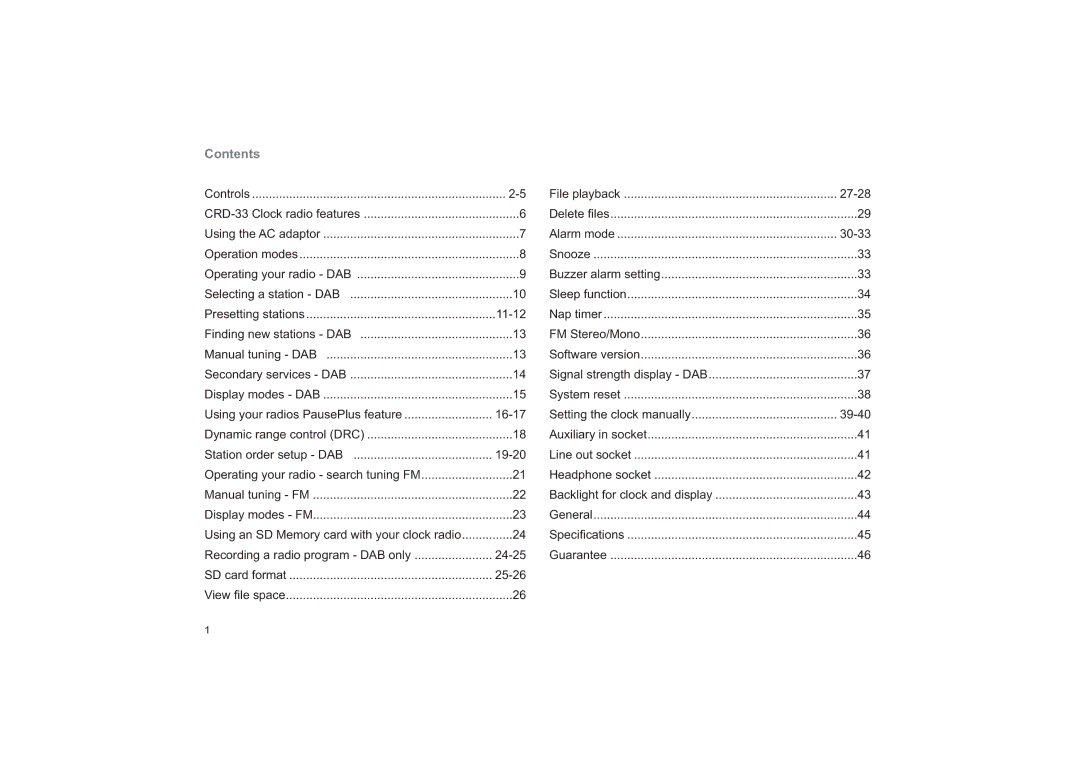Contents |
|
Controls | |
6 | |
Using the AC adaptor | 7 |
Operation modes | 8 |
Operating your radio - DAB | 9 |
Selecting a station - DAB | 10 |
Presetting stations | |
Finding new stations - DAB | 13 |
Manual tuning - DAB | 13 |
Secondary services - DAB | 14 |
Display modes - DAB | 15 |
Using your radios PausePlus feature | |
Dynamic range control (DRC) | 18 |
Station order setup - DAB | |
Operating your radio - search tuning FM | 21 |
Manual tuning - FM | 22 |
Display modes - FM | 23 |
Using an SD Memory card with your clock radio | 24 |
Recording a radio program - DAB only | |
SD card format | |
View fi le space | 26 |
File playback | |
Delete fi les | 29 |
Alarm mode | |
Snooze | 33 |
Buzzer alarm setting | 33 |
Sleep function | 34 |
Nap timer | 35 |
FM Stereo/Mono | 36 |
Software version | 36 |
Signal strength display - DAB | 37 |
System reset | 38 |
Setting the clock manually | |
Auxiliary in socket | 41 |
Line out socket | 41 |
Headphone socket | 42 |
Backlight for clock and display | 43 |
General | 44 |
Specifi cations | 45 |
Guarantee | 46 |
1