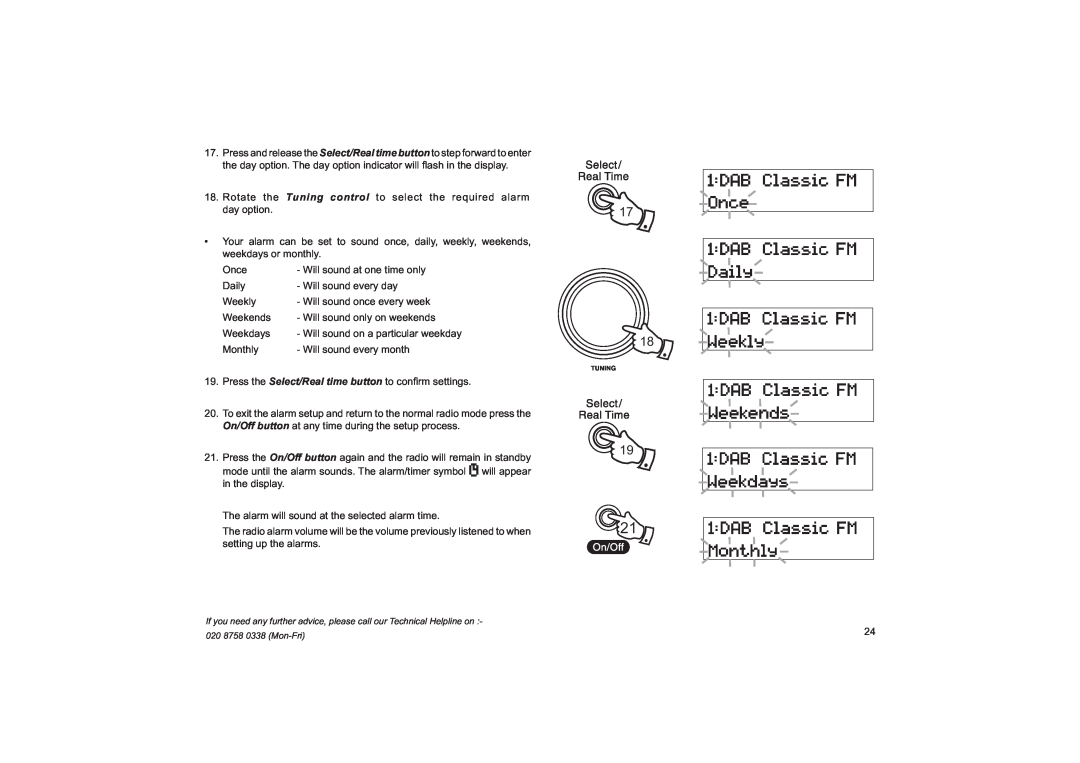17.Press and release the Select/Real time button to step forward to enter the day option. The day option indicator will fl ash in the display.
18.Rotate the Tuning control to select the required alarm day option.
•Your alarm can be set to sound once, daily, weekly, weekends, weekdays or monthly.
Once | - Will sound at one time only |
Daily | - Will sound every day |
Weekly | - Will sound once every week |
Weekends | - Will sound only on weekends |
Weekdays | - Will sound on a particular weekday |
Monthly | - Will sound every month |
19.Press the Select/Real time button to confi rm settings.
20.To exit the alarm setup and return to the normal radio mode press the On/Off button at any time during the setup process.
21.Press the On/Off button again and the radio will remain in standby mode until the alarm sounds. The alarm/timer symbol ![]()
![]()
![]()
![]() will appear in the display.
will appear in the display.
The alarm will sound at the selected alarm time.
The radio alarm volume will be the volume previously listened to when setting up the alarms.
If you need any further advice, please call our Technical Helpline on :-
17
18
19
![]() 21
21
020 8758 0338 | 24 |
|