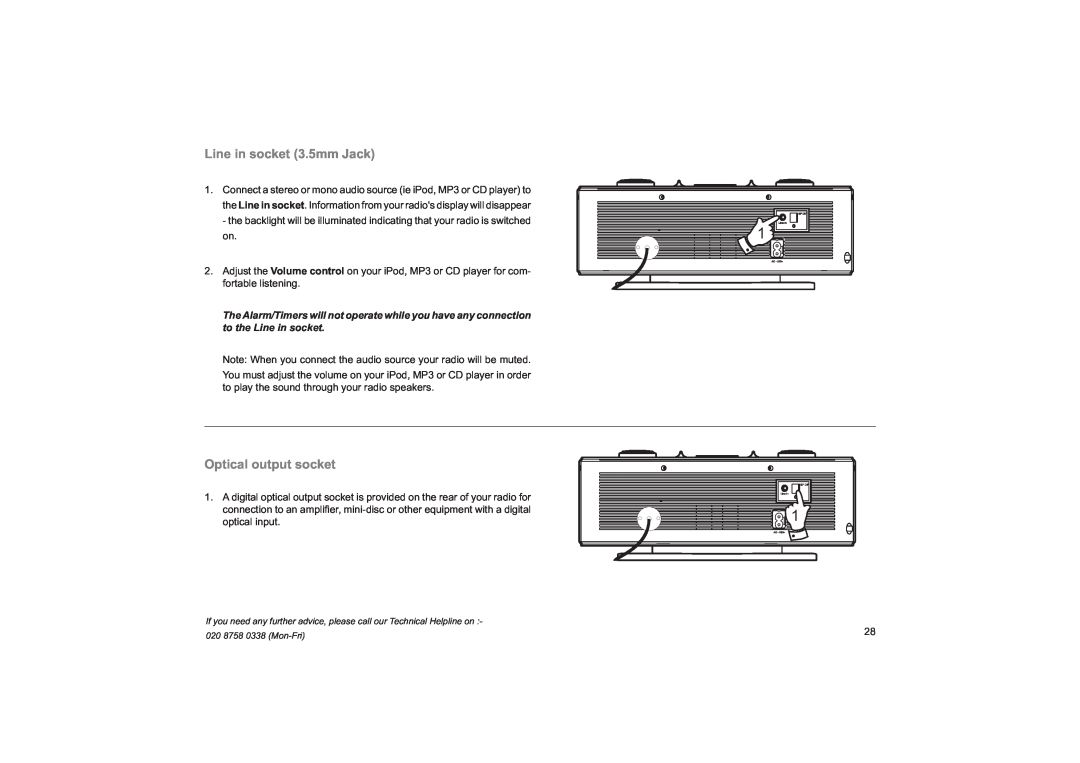Line in socket (3.5mm Jack)
1.Connect a stereo or mono audio source (ie iPod, MP3 or CD player) to the Line in socket. Information from your radio's display will disappear - the backlight will be illuminated indicating that your radio is switched on.
2.Adjust the Volume control on your iPod, MP3 or CD player for com- fortable listening.
The Alarm/Timers will not operate while you have any connection to the Line in socket.
Note: When you connect the audio source your radio will be muted.
You must adjust the volume on your iPod, MP3 or CD player in order to play the sound through your radio speakers.
1
Optical output socket
1.A digital optical output socket is provided on the rear of your radio for connection to an amplifi er,
![]()
![]()
![]()
![]()
![]()
![]()
![]() 1
1
If you need any further advice, please call our Technical Helpline on :-
020 8758 0338 | 28 |
|