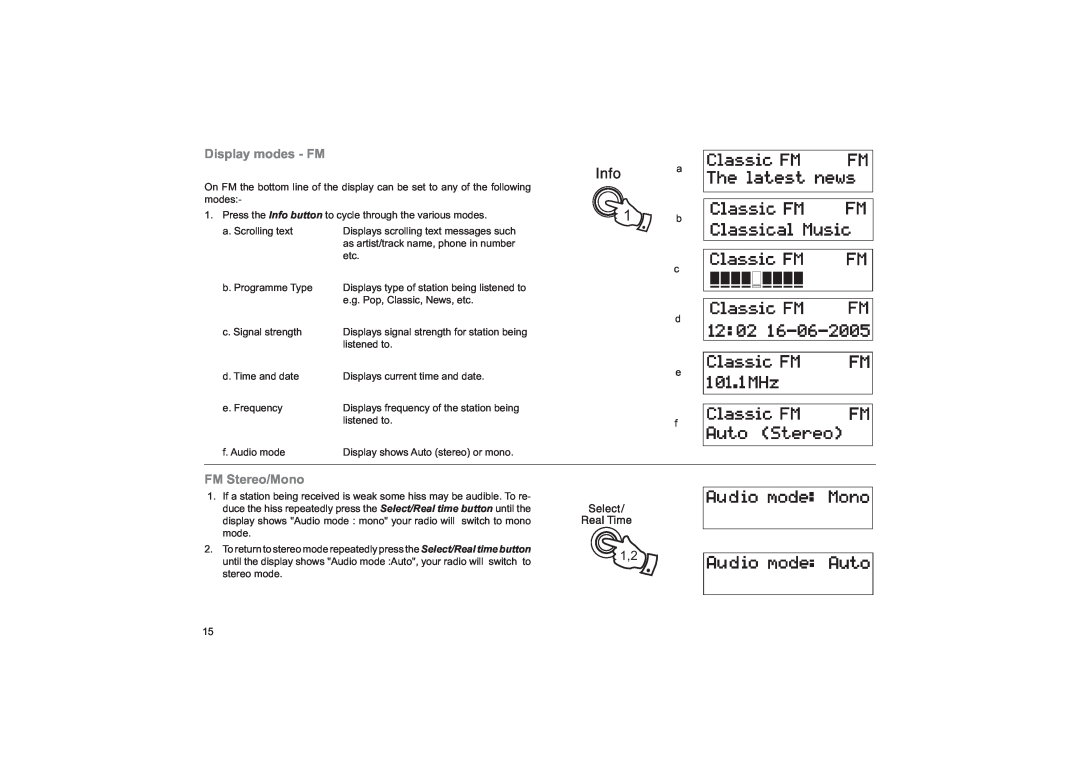Display modes - FM
|
|
| a |
On FM the bottom line of the display can be set to any of the following |
|
| |
modes:- |
| 1 |
|
1. Press the Info button to cycle through the various modes. | b | ||
a. Scrolling text | Displays scrolling text messages such |
|
|
| as artist/track name, phone in number |
|
|
| etc. |
|
|
c
b. Programme Type | Displays type of station being listened to |
| e.g. Pop, Classic, News, etc. |
c. Signal strength | Displays signal strength for station being |
| listened to. |
d. Time and date | Displays current time and date. |
e. Frequency | Displays frequency of the station being |
| listened to. |
d
e
f
f. Audio mode | Display shows Auto (stereo) or mono. |
|
|
FM Stereo/Mono
1. If a station being received is weak some hiss may be audible. To re- duce the hiss repeatedly press the Select/Real time button until the display shows "Audio mode : mono" your radio will switch to mono mode.
2. To return to stereo mode repeatedly press the Select/Real time button
until the display shows "Audio mode :Auto", your radio will switch to1,2 stereo mode.
15