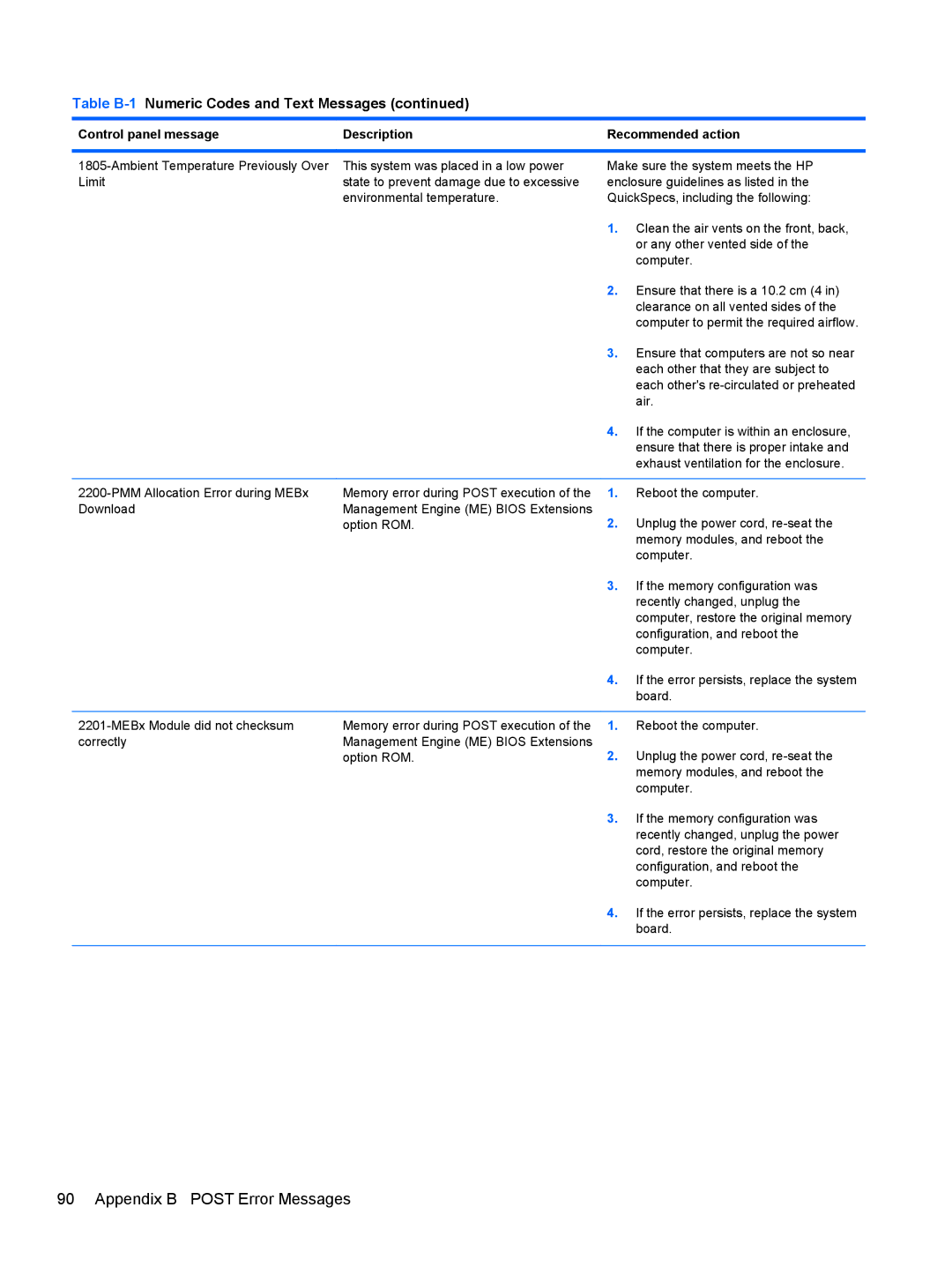Table B-1 Numeric Codes and Text Messages (continued)
Control panel message | Description | Recommended action | |
|
|
| |
This system was placed in a low power | Make sure the system meets the HP | ||
Limit | state to prevent damage due to excessive | enclosure guidelines as listed in the | |
| environmental temperature. | QuickSpecs, including the following: | |
|
| 1. | Clean the air vents on the front, back, |
|
|
| or any other vented side of the |
|
|
| computer. |
|
| 2. | Ensure that there is a 10.2 cm (4 in) |
|
|
| clearance on all vented sides of the |
|
|
| computer to permit the required airflow. |
|
| 3. | Ensure that computers are not so near |
|
|
| each other that they are subject to |
|
|
| each other's |
|
|
| air. |
|
| 4. | If the computer is within an enclosure, |
|
|
| ensure that there is proper intake and |
|
|
| exhaust ventilation for the enclosure. |
|
|
|
|
Memory error during POST execution of the | 1. | Reboot the computer. | |
Download | Management Engine (ME) BIOS Extensions | 2. | Unplug the power cord, |
| option ROM. | ||
|
|
| memory modules, and reboot the |
|
|
| computer. |
|
| 3. | If the memory configuration was |
|
|
| recently changed, unplug the |
|
|
| computer, restore the original memory |
|
|
| configuration, and reboot the |
|
|
| computer. |
|
| 4. | If the error persists, replace the system |
|
|
| board. |
|
|
|
|
Memory error during POST execution of the | 1. | Reboot the computer. | |
correctly | Management Engine (ME) BIOS Extensions | 2. | Unplug the power cord, |
| option ROM. | ||
|
|
| memory modules, and reboot the |
|
|
| computer. |
|
| 3. | If the memory configuration was |
|
|
| recently changed, unplug the power |
|
|
| cord, restore the original memory |
|
|
| configuration, and reboot the |
|
|
| computer. |
|
| 4. | If the error persists, replace the system |
|
|
| board. |
|
|
|
|