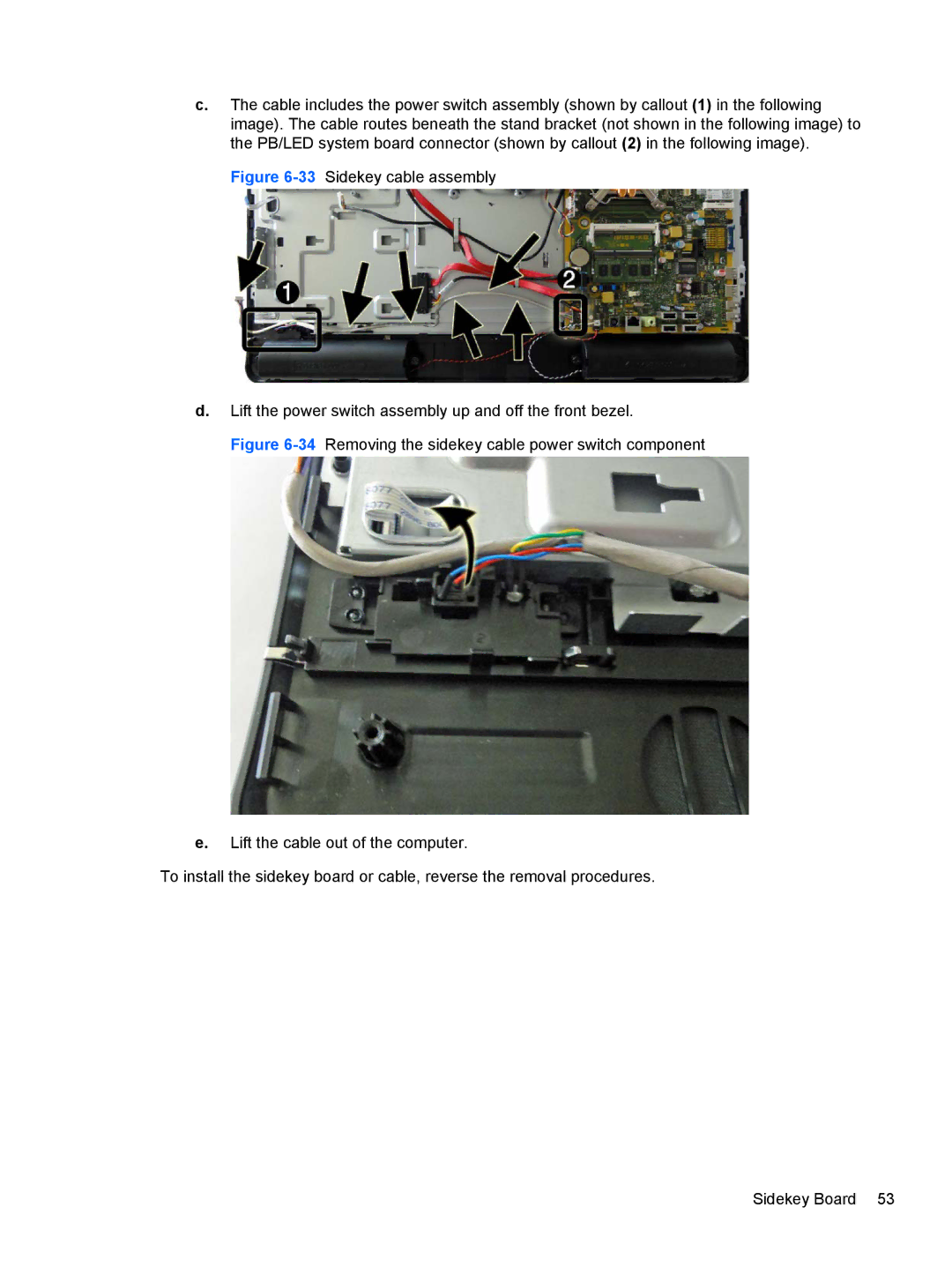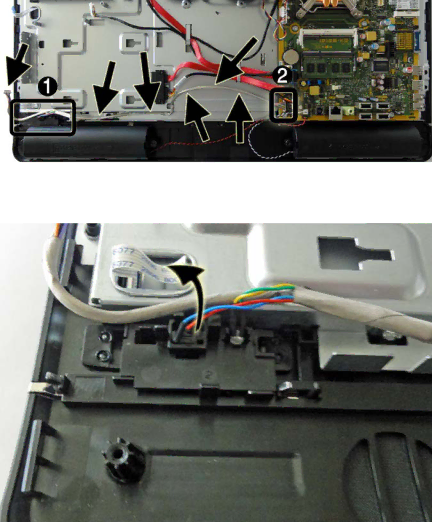
c.The cable includes the power switch assembly (shown by callout (1) in the following image). The cable routes beneath the stand bracket (not shown in the following image) to the PB/LED system board connector (shown by callout (2) in the following image).