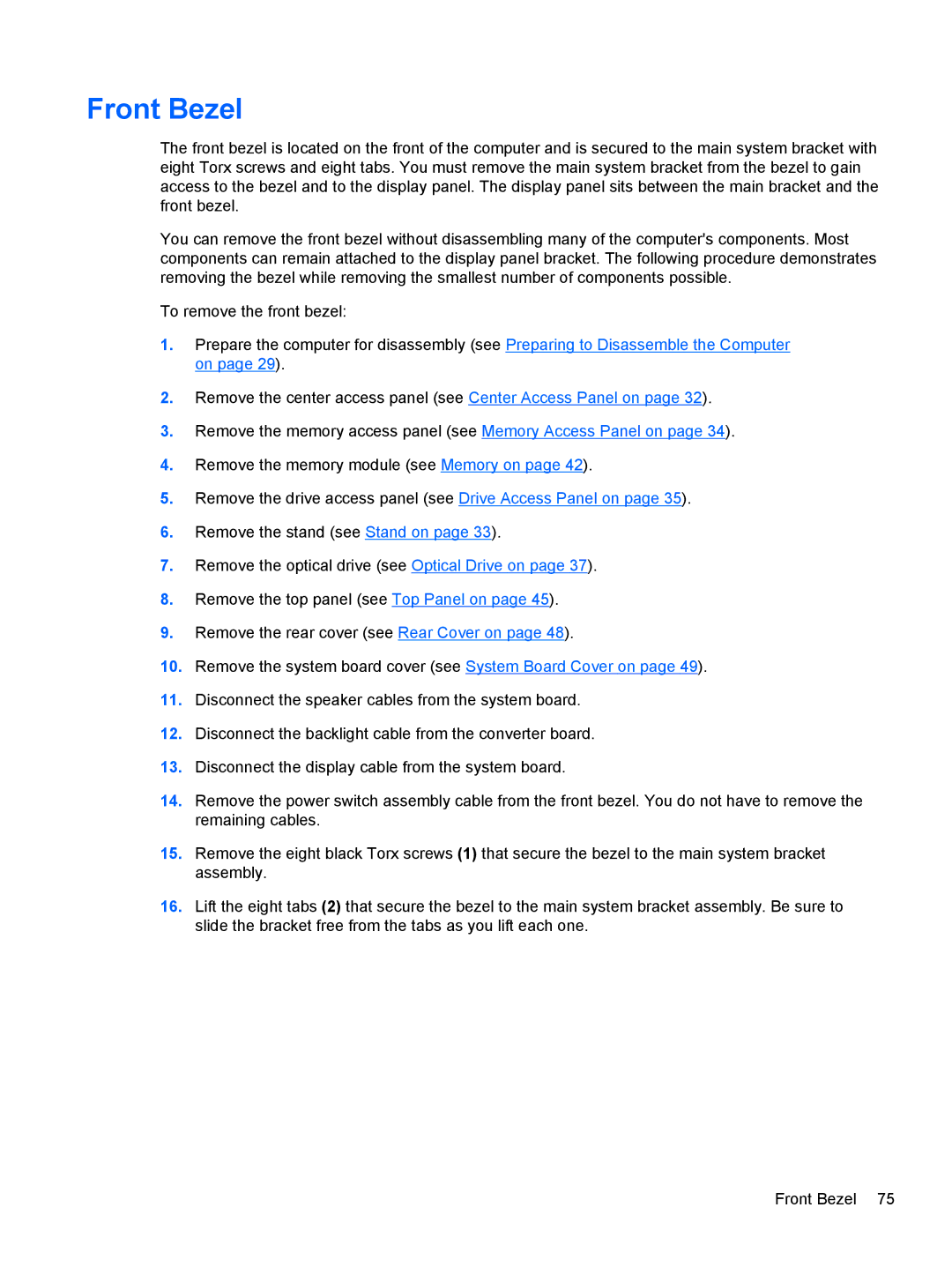Front Bezel
The front bezel is located on the front of the computer and is secured to the main system bracket with eight Torx screws and eight tabs. You must remove the main system bracket from the bezel to gain access to the bezel and to the display panel. The display panel sits between the main bracket and the front bezel.
You can remove the front bezel without disassembling many of the computer's components. Most components can remain attached to the display panel bracket. The following procedure demonstrates removing the bezel while removing the smallest number of components possible.
To remove the front bezel:
1.Prepare the computer for disassembly (see Preparing to Disassemble the Computer on page 29).
2.Remove the center access panel (see Center Access Panel on page 32).
3.Remove the memory access panel (see Memory Access Panel on page 34).
4.Remove the memory module (see Memory on page 42).
5.Remove the drive access panel (see Drive Access Panel on page 35).
6.Remove the stand (see Stand on page 33).
7.Remove the optical drive (see Optical Drive on page 37).
8.Remove the top panel (see Top Panel on page 45).
9.Remove the rear cover (see Rear Cover on page 48).
10.Remove the system board cover (see System Board Cover on page 49).
11.Disconnect the speaker cables from the system board.
12.Disconnect the backlight cable from the converter board.
13.Disconnect the display cable from the system board.
14.Remove the power switch assembly cable from the front bezel. You do not have to remove the remaining cables.
15.Remove the eight black Torx screws (1) that secure the bezel to the main system bracket assembly.
16.Lift the eight tabs (2) that secure the bezel to the main system bracket assembly. Be sure to slide the bracket free from the tabs as you lift each one.
Front Bezel 75