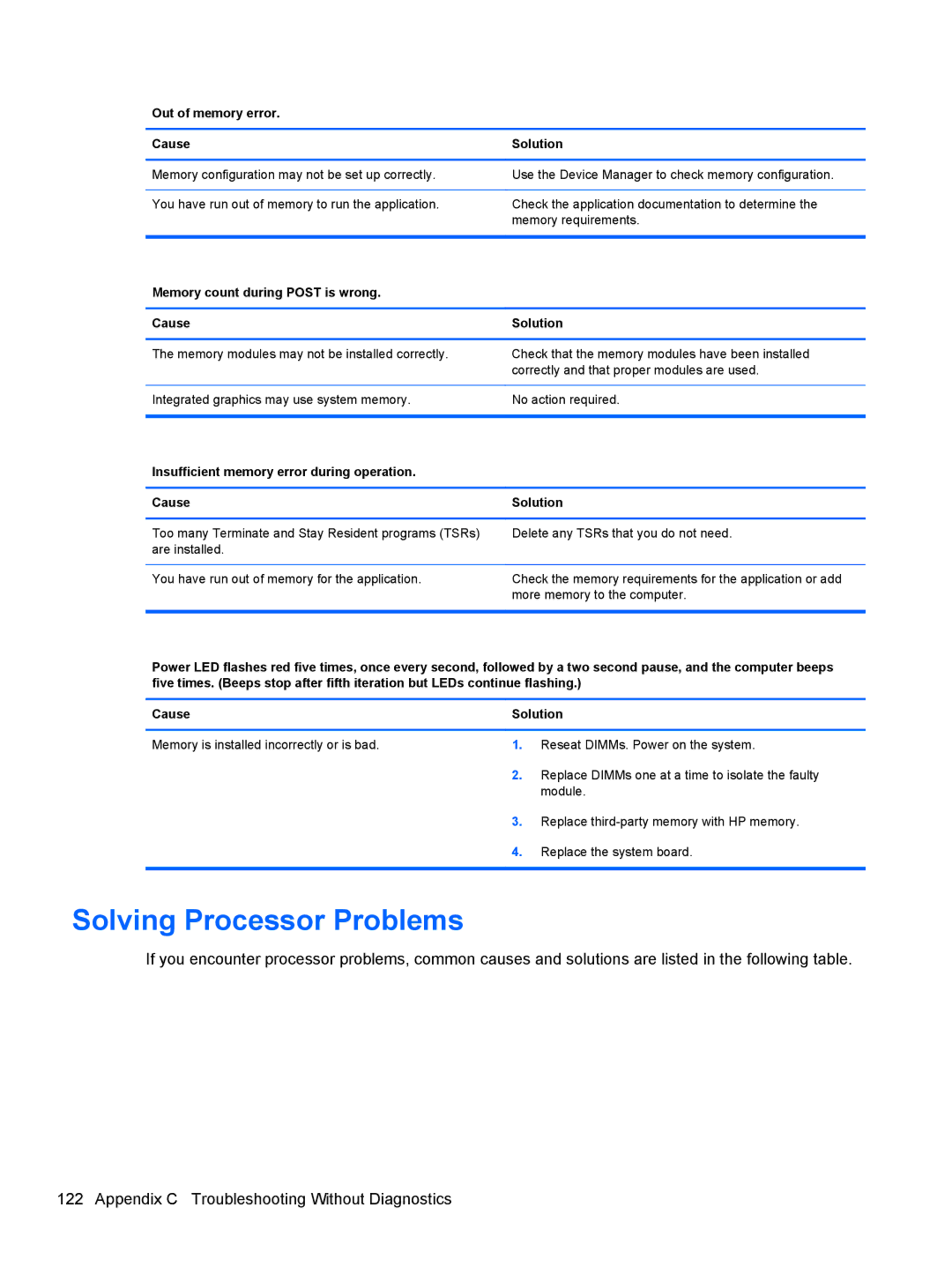Out of memory error.
Cause | Solution |
|
|
Memory configuration may not be set up correctly. | Use the Device Manager to check memory configuration. |
|
|
You have run out of memory to run the application. | Check the application documentation to determine the |
| memory requirements. |
|
|
Memory count during POST is wrong. |
|
|
|
Cause | Solution |
|
|
The memory modules may not be installed correctly. | Check that the memory modules have been installed |
| correctly and that proper modules are used. |
|
|
Integrated graphics may use system memory. | No action required. |
|
|
Insufficient memory error during operation. |
|
|
|
Cause | Solution |
|
|
Too many Terminate and Stay Resident programs (TSRs) | Delete any TSRs that you do not need. |
are installed. |
|
|
|
You have run out of memory for the application. | Check the memory requirements for the application or add |
| more memory to the computer. |
|
|
Power LED flashes red five times, once every second, followed by a two second pause, and the computer beeps five times. (Beeps stop after fifth iteration but LEDs continue flashing.)
Cause | Solution | |
|
|
|
Memory is installed incorrectly or is bad. | 1. | Reseat DIMMs. Power on the system. |
| 2. | Replace DIMMs one at a time to isolate the faulty |
|
| module. |
| 3. | Replace |
| 4. | Replace the system board. |
|
|
|
Solving Processor Problems
If you encounter processor problems, common causes and solutions are listed in the following table.