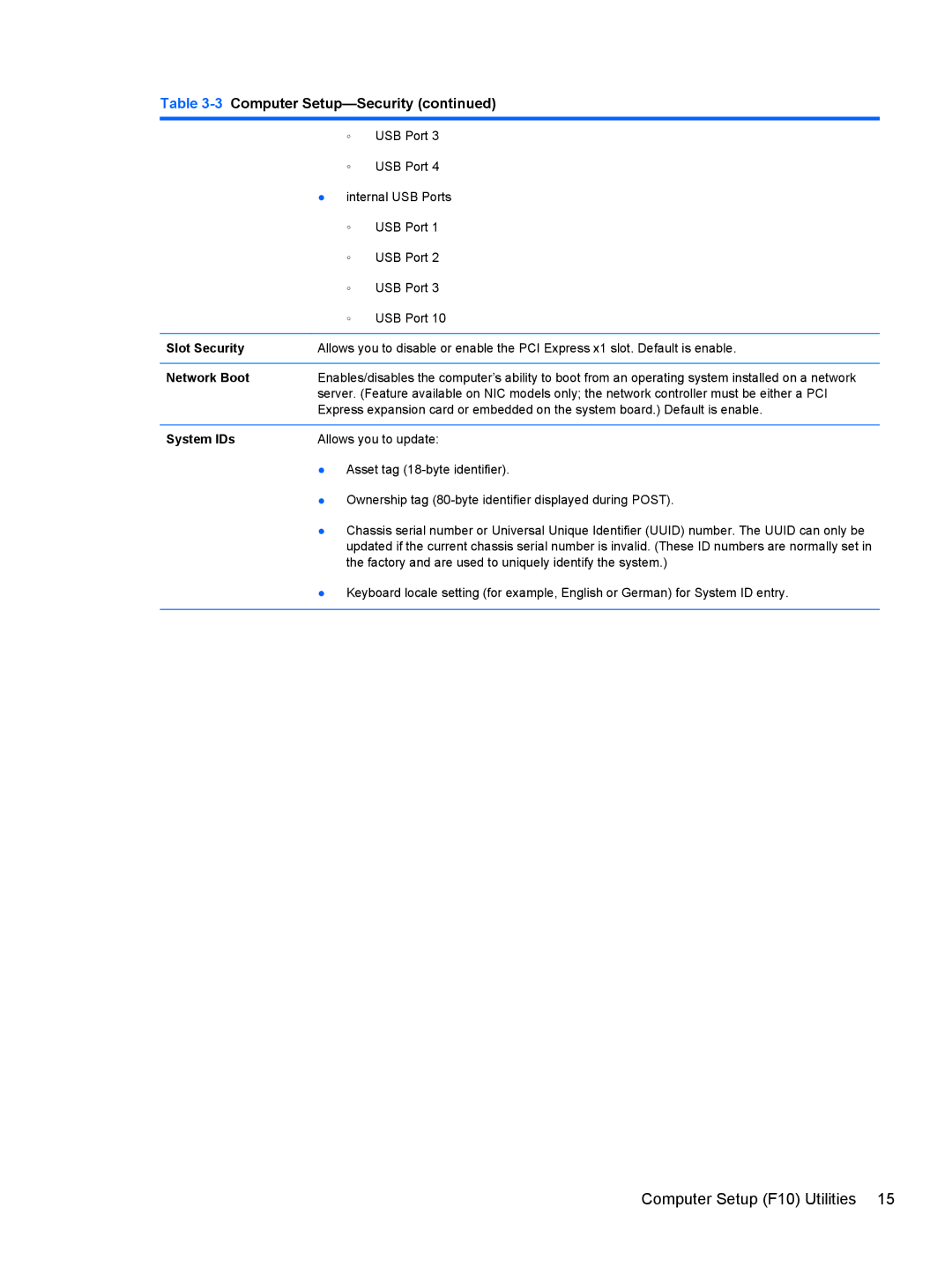Table 3-3 Computer Setup—Security (continued)
| ◦ | USB Port 3 |
| ◦ | USB Port 4 |
| ● internal USB Ports | |
| ◦ | USB Port 1 |
| ◦ | USB Port 2 |
| ◦ | USB Port 3 |
| ◦ | USB Port 10 |
|
| |
Slot Security | Allows you to disable or enable the PCI Express x1 slot. Default is enable. | |
|
| |
Network Boot | Enables/disables the computer’s ability to boot from an operating system installed on a network | |
| server. (Feature available on NIC models only; the network controller must be either a PCI | |
| Express expansion card or embedded on the system board.) Default is enable. | |
|
| |
System IDs | Allows you to update: | |
| ● Asset tag | |
| ● Ownership tag | |
| ● Chassis serial number or Universal Unique Identifier (UUID) number. The UUID can only be | |
updated if the current chassis serial number is invalid. (These ID numbers are normally set in the factory and are used to uniquely identify the system.)
● Keyboard locale setting (for example, English or German) for System ID entry.
Computer Setup (F10) Utilities 15