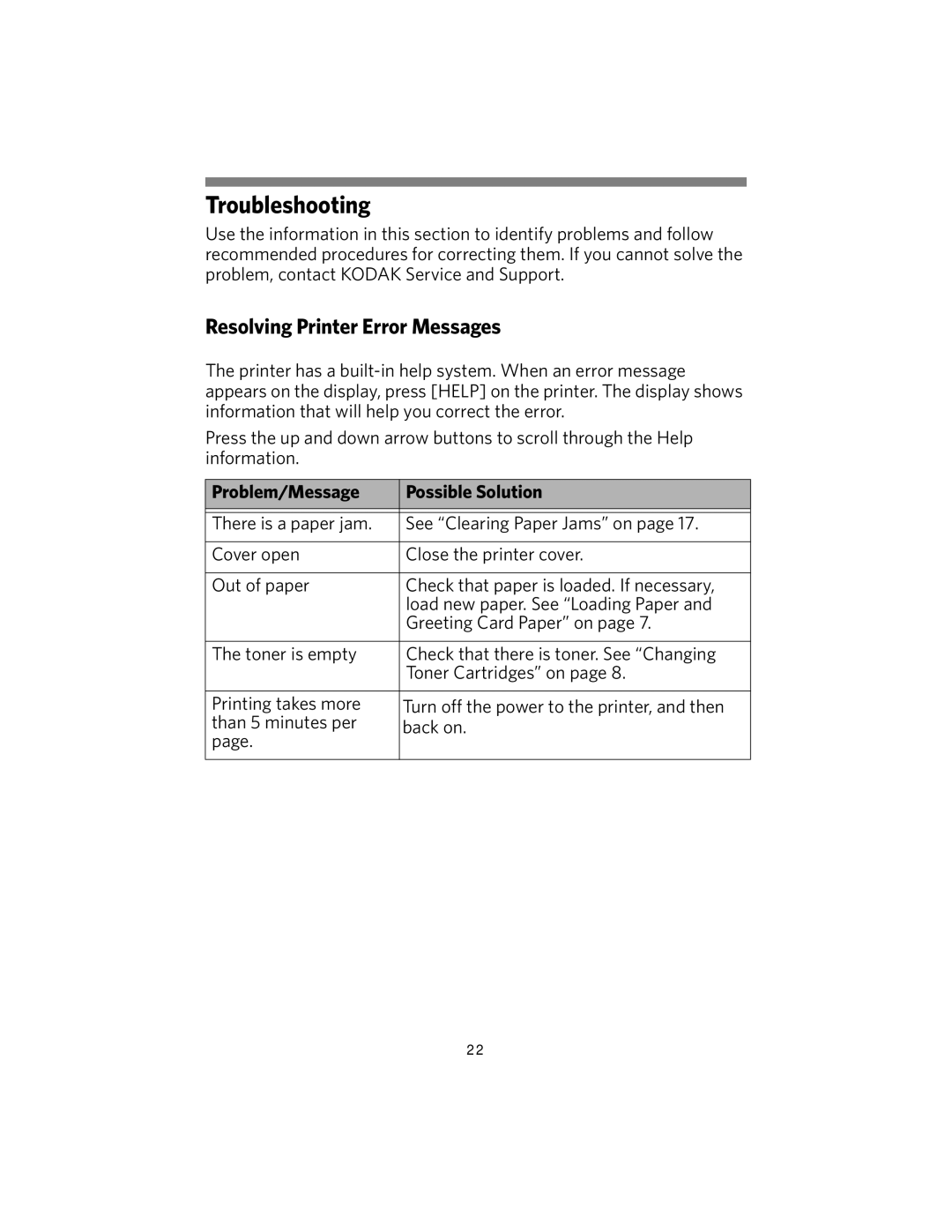Troubleshooting
Use the information in this section to identify problems and follow recommended procedures for correcting them. If you cannot solve the problem, contact KODAK Service and Support.
Resolving Printer Error Messages
The printer has a
Press the up and down arrow buttons to scroll through the Help information.
Problem/Message | Possible Solution |
|
|
|
|
There is a paper jam. | See “Clearing Paper Jams” on page 17. |
|
|
Cover open | Close the printer cover. |
|
|
Out of paper | Check that paper is loaded. If necessary, |
| load new paper. See “Loading Paper and |
| Greeting Card Paper” on page 7. |
|
|
The toner is empty | Check that there is toner. See “Changing |
| Toner Cartridges” on page 8. |
|
|
Printing takes more | Turn off the power to the printer, and then |
than 5 minutes per | back on. |
page. |
|
|
|
22