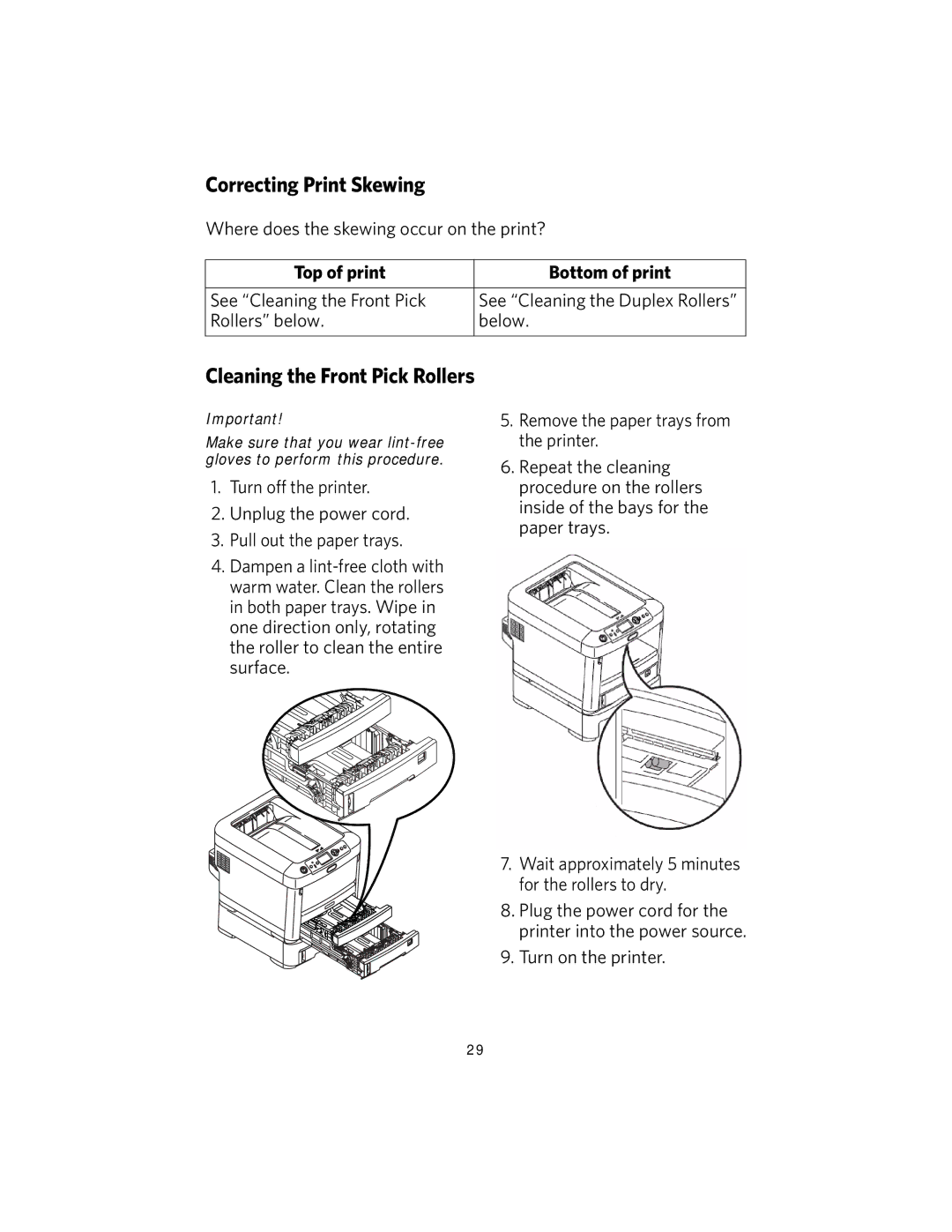Correcting Print Skewing
Where does the skewing occur on the print?
Top of print | Bottom of print |
|
|
See “Cleaning the Front Pick | See “Cleaning the Duplex Rollers” |
Rollers” below. | below. |
|
|
Cleaning the Front Pick Rollers
Important!
Make sure that you wear
1.Turn off the printer.
2.Unplug the power cord.
3.Pull out the paper trays.
4.Dampen a
5.Remove the paper trays from the printer.
6.Repeat the cleaning procedure on the rollers inside of the bays for the paper trays.
7.Wait approximately 5 minutes for the rollers to dry.
8.Plug the power cord for the printer into the power source.
9.Turn on the printer.
29