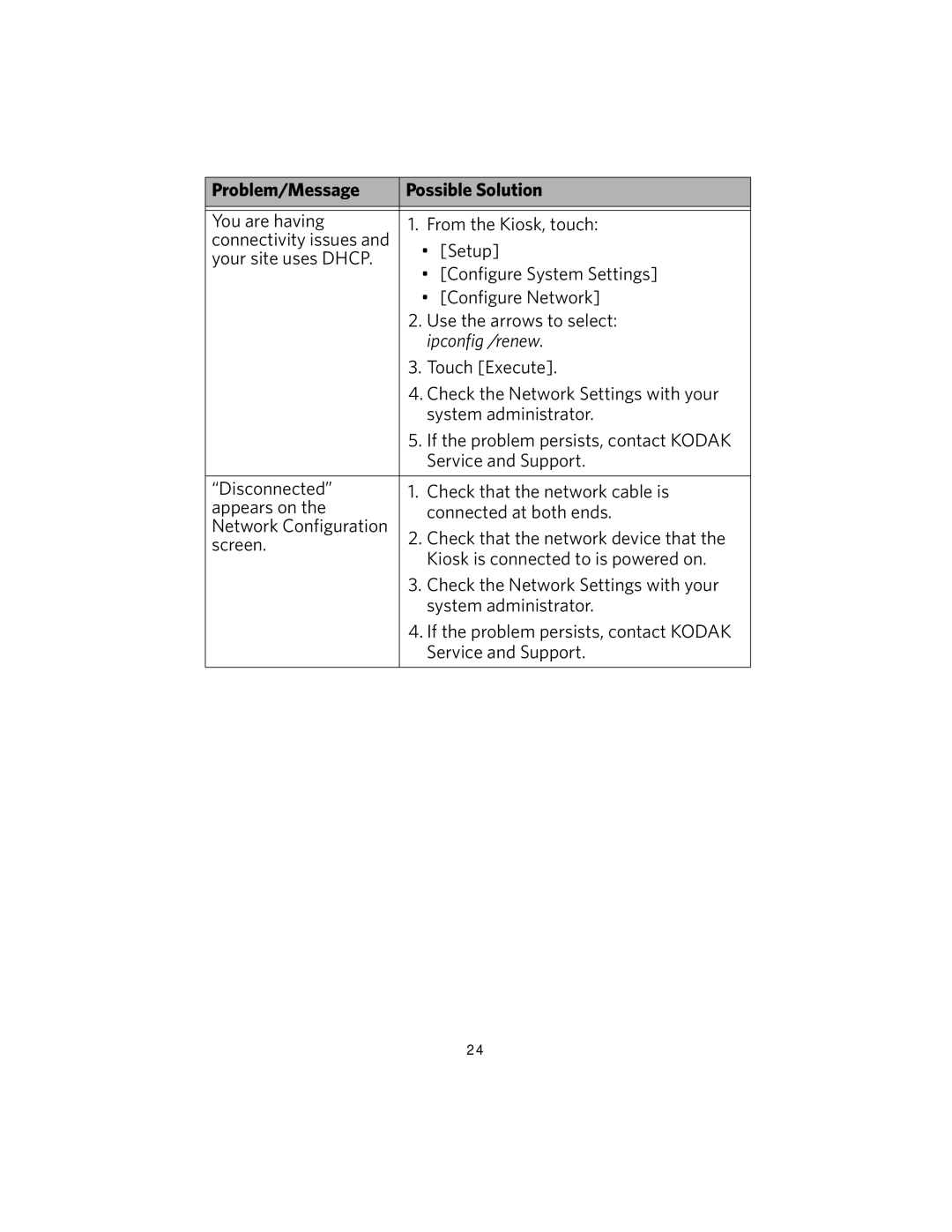Problem/Message | Possible Solution | |||
|
|
| ||
|
|
| ||
You are having | 1. | From the Kiosk, touch: | ||
connectivity issues and | • | [Setup] | ||
your site uses DHCP. | ||||
• | [Configure System Settings] | |||
| ||||
| • | [Configure Network] | ||
| 2. | Use the arrows to select: | ||
|
| ipconfig /renew. | ||
| 3. | Touch [Execute]. | ||
| 4. Check the Network Settings with your | |||
|
| system administrator. | ||
| 5. | If the problem persists, contact KODAK | ||
|
| Service and Support. | ||
|
|
| ||
“Disconnected” | 1. | Check that the network cable is | ||
appears on the |
| connected at both ends. | ||
Network Configuration | 2. | Check that the network device that the | ||
screen. | ||||
| Kiosk is connected to is powered on. | |||
|
| |||
| 3. | Check the Network Settings with your | ||
|
| system administrator. | ||
| 4. If the problem persists, contact KODAK | |||
|
| Service and Support. | ||
|
|
|
| |
24