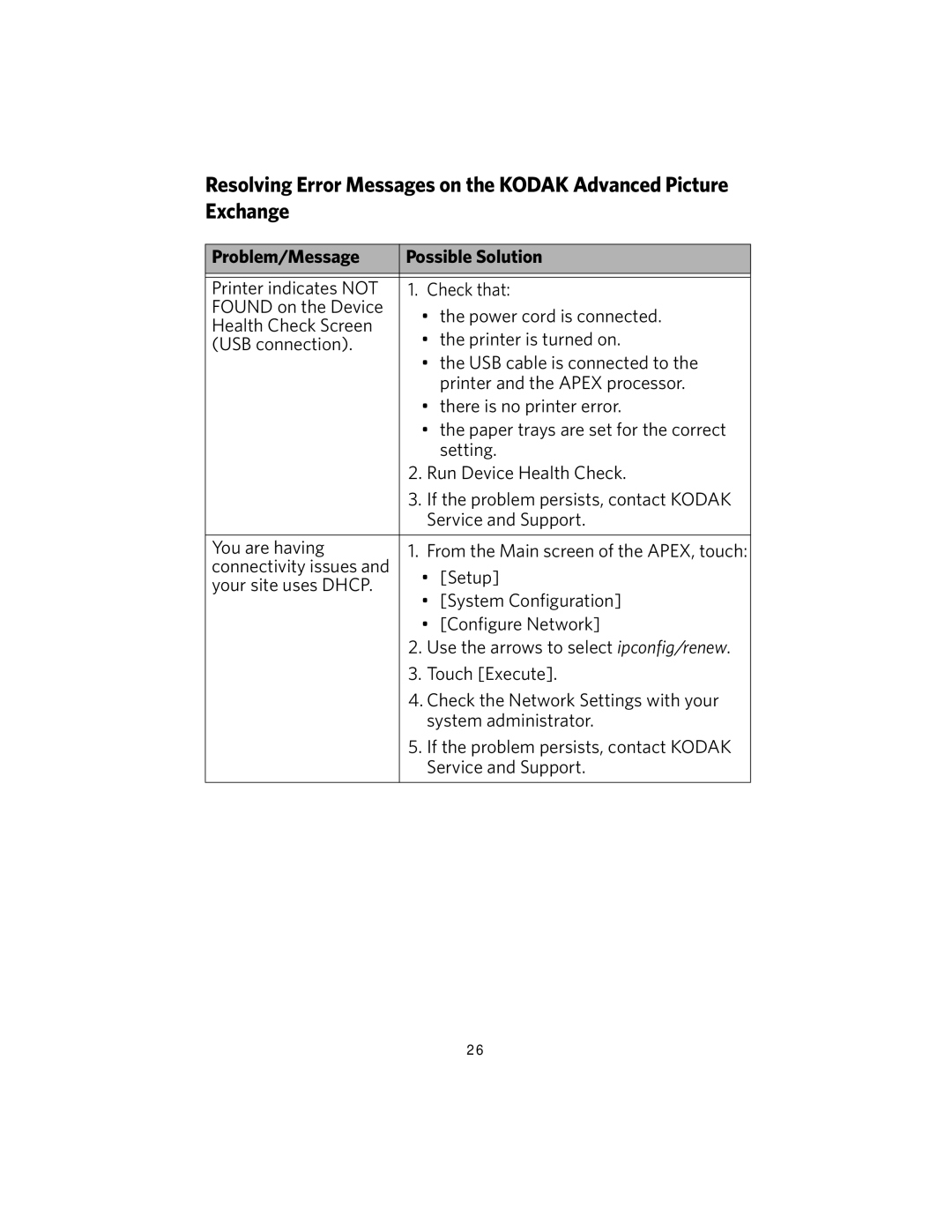Resolving Error Messages on the KODAK Advanced Picture Exchange
Problem/Message | Possible Solution | |||
|
|
| ||
|
|
| ||
Printer indicates NOT | 1. | Check that: | ||
FOUND on the Device | • the power cord is connected. | |||
Health Check Screen | ||||
• | the printer is turned on. | |||
(USB connection). | ||||
| • the USB cable is connected to the | |||
|
|
| printer and the APEX processor. | |
| • there is no printer error. | |||
| • the paper trays are set for the correct | |||
|
|
| setting. | |
| 2. | Run Device Health Check. | ||
| 3. | If the problem persists, contact KODAK | ||
|
| Service and Support. | ||
|
|
| ||
You are having | 1. | From the Main screen of the APEX, touch: | ||
connectivity issues and | • | [Setup] | ||
your site uses DHCP. | ||||
• | [System Configuration] | |||
| ||||
| • | [Configure Network] | ||
| 2. | Use the arrows to select ipconfig/renew. | ||
| 3. | Touch [Execute]. | ||
| 4. Check the Network Settings with your | |||
|
| system administrator. | ||
| 5. | If the problem persists, contact KODAK | ||
|
| Service and Support. | ||
|
|
|
| |
26