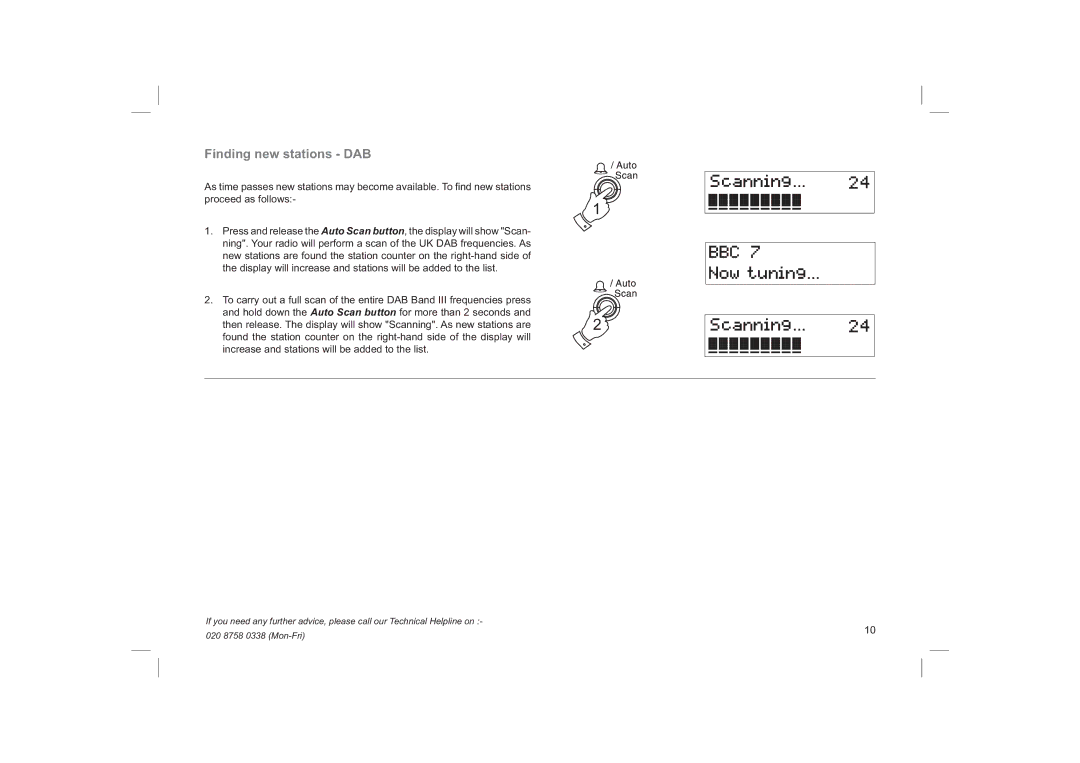Finding new stations - DAB
As time passes new stations may become available. To fi nd new stations proceed as follows:-
1.Press and release the Auto Scan button, the display will show "Scan- ning". Your radio will perform a scan of the UK DAB frequencies. As new stations are found the station counter on the
2.To carry out a full scan of the entire DAB Band III frequencies press and hold down the Auto Scan button for more than 2 seconds and then release. The display will show "Scanning". As new stations are found the station counter on the
1
2
If you need any further advice, please call our Technical Helpline on :-
020 8758 0338
10