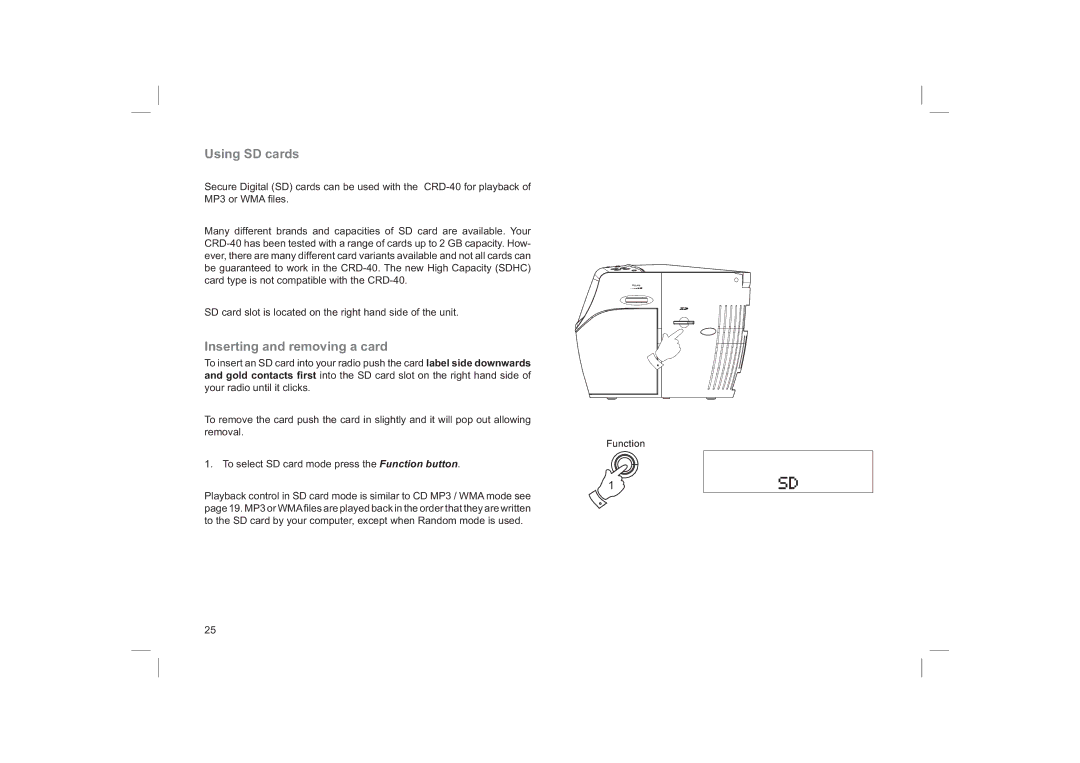Using SD cards
Secure Digital (SD) cards can be used with the
MP3 or WMA files.
Many different brands and capacities of SD card are available. Your
SD card slot is located on the right hand side of the unit.
Inserting and removing a card
To insert an SD card into your radio push the card label side downwards and gold contacts first into the SD card slot on the right hand side of your radio until it clicks.
To remove the card push the card in slightly and it will pop out allowing removal.
1. To select SD card mode press the Function button.
1
Playback control in SD card mode is similar to CD MP3 / WMA mode see page 19. MP3 or WMAfi les are played back in the order that they are written to the SD card by your computer, except when Random mode is used.
25