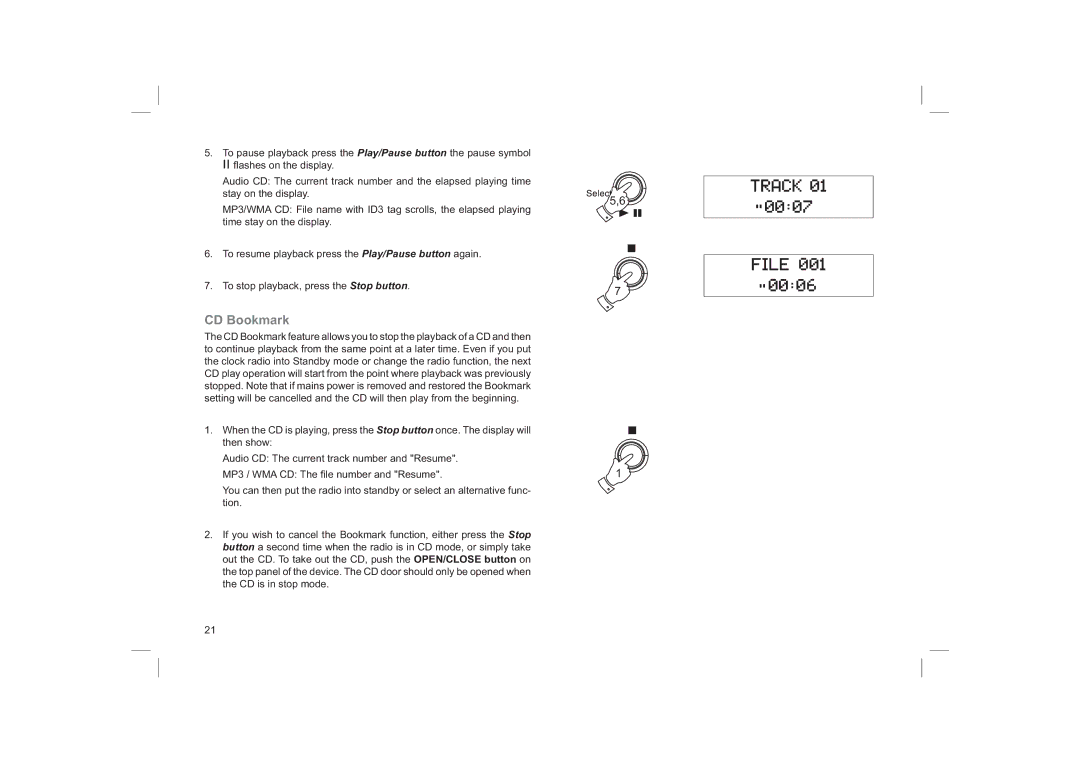5.To pause playback press the Play/Pause button the pause symbol
![]()
![]() fl ashes on the display.
fl ashes on the display.
Audio CD: The current track number and the elapsed playing time stay on the display.
MP3/WMA CD: File name with ID3 tag scrolls, the elapsed playing time stay on the display.
6.To resume playback press the Play/Pause button again.
7.To stop playback, press the Stop button.
CD Bookmark
The CD Bookmark feature allows you to stop the playback of a CD and then to continue playback from the same point at a later time. Even if you put the clock radio into Standby mode or change the radio function, the next CD play operation will start from the point where playback was previously stopped. Note that if mains power is removed and restored the Bookmark setting will be cancelled and the CD will then play from the beginning.
1.When the CD is playing, press the Stop button once. The display will then show:
Audio CD: The current track number and "Resume".
MP3 / WMA CD: The fi le number and "Resume".
You can then put the radio into standby or select an alternative func- tion.
2.If you wish to cancel the Bookmark function, either press the Stop button a second time when the radio is in CD mode, or simply take out the CD. To take out the CD, push the OPEN/CLOSE button on the top panel of the device. The CD door should only be opened when the CD is in stop mode.
5,6
7
1
21