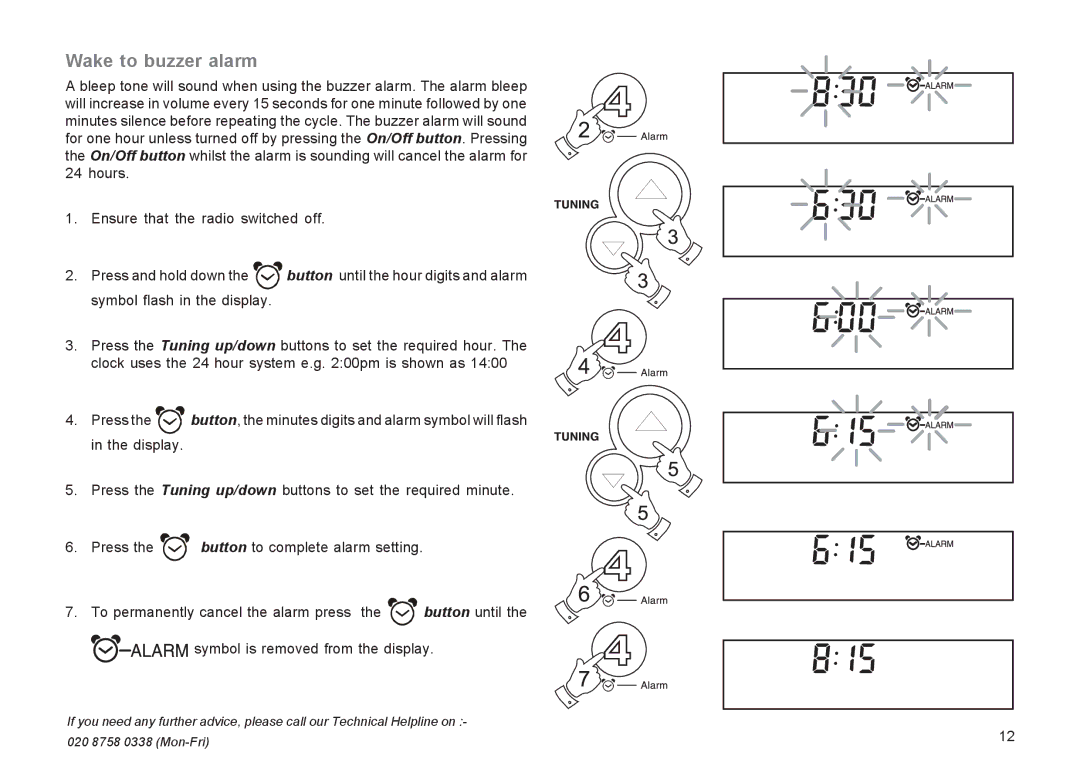R9943 specifications
Roberts Radio R9943 is a contemporary digital radio that elegantly blends vintage aesthetic charm with modern technology, making it an attractive choice for audio enthusiasts. This model is particularly known for its exceptional sound quality, ease of use, and stylish design.One of the standout features of the R9943 is its DAB+ digital radio capability, providing listeners with access to a wide range of radio stations. This technology ensures crystal-clear audio free from static interference, allowing users to enjoy their favorite shows, music, and podcasts without the common drawbacks associated with traditional FM/AM receivers. The radio also supports FM frequencies, making it a versatile option for those in areas where DAB+ coverage may be lacking.
The R9943 is equipped with Bluetooth connectivity, which allows users to stream music directly from their smartphones or other Bluetooth-enabled devices. This feature enhances the overall listening experience by providing the flexibility to enjoy personal playlists and services such as Spotify or Apple Music in high fidelity.
Another notable characteristic is the R9943's user-friendly interface. The radio includes a clear LCD display that makes it easy to navigate through various stations and settings. The rotary dial simplifies the tuning process, while preset buttons allow for quick access to favorite stations. The intuitive layout ensures that users of all ages will find it easy to operate.
In terms of design, the R9943 boasts a classic wooden casing that gives it a timeless appeal. The stylish finish complements any room decor, making it an attractive addition to homes, kitchens, or offices. The sleek design does not compromise on functionality, as the device is lightweight and portable, which means it can be enjoyed anywhere.
The R9943 also features a high-quality speaker that delivers rich, dynamic sound. Whether listening to music, news, or talk radio, users will appreciate the clarity and depth of audio produced by this device. Moreover, it comes with an intuitive alarm function, allowing it to double as a bedside clock radio, perfect for waking up to your favorite station or a gentle tone.
In summary, the Roberts Radio R9943 combines DAB+ digital technology, Bluetooth functionality, and a stylish design with high-quality audio performance. It represents a perfect blend of tradition and innovation, making it an ideal choice for listeners who seek both functionality and aesthetics in their audio devices.