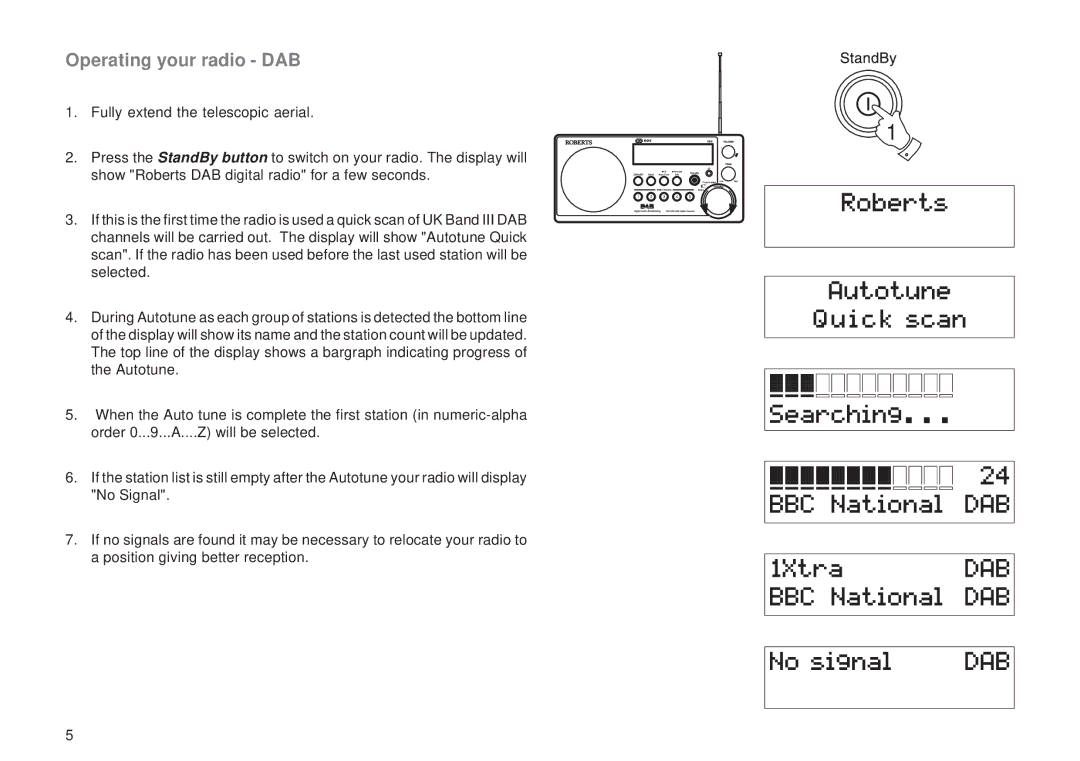RD-6R specifications
Roberts Radio has long been synonymous with quality and innovation in the realm of radios, and the Roberts Radio RD-6R exemplifies this commitment to excellence. The RD-6R is a digital radio that combines classic design elements with modern technology, making it an excellent choice for both traditionalists and tech enthusiasts.One of the standout features of the RD-6R is its retro aesthetic. The radio boasts a wooden cabinet and an elegant front panel that evokes a sense of nostalgia while integrating seamlessly into contemporary home decor. This attention to design ensures that while it serves as a functional device, it also functions as a stylish piece of furniture.
When it comes to performance, the RD-6R leaves little to be desired. It supports DAB, DAB+, and FM radio formats, allowing users to access a wide range of channels without sacrificing audio quality. The DAB and DAB+ functionalities provide crystal-clear sound reception, free from the interference often associated with traditional FM radio.
Another noteworthy characteristic is the RD-6R's user-friendly interface. It features an intuitive LCD display that clearly shows the selected station, signal strength, and other necessary information. The rotary tuning dial and buttons are strategically placed, allowing for easy navigation through various stations and settings.
In terms of connectivity, the RD-6R offers Bluetooth functionality, enabling users to stream their favorite music and podcasts directly from smartphones or tablets. This feature broadens its use beyond traditional radio listening, making it a versatile device for any audiophile.
Battery-powered operation is another attractive feature, providing portability to users. The option to run on batteries means that the RD-6R can be enjoyed in numerous settings, whether at home, in the garden, or even during outdoor activities. When used with the mains power, the radio also has a built-in battery charger, ensuring that the device is always ready to go.
The sound quality produced by the RD-6R is impressive, given its compact size. Equipped with high-performance speakers, it delivers rich audio with robust bass, making it suitable for various listening preferences.
In conclusion, the Roberts Radio RD-6R is a perfect blend of timeless design, modern technology, and superior sound performance. Its combination of DAB/DAB+, FM radio, Bluetooth streaming, and user-friendly interface makes it an ideal choice for anyone looking to enrich their listening experience with a reliable and stylish digital radio.