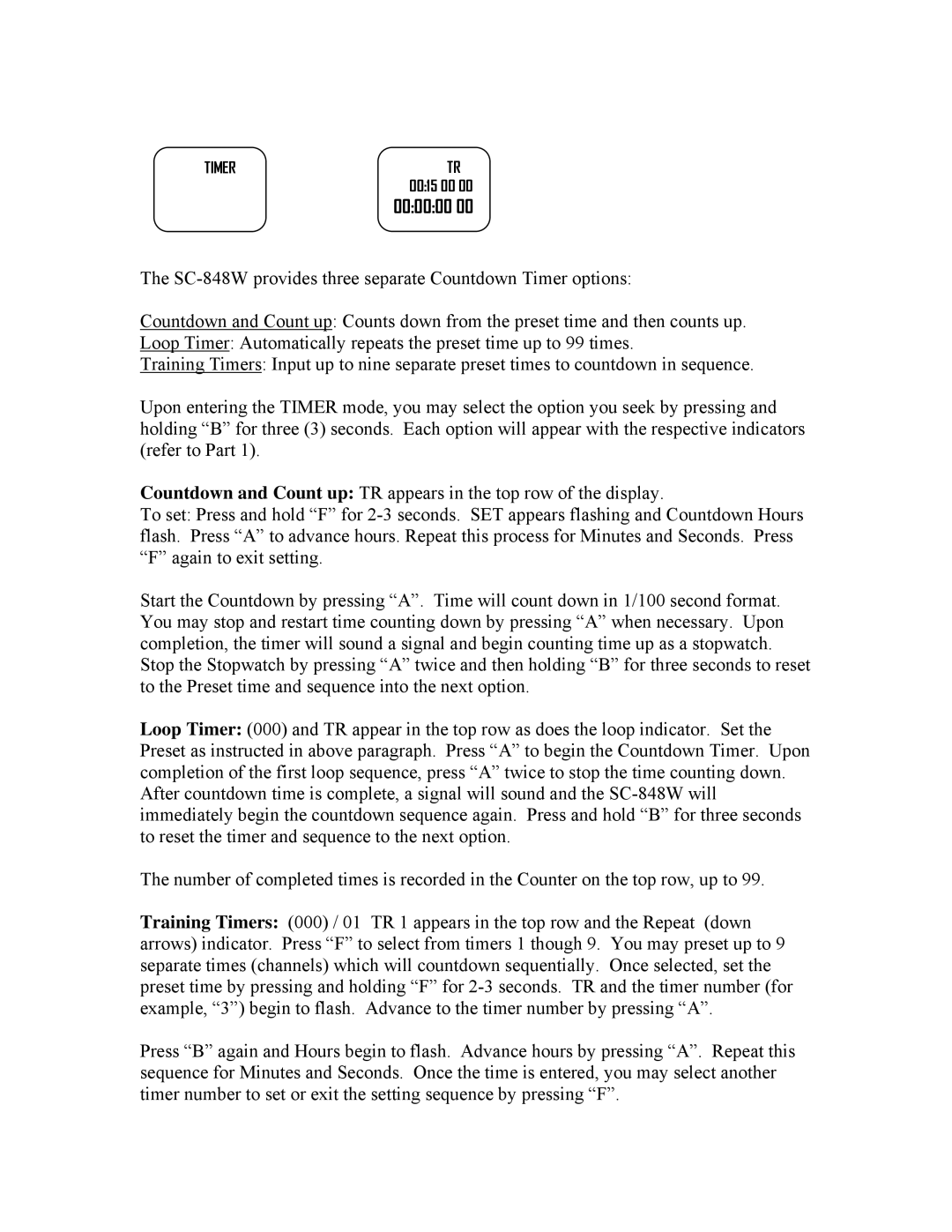TIMERTR
00:15 00 00 00:00:00 00
The
Countdown and Count up: Counts down from the preset time and then counts up.
Loop Timer: Automatically repeats the preset time up to 99 times.
Training Timers: Input up to nine separate preset times to countdown in sequence.
Upon entering the TIMER mode, you may select the option you seek by pressing and holding “B” for three (3) seconds. Each option will appear with the respective indicators (refer to Part 1).
Countdown and Count up: TR appears in the top row of the display.
To set: Press and hold “F” for
Start the Countdown by pressing “A”. Time will count down in 1/100 second format. You may stop and restart time counting down by pressing “A” when necessary. Upon completion, the timer will sound a signal and begin counting time up as a stopwatch.
Stop the Stopwatch by pressing “A” twice and then holding “B” for three seconds to reset to the Preset time and sequence into the next option.
Loop Timer: (000) and TR appear in the top row as does the loop indicator. Set the Preset as instructed in above paragraph. Press “A” to begin the Countdown Timer. Upon completion of the first loop sequence, press “A” twice to stop the time counting down. After countdown time is complete, a signal will sound and the
The number of completed times is recorded in the Counter on the top row, up to 99.
Training Timers: (000) / 01 TR 1 appears in the top row and the Repeat (down arrows) indicator. Press “F” to select from timers 1 though 9. You may preset up to 9 separate times (channels) which will countdown sequentially. Once selected, set the preset time by pressing and holding “F” for
Press “B” again and Hours begin to flash. Advance hours by pressing “A”. Repeat this sequence for Minutes and Seconds. Once the time is entered, you may select another timer number to set or exit the setting sequence by pressing “F”.