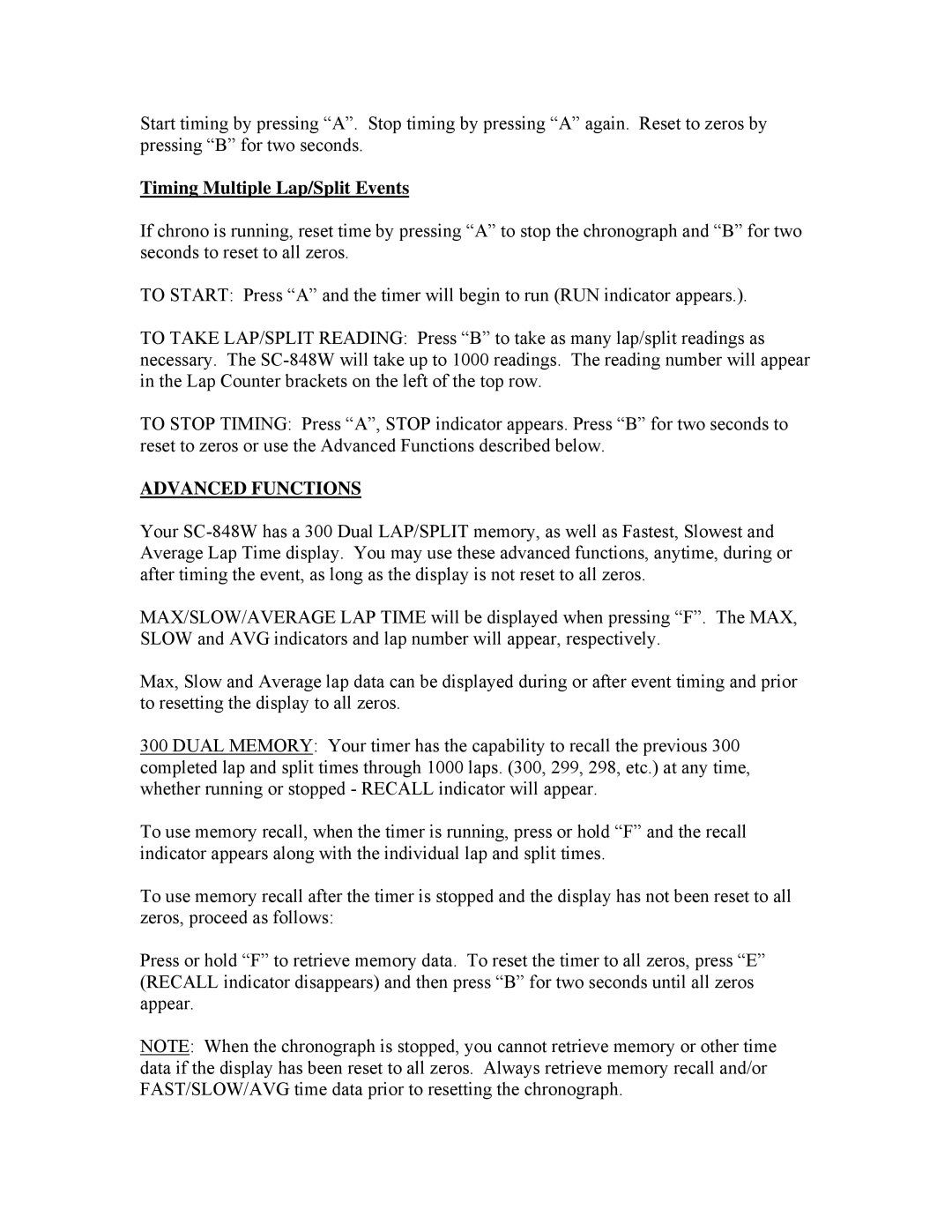Start timing by pressing “A”. Stop timing by pressing “A” again. Reset to zeros by pressing “B” for two seconds.
Timing Multiple Lap/Split Events
If chrono is running, reset time by pressing “A” to stop the chronograph and “B” for two seconds to reset to all zeros.
TO START: Press “A” and the timer will begin to run (RUN indicator appears.).
TO TAKE LAP/SPLIT READING: Press “B” to take as many lap/split readings as necessary. The
TO STOP TIMING: Press “A”, STOP indicator appears. Press “B” for two seconds to reset to zeros or use the Advanced Functions described below.
ADVANCED FUNCTIONS
Your
MAX/SLOW/AVERAGE LAP TIME will be displayed when pressing “F”. The MAX, SLOW and AVG indicators and lap number will appear, respectively.
Max, Slow and Average lap data can be displayed during or after event timing and prior to resetting the display to all zeros.
300 DUAL MEMORY: Your timer has the capability to recall the previous 300 completed lap and split times through 1000 laps. (300, 299, 298, etc.) at any time, whether running or stopped - RECALL indicator will appear.
To use memory recall, when the timer is running, press or hold “F” and the recall indicator appears along with the individual lap and split times.
To use memory recall after the timer is stopped and the display has not been reset to all zeros, proceed as follows:
Press or hold “F” to retrieve memory data. To reset the timer to all zeros, press “E” (RECALL indicator disappears) and then press “B” for two seconds until all zeros appear.
NOTE: When the chronograph is stopped, you cannot retrieve memory or other time data if the display has been reset to all zeros. Always retrieve memory recall and/or FAST/SLOW/AVG time data prior to resetting the chronograph.