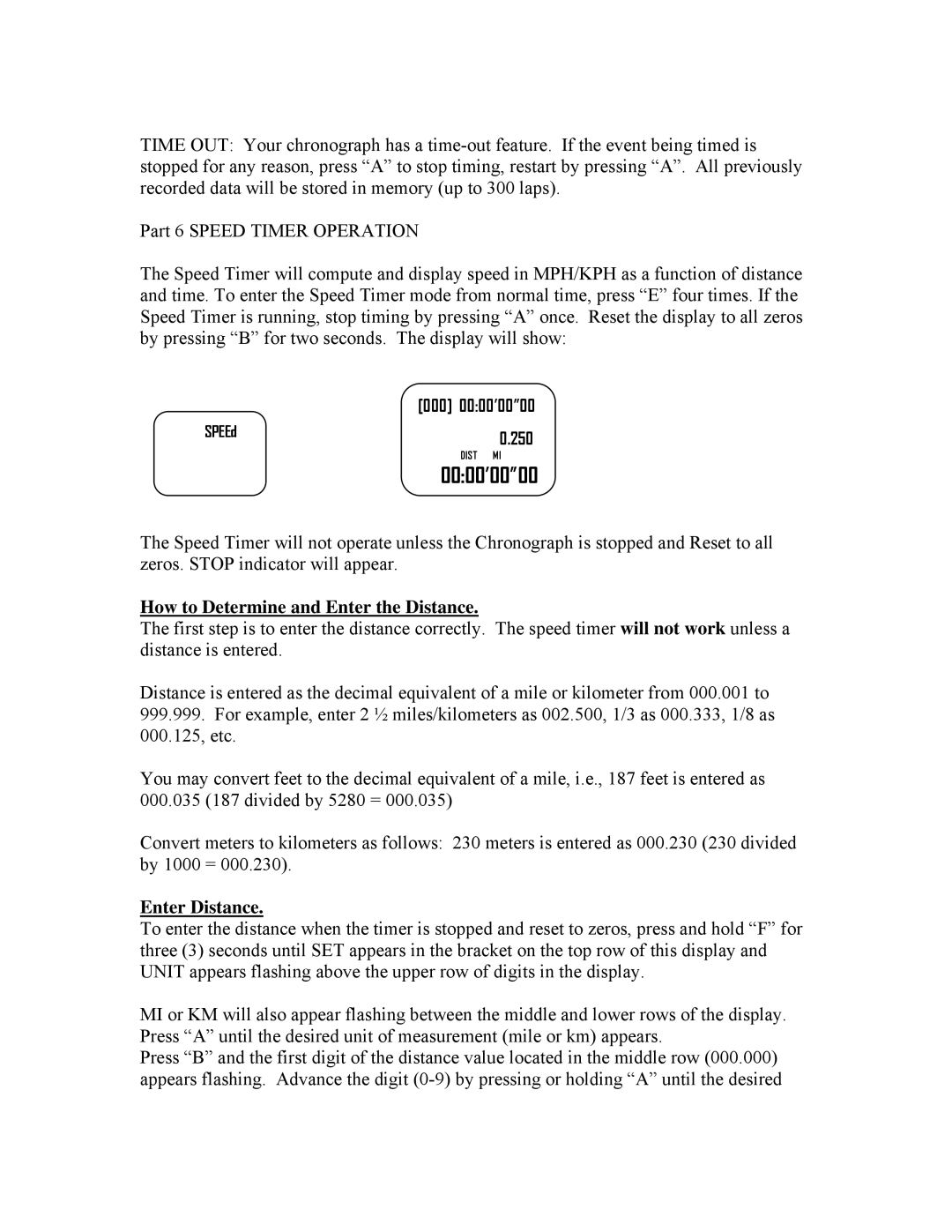TIME OUT: Your chronograph has a
Part 6 SPEED TIMER OPERATION
The Speed Timer will compute and display speed in MPH/KPH as a function of distance and time. To enter the Speed Timer mode from normal time, press “E” four times. If the Speed Timer is running, stop timing by pressing “A” once. Reset the display to all zeros by pressing “B” for two seconds. The display will show:
[000] 00:00’00”00
SPEEd | 0.250 |
| |
| DIST MI |
| 00:00’00”00 |
The Speed Timer will not operate unless the Chronograph is stopped and Reset to all zeros. STOP indicator will appear.
How to Determine and Enter the Distance.
The first step is to enter the distance correctly. The speed timer will not work unless a distance is entered.
Distance is entered as the decimal equivalent of a mile or kilometer from 000.001 to 999.999. For example, enter 2 ½ miles/kilometers as 002.500, 1/3 as 000.333, 1/8 as 000.125, etc.
You may convert feet to the decimal equivalent of a mile, i.e., 187 feet is entered as 000.035 (187 divided by 5280 = 000.035)
Convert meters to kilometers as follows: 230 meters is entered as 000.230 (230 divided by 1000 = 000.230).
Enter Distance.
To enter the distance when the timer is stopped and reset to zeros, press and hold “F” for three (3) seconds until SET appears in the bracket on the top row of this display and UNIT appears flashing above the upper row of digits in the display.
MI or KM will also appear flashing between the middle and lower rows of the display. Press “A” until the desired unit of measurement (mile or km) appears.
Press “B” and the first digit of the distance value located in the middle row (000.000) appears flashing. Advance the digit