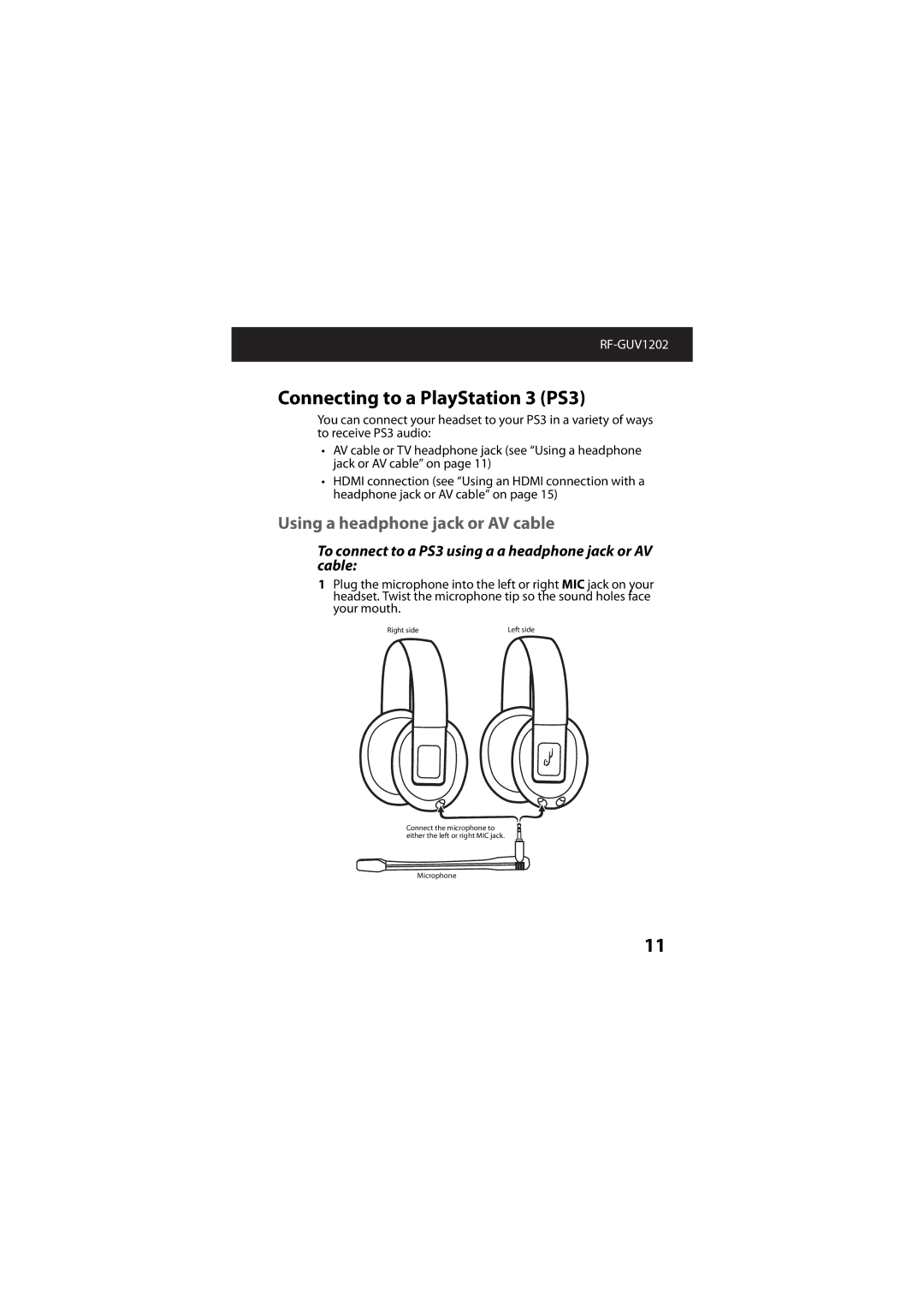Connecting to a PlayStation 3 (PS3)
You can connect your headset to your PS3 in a variety of ways to receive PS3 audio:
•AV cable or TV headphone jack (see “Using a headphone jack or AV cable” on page 11)
•HDMI connection (see “Using an HDMI connection with a headphone jack or AV cable” on page 15)
Using a headphone jack or AV cable
To connect to a PS3 using a a headphone jack or AV cable:
1Plug the microphone into the left or right MIC jack on your headset. Twist the microphone tip so the sound holes face your mouth.
Right side | Left side |
Connect the microphone to either the left or right MIC jack.
Microphone
11