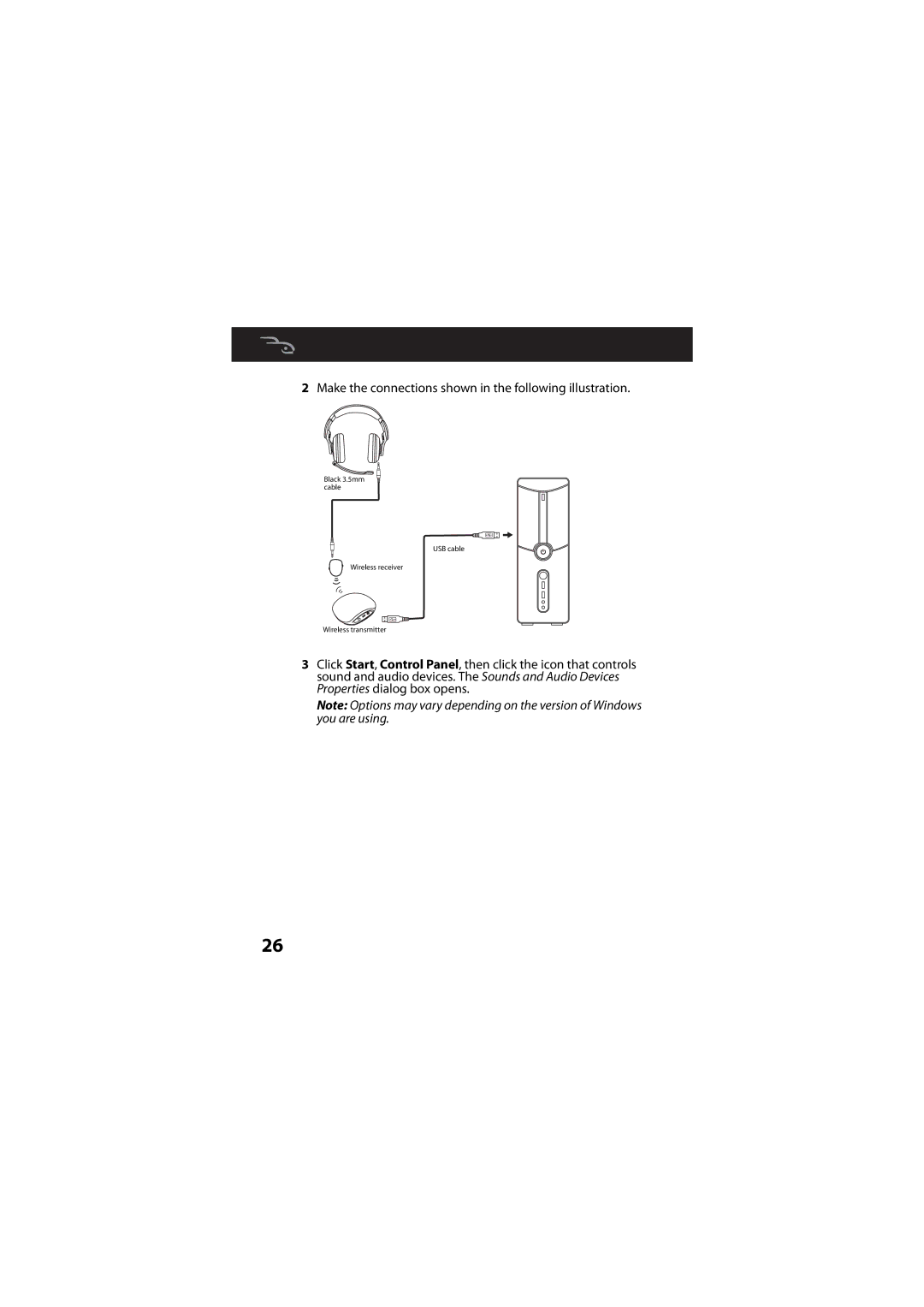2Make the connections shown in the following illustration.
Black 3.5mm cable
USB cable
Wireless receiver
Wireless transmitter
3Click Start, Control Panel, then click the icon that controls sound and audio devices. The Sounds and Audio Devices Properties dialog box opens.
Note: Options may vary depending on the version of Windows you are using.
26