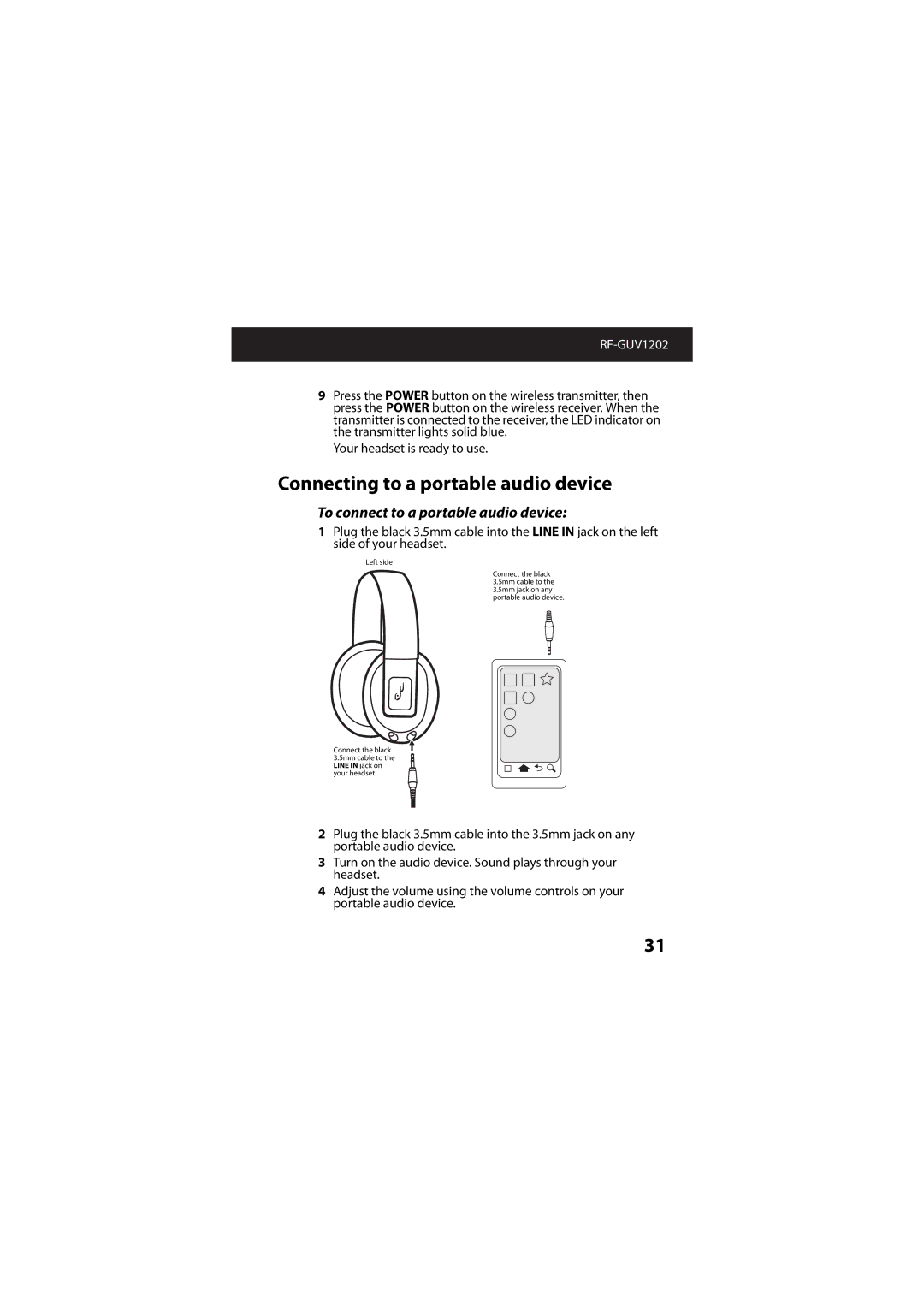9Press the POWER button on the wireless transmitter, then press the POWER button on the wireless receiver. When the transmitter is connected to the receiver, the LED indicator on the transmitter lights solid blue.
Your headset is ready to use.
Connecting to a portable audio device
To connect to a portable audio device:
1Plug the black 3.5mm cable into the LINE IN jack on the left side of your headset.
Left side
Connect the black 3.5mm cable to the LINE IN jack on your headset.
Connect the black 3.5mm cable to the 3.5mm jack on any portable audio device.
2Plug the black 3.5mm cable into the 3.5mm jack on any portable audio device.
3Turn on the audio device. Sound plays through your headset.
4Adjust the volume using the volume controls on your portable audio device.
31