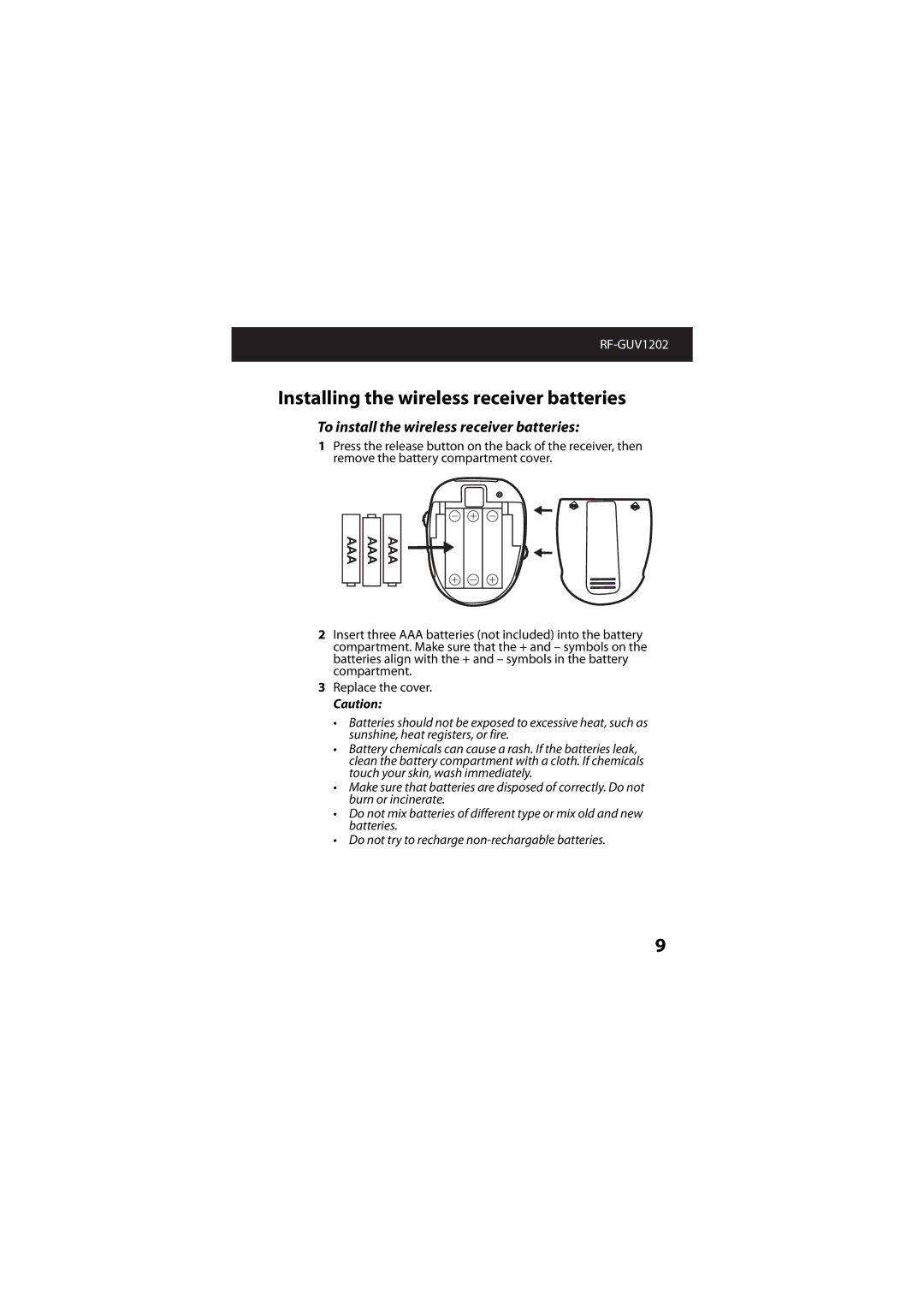Installing the wireless receiver batteries
To install the wireless receiver batteries:
1Press the release button on the back of the receiver, then remove the battery compartment cover.
|
|
|
|
|
|
|
|
|
| AAA |
|
| AAA | ||||
|
|
|
|
|
|
|
|
|
AAA
2Insert three AAA batteries (not included) into the battery compartment. Make sure that the + and – symbols on the batteries align with the + and – symbols in the battery compartment.
3Replace the cover.
Caution:
•Batteries should not be exposed to excessive heat, such as sunshine, heat registers, or fire.
•Battery chemicals can cause a rash. If the batteries leak, clean the battery compartment with a cloth. If chemicals touch your skin, wash immediately.
•Make sure that batteries are disposed of correctly. Do not burn or incinerate.
•Do not mix batteries of different type or mix old and new batteries.
•Do not try to recharge
9