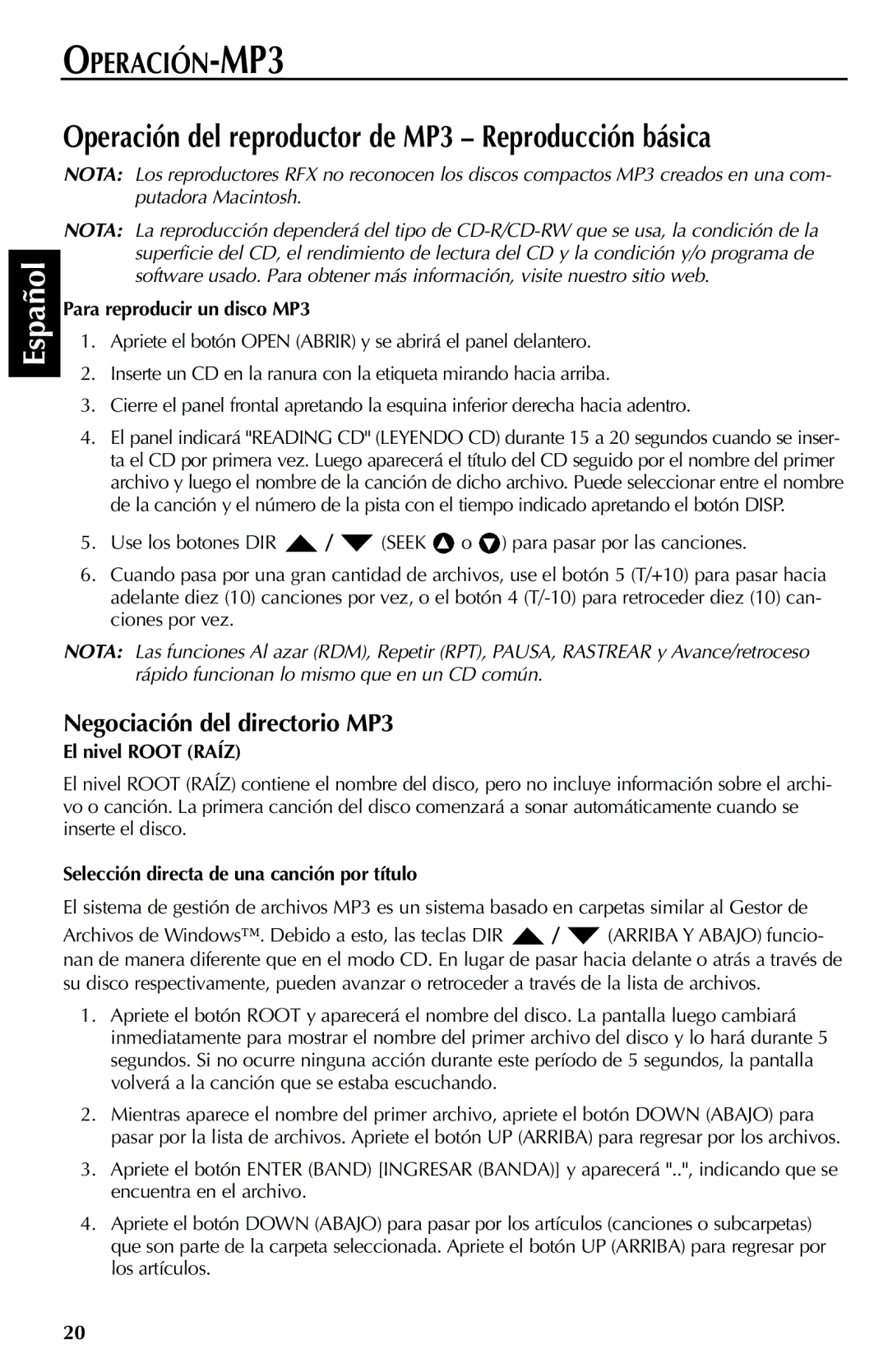RFX9000 specifications
The Rockford Fosgate RFX9000 is a powerful and versatile 9-channel car amplifier designed to deliver exceptional audio performance in automotive sound systems. Known for its reliability and dynamic sound quality, the RFX9000 brings innovation and advanced technology to enhance the listening experience for music enthusiasts and audiophiles alike.One of the most notable features of the RFX9000 is its high power output, capable of delivering 9000 watts peak power and 4500 watts RMS. This impressive capability ensures that it can handle high-demand audio setups without compromising on sound clarity or volume. The high-efficiency Class D amplifier technology incorporated into the RFX9000 contributes significantly to its compact design while maximizing power output, making it a great choice for those looking to save space without sacrificing performance.
The RFX9000 is equipped with comprehensive tuning options, allowing users to tailor their audio experience. The built-in DSP (Digital Signal Processor) provides advanced sound processing capabilities, enabling adjustments to equalization, crossover frequencies, and time alignment. This flexibility ensures that users can achieve optimal sound reproduction that is tailored to their vehicle's unique acoustics.
One of the defining characteristics of the RFX9000 is its robust build quality. The amplifier features a durable aluminum chassis with an anodized finish, providing resistance to heat and ensuring longevity. Additionally, the amplifier is designed for easy installation, featuring user-friendly connections and controls that simplify setup and adjustments.
To facilitate enhanced connectivity, the RFX9000 includes various input options, including RCA and high-level inputs, making it compatible with different types of head units. This versatility allows for seamless integration into existing sound systems or new installations.
The amplifier also features advanced protection circuitry, including thermal, overload, and short circuit protection, ensuring that the unit operates safely and reliably under various conditions. This technology helps to prevent damage to the amplifier and connected components, providing peace of mind for users during extensive listening sessions.
In summary, the Rockford Fosgate RFX9000 stands out as an exceptional choice for those seeking a high-powered car amplifier packed with advanced technologies, versatile tuning options, and robust build quality. It's designed for high-performance audio, making it an excellent investment for car audio enthusiasts who demand the best from their sound systems.