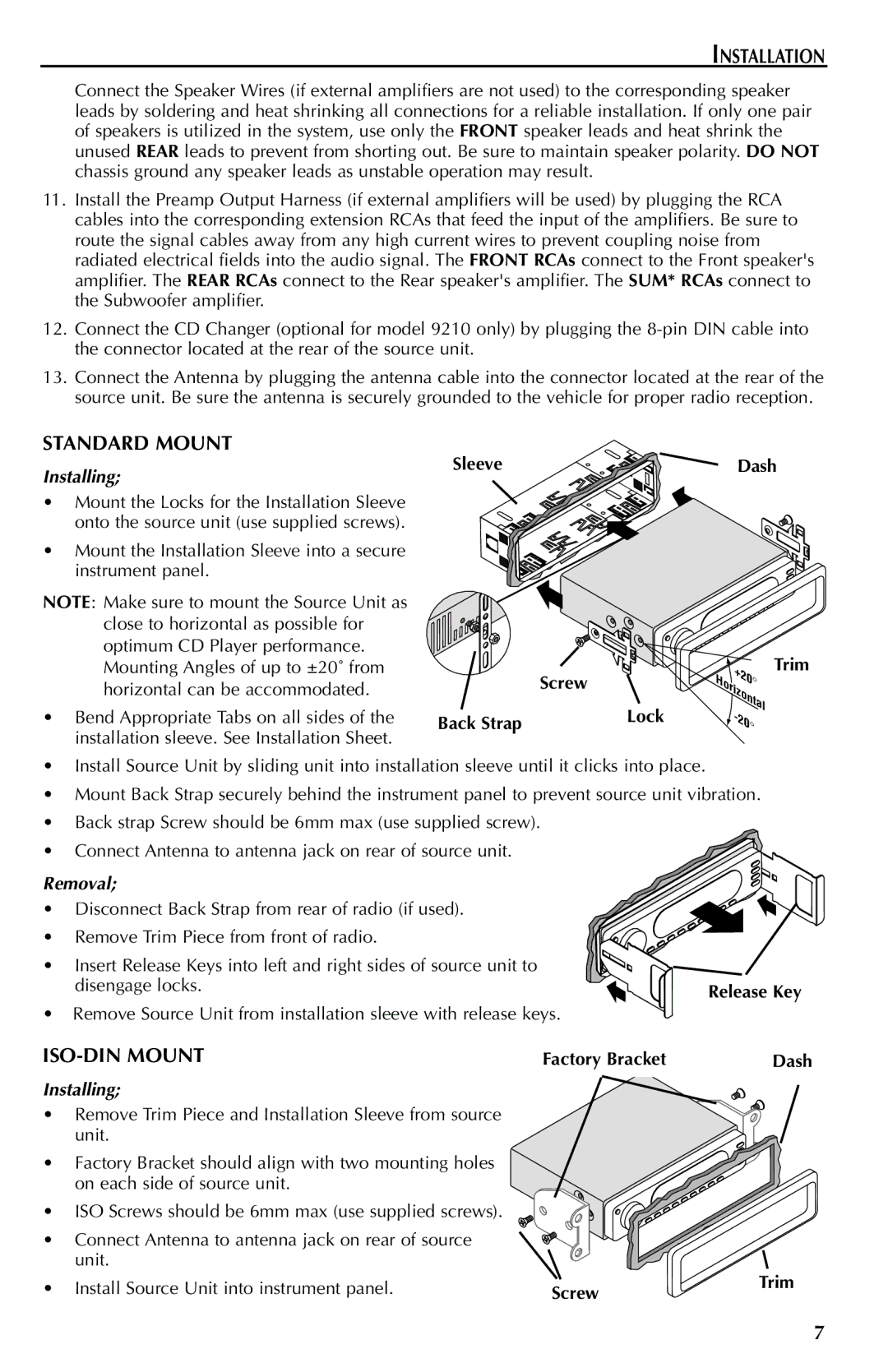INSTALLATION
Connect the Speaker Wires (if external amplifiers are not used) to the corresponding speaker leads by soldering and heat shrinking all connections for a reliable installation. If only one pair of speakers is utilized in the system, use only the FRONT speaker leads and heat shrink the unused REAR leads to prevent from shorting out. Be sure to maintain speaker polarity. DO NOT chassis ground any speaker leads as unstable operation may result.
11.Install the Preamp Output Harness (if external amplifiers will be used) by plugging the RCA cables into the corresponding extension RCAs that feed the input of the amplifiers. Be sure to route the signal cables away from any high current wires to prevent coupling noise from radiated electrical fields into the audio signal. The FRONT RCAs connect to the Front speaker's amplifier. The REAR RCAs connect to the Rear speaker's amplifier. The SUM* RCAs connect to the Subwoofer amplifier.
12.Connect the CD Changer (optional for model 9210 only) by plugging the
13.Connect the Antenna by plugging the antenna cable into the connector located at the rear of the source unit. Be sure the antenna is securely grounded to the vehicle for proper radio reception.
STANDARD MOUNT
Installing;
•Mount the Locks for the Installation Sleeve onto the source unit (use supplied screws).
•Mount the Installation Sleeve into a secure instrument panel.
NOTE: Make sure to mount the Source Unit as close to horizontal as possible for optimum CD Player performance. Mounting Angles of up to ±20˚ from horizontal can be accommodated.
•Bend Appropriate Tabs on all sides of the installation sleeve. See Installation Sheet.
Sleeve
| Screw |
Back Strap | Lock |
|
Dash
Trim
+20
Horizontal°
![]() -20°
-20°
•Install Source Unit by sliding unit into installation sleeve until it clicks into place.
•Mount Back Strap securely behind the instrument panel to prevent source unit vibration.
•Back strap Screw should be 6mm max (use supplied screw).
•Connect Antenna to antenna jack on rear of source unit.
Removal;
•Disconnect Back Strap from rear of radio (if used).
• Remove Trim Piece from front of radio.
• Insert Release Keys into left and right sides of source unit to disengage locks.
•Remove Source Unit from installation sleeve with release keys.
| Factory Bracket |
Release Key
Dash
Installing;
• Remove Trim Piece and Installation Sleeve from source unit.
• Factory Bracket should align with two mounting holes on each side of source unit.
• ISO Screws should be 6mm max (use supplied screws).
• Connect Antenna to antenna jack on rear of source unit.
• Install Source Unit into instrument panel. | Screw | Trim |
|
7