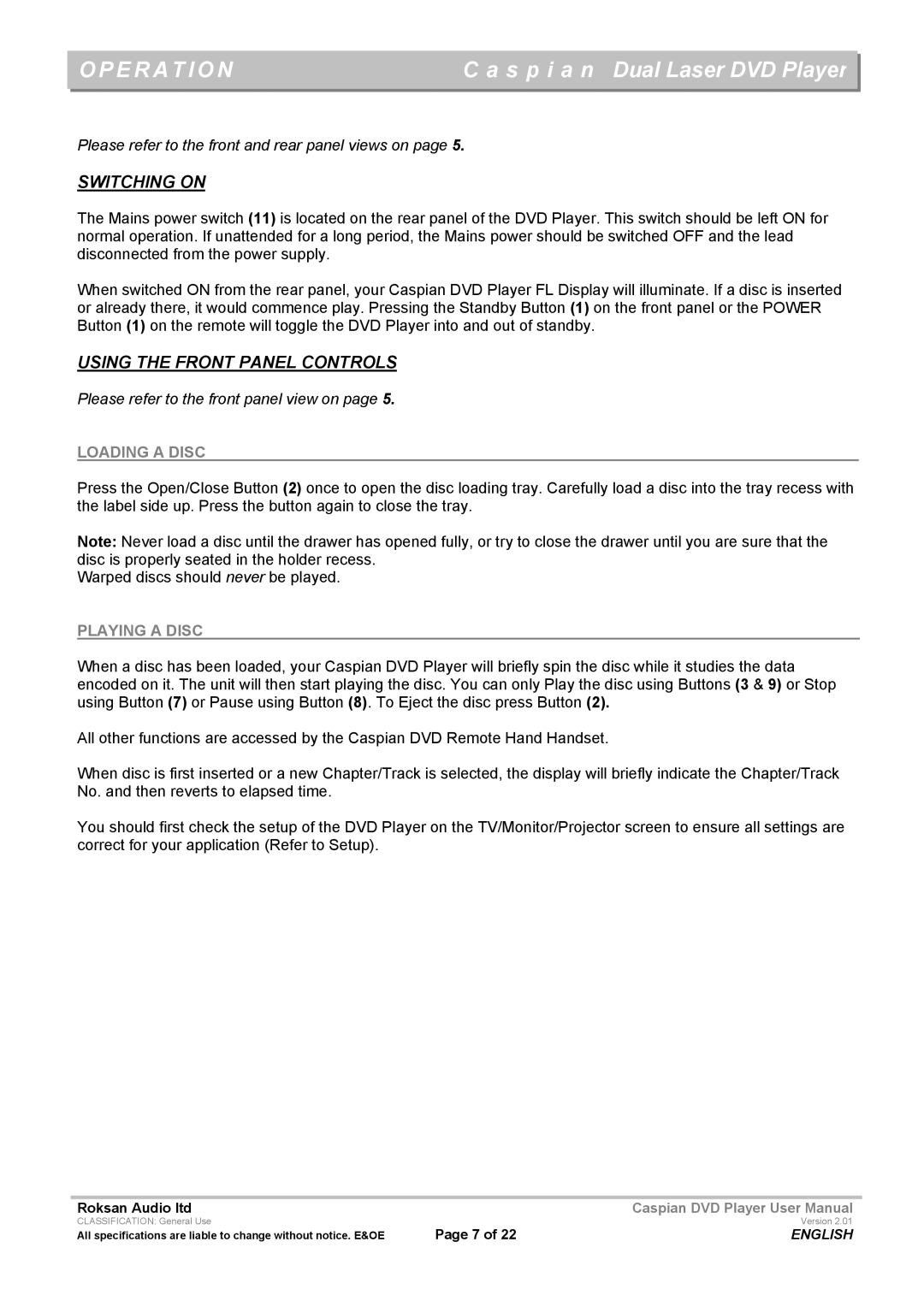| OPERATION | C a s p i a n Dual Laser DVD Player |
|
|
| ||
|
|
|
|
Please refer to the front and rear panel views on page 5.
SWITCHING ON
The Mains power switch (11) is located on the rear panel of the DVD Player. This switch should be left ON for normal operation. If unattended for a long period, the Mains power should be switched OFF and the lead disconnected from the power supply.
When switched ON from the rear panel, your Caspian DVD Player FL Display will illuminate. If a disc is inserted or already there, it would commence play. Pressing the Standby Button (1) on the front panel or the POWER Button (1) on the remote will toggle the DVD Player into and out of standby.
USING THE FRONT PANEL CONTROLS
Please refer to the front panel view on page 5.
LOADING A DISC
Press the Open/Close Button (2) once to open the disc loading tray. Carefully load a disc into the tray recess with the label side up. Press the button again to close the tray.
Note: Never load a disc until the drawer has opened fully, or try to close the drawer until you are sure that the disc is properly seated in the holder recess.
Warped discs should never be played.
PLAYING A DISC
When a disc has been loaded, your Caspian DVD Player will briefly spin the disc while it studies the data encoded on it. The unit will then start playing the disc. You can only Play the disc using Buttons (3 & 9) or Stop using Button (7) or Pause using Button (8). To Eject the disc press Button (2).
All other functions are accessed by the Caspian DVD Remote Hand Handset.
When disc is first inserted or a new Chapter/Track is selected, the display will briefly indicate the Chapter/Track No. and then reverts to elapsed time.
You should first check the setup of the DVD Player on the TV/Monitor/Projector screen to ensure all settings are correct for your application (Refer to Setup).
Roksan Audio ltd | Caspian DVD Player User Manual |
CLASSIFICATION: General Use | Version 2.01 |
All specifications are liable to change without notice. E&OE | Page 7 of 22 | ENGLISH |