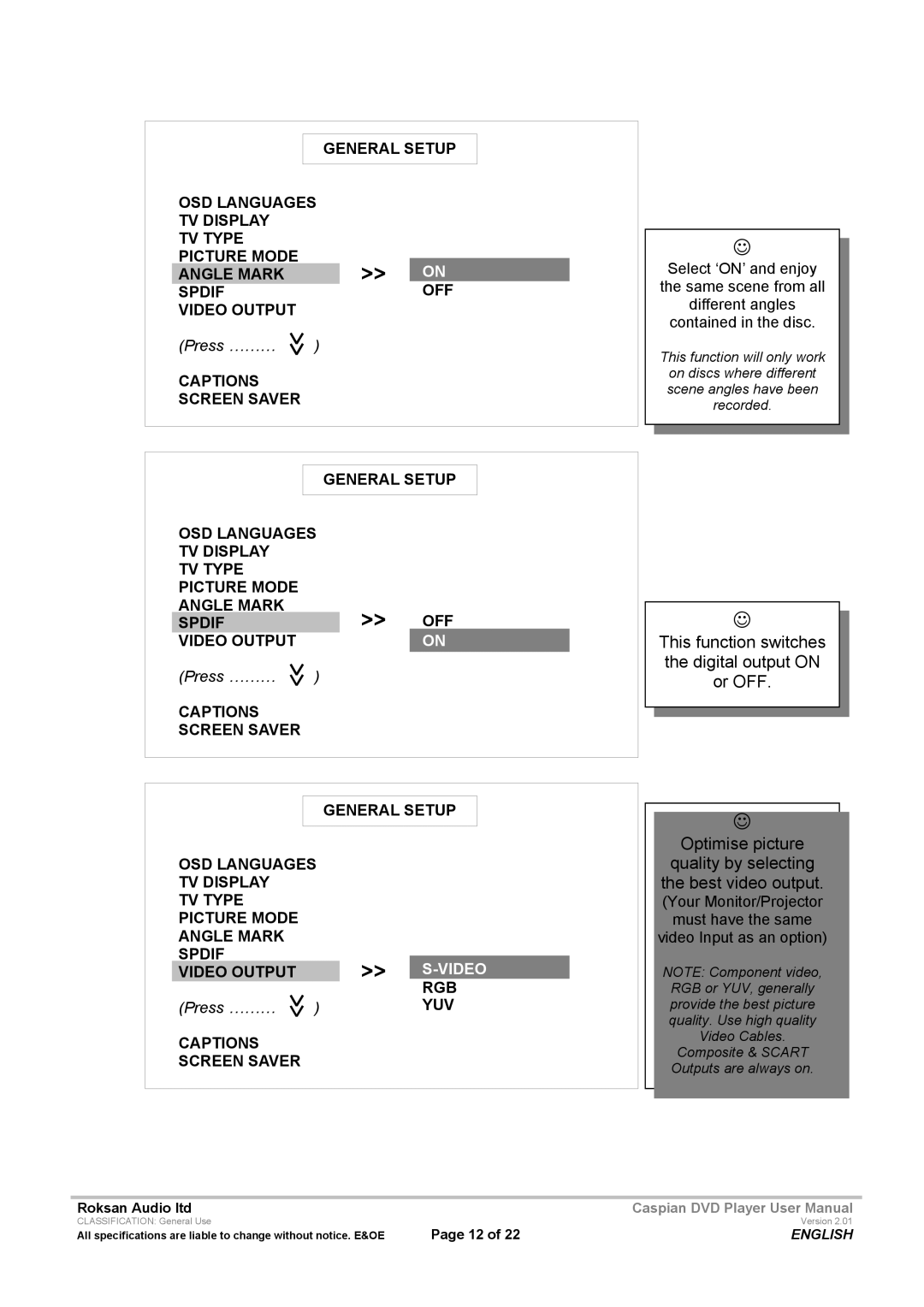|
|
|
|
|
|
|
|
| GENERAL SETUP |
|
| ||
|
|
|
|
|
| |
| OSD LANGUAGES |
|
|
| ||
| TV DISPLAY |
|
|
|
|
|
| TV TYPE |
|
|
|
|
|
| PICTURE MODE |
| >> |
|
|
|
|
| ON |
|
| ||
| ANGLE MARK |
|
|
| ||
| SPDIF |
|
| OFF |
|
|
| VIDEO OUTPUT |
|
|
|
|
|
| (Press ……… | ) |
|
|
|
|
| CAPTIONS |
|
|
|
|
|
| SCREEN SAVER |
|
|
|
|
|
|
|
|
|
|
|
|
|
|
|
|
|
|
|
|
| GENERAL SETUP |
|
| ||
|
|
|
|
|
| |
| OSD LANGUAGES |
|
|
| ||
| TV DISPLAY |
|
|
|
|
|
| TV TYPE |
|
|
|
|
|
| PICTURE MODE |
|
|
|
|
|
| ANGLE MARK |
| >> | OFF |
|
|
| SPDIF |
|
|
| ||
| VIDEO OUTPUT |
|
| ON |
|
|
| (Press ……… | ) |
|
|
|
|
| CAPTIONS |
|
|
|
|
|
| SCREEN SAVER |
|
|
|
|
|
|
|
|
|
|
|
|
|
| GENERAL SETUP |
| ||
|
|
|
|
|
|
OSD LANGUAGES |
|
|
|
| |
TV DISPLAY |
|
|
|
|
|
TV TYPE |
|
|
|
|
|
PICTURE MODE |
|
|
|
|
|
ANGLE MARK |
|
|
|
|
|
SPDIF |
|
| >> |
|
|
|
| ||||
VIDEO OUTPUT |
|
| |||
|
|
|
| RGB | |
(Press ……… | ) |
|
| YUV | |
CAPTIONS
SCREEN SAVER
☺
Select ‘ON’ and enjoy the same scene from all different angles contained in the disc.
This function will only work
on discs where different scene angles have been recorded.
☺
This function switches the digital output ON or OFF.
☺
Optimise picture
quality by selecting
the best video output.
(Your Monitor/Projector
must have the same
video Input as an option)
NOTE: Component video,
RGB or YUV, generally provide the best picture quality. Use high quality Video Cables. Composite & SCART Outputs are always on.
Roksan Audio ltd | Caspian DVD Player User Manual |
CLASSIFICATION: General Use | Version 2.01 |
All specifications are liable to change without notice. E&OE | Page 12 of 22 | ENGLISH |